TotalMounter Virtual DVD Drive Software
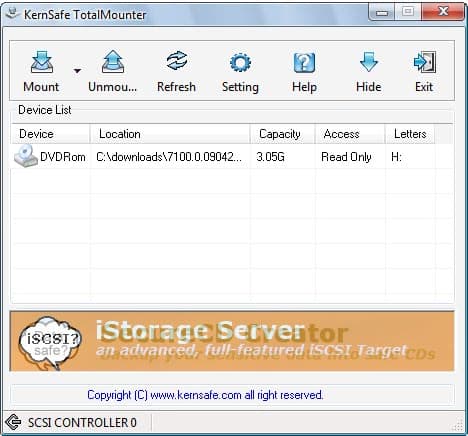
TotalMounter is a free and commercial virtual DVD software for Windows that you may use to mount disc image formats on Windows.
We have covered quite a few virtual DVD drive programs in the past. Software like Clone Drive, Win CD Emu or Iso Disk allow you to create virtual DVD drives on a computer system that you can use to mount disc image formats.
Once mounted, those images function just like regular DVDs that you insert into a physical DVD reader.
Most programs that we have reviewed in the past are restricted to a few popular disc image formats like iso or bin.
Not so Total Mounter, the latest addition in the virtual DVD drive group of applications.
TotalMounter
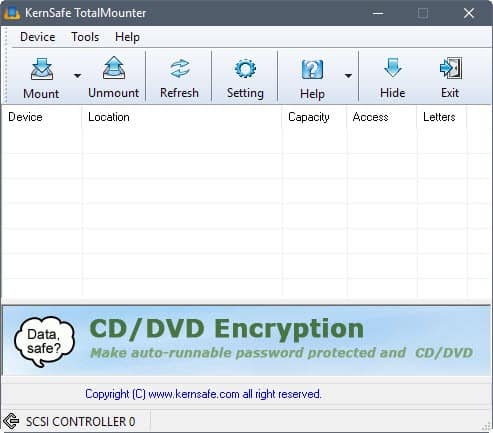
Total Mounter comes with support for many disc image formats including iso, bin, b5i, mdf, cdi, nrg, ccd, sub, img and raw.
Even better is the fact that the program does not have to be running after you have mounted a new image on your system which reduces its memory footprint and resource usage.While the driver needs to remain loaded for obvious reasons, terminating the program may help on older systems.
Up to eight drives can be emulated by the software program. Images can be mounted in the application's interface directly.
One interesting aspect of Total Mounter is the ability to create virtual CD-RW and DVD-RW drives that can be used to write date to a virtual CD or DVD drive.
Another interesting feature provided by the software is the virtual disk creation option. This enables you to create and mount virtual discs from within the application, and even use AES 256-bit encryption for protection.
TotalMounter will install a new driver on the computer system during installation which is required for its functionality.
It does offers the following niche features that may be interesting to some users. Those are only available in the pro version of the application though.
- Provides a iSCSI Initiator for mount iStorage Server and other iSCSI Target.
- Provides a INetDisk client for mount INetDisk Server.
- Provides a network-bridged method. It exports an existing partition, disk, CD/DVD-ROM to clients as a virtual iSCSI drive.
- Cloud disk support to mount disk images stored on the company's server.
The program is easy to use and does support most image formats that are popular these days which makes it an excellent choice if you require support for some of these formats.
Verdict
TotalMounter Free is a powerful virtual DVD software for Windows that supports all popular formats and up to eight mounted disc images at the same time. The free version has not been updated in a while it appears, but it still works fine even on the most recent versions of Microsoft Windows.
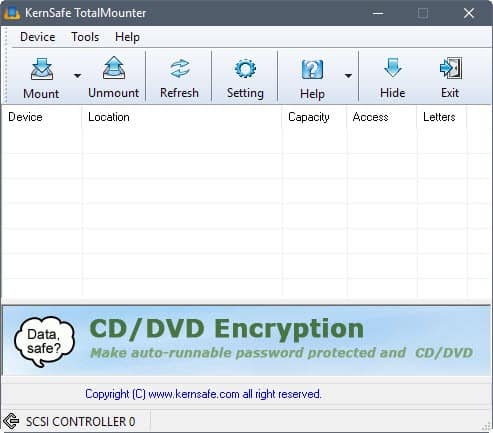

























In less then a month they released a new final version that is working now like it should from the beginning! If someone is interested, visit their website:
http://www.kernsafe.com/product/totalmounter.aspx
I just noticed that TotalMounter has been updated to new version that supports Windows 7! Finally!
More info about it there:
http://www.kernsafe.com/forum/viewtopic.php?f=6&p=2525
to JS365:
yeah idea is the same, but TottalMounter’s functionality didn’t impressed me much.
First of all this is adware not freeware. Second I couldn’t get it to do anything. It’s drivers are unsigned so you get warnings through the install process. I decided to take a chance. I could never get any image to be assined a letter so no virtual drives were recognized. The help button goes directly to the main page of the website.
Would NOT recommend, till they improve product and sign their drivers.
Anyone had problems with this? I really want to try the virtual recorder out but any time I set up a virtual drive it crashes my PC. I get a flicker of a blue screen then an endless cycle or restarts until I boot into the “last known good configuration”. Anyone got a working step-by-step on how to use the tool?
Cheers.
Nice software! I’ve tried it and their istorage server(also has free version), You can even mount a cd image from network, and many computers share one image.
I think another usefull feature is CDRW emualtor, I can create iso through windows explorer.
Thanks! Seems interesting.
It looks like Daemon Tool Lite or StarPort from Rocket Division Software.
http://www.rocketdivision.com/port.html
Does TotalMounter have any advantage compare to the other two?
Thanks.
By the way, Daemon Tool Lite support ISZ image.
Has anyone tried this? Does it support .ISZ format images?