Display Dynamic IP Address
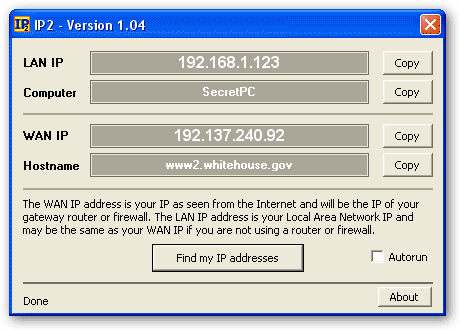
IP2 is a lightweight portable program for Microsoft Windows devices that displays the computer's local and assigned IP address when run.
There are numerous ways to obtain information about a system's dynamic IP address. The most common method is probably to visit a site on the Internet that displays information about the IP in the web browser.
Ghacks for example has a small IP Lookup script for that purpose which displays the IP address that was used to connect to the page, the remote port, referrer and information about the browser.
There are also other ways of obtaining the dynamic IP address including local ones. With local I mean programs that you run from your system.
IP2 Display IP address on Windows
One is by running the lightweight portable software program IP2. IP2 is compatible with most Microsoft operating systems. It is as lightweight as it can get with its 8 Kilobyte size.
The program is fully portable and can be run from any location on your Windows system. All you need to do is unpack it after you have downloaded it first. It displays four blank rows on start: the first two rows display the local area network (LAN) IP and computer name while the two rows in the lower half display the IP assigned by the Internet Service Provider and the hostname.
You have to click on the Find my IP addresses button to start the look-up. IP2 will query one of several IP lookup services on the Internet to display the information in the second row. Each entry can be easily copied to the clipboard by clicking on the copy button next to each row.
The developer lists the services that are used to look-up the external IP address on the website. It will query one server at the time and either stop querying servers on a positive response or continue with the next server in line if the previous one did not return a result.
IP2 can be downloaded from that website as well. The program is compatible with all recent versions of the Microsoft windows operating system even though it has last been updated in 2006.
Verdict
IP2 is a handy, lightweight program for Windows that has aged well. While its last update dates back to 2006, it still works fine on today's (2017) systems. As long as the linked Internet resources that are used to retrieve the IP information work, it will continue to work as well.
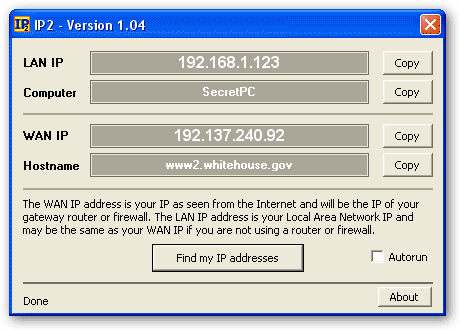

























I think it it easier to use online checks that have separate utility around. There is such thing as too much utilities in folder. :)