OffiSync Adds Google Docs To Microsoft Office
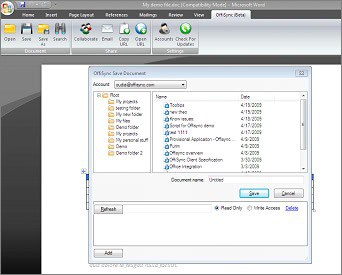
OffiSync is an add-in that adds the online document management features of Google Docs to Microsoft Office. Users who do use Microsoft Office and Google Docs do so for specific reasons.
Update: OffiSync is no longer available. We suggest that users who use both services install Google's Google Drive client on the machine as it makes all files of Google's document service available for all local applications including Microsoft Office.
One of the prime advantages of Google Docs is the collaboration possibilities that Microsoft Office does not offer in that form. The problem that the developers of the add-in experienced was that it was cumbersome to work with both Microsoft Office and Google Docs. This was true especially for users who used Microsoft Office predominantly to create and edit documents.
OffiSync
OffiSync as been created to integrate Google Docs naturally into Microsoft Office. The benefits are that Microsoft Office users can now save Office files to Google Docs without loosing any of the functionality provided by Microsoft Office. The documents that are saved to Google Docs are as accessible as documents stored on the local system directly.
The documents do become accessible in Google Docs as well which means it is still possible to work with them directly from within a web browser.
The add-in makes it furthermore possible to manage the complete Google Docs library from within Microsoft Office. Another interesting feature is the option to add and manage collaborators in Microsoft Office.
Changes that have been made to documents will also be applied to the corresponding Google Docs document.
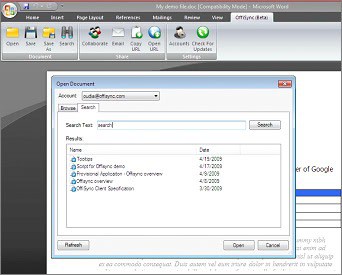
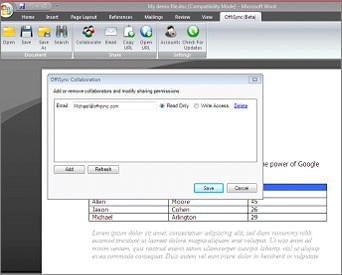
The Office add-in provides access to search and communication features as well. It is for example possible to communicate with collaborators right from within a shared document or to send automated messages and notifications to collaborators.
The Office add-in is compatible with Microsoft Office 2003 or 2007, and requires a computer system running Windows XP, Windows Vista or Windows 7 plus the Microsoft .net Framework 3.5.
The latter will be installed if it is not present on the target system. OffiSync is currently in beta. It can be downloaded for free from the developer's homepage. It is likely that the product will become commercial once it leaves beta stage.
The Verdict:
OffiSync is an excellent solution for users who work with Microsoft Office and Google Docs. It might also be interesting for users who only use Microsoft Office to use Google Docs to backup their documents on the Internet. The developers have announced that they plan to add more Google services to their add-in.
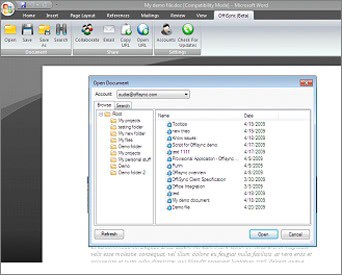


























Very very cool. I love MS Office Live [1] because of its seamless integration with Office 2007 Suite. Now Offisync provides same integration with Google Docs. A dream come true.
My only concerns are about how Offisync handles my credentials during the authentication phase. Is the authentication channel secure?
Has anyone performed security assessment of Offisync? If so, I would love to hear from them. Thanks!