Music Management Software Jajuk

Jajuk is a very comprehensive and feature rich Open Source cross-platform music management software written in Java.
The software program is therefore available not only for the Microsoft Windows operating system but also Linux and Apple Macintosh computer systems. When you start it up you are asked to pick a root directory that contains music files on the device.
Jajuk will automatically scan the directory for all supported music formats and add them to its database. Additional directories containing music can be added in the settings of the music management software. One interesting feature is that Jajuk will automatically check these directories regularly for updates, which means that any new additions becomes available automatically in the application.
A look at the interface might confuse some users as it is packed with many buttons and functions. It can be divided into three parts. The menu toolbar, a sidebar that switches between different display modes and the main window that is divided into two panes.
Jajuk
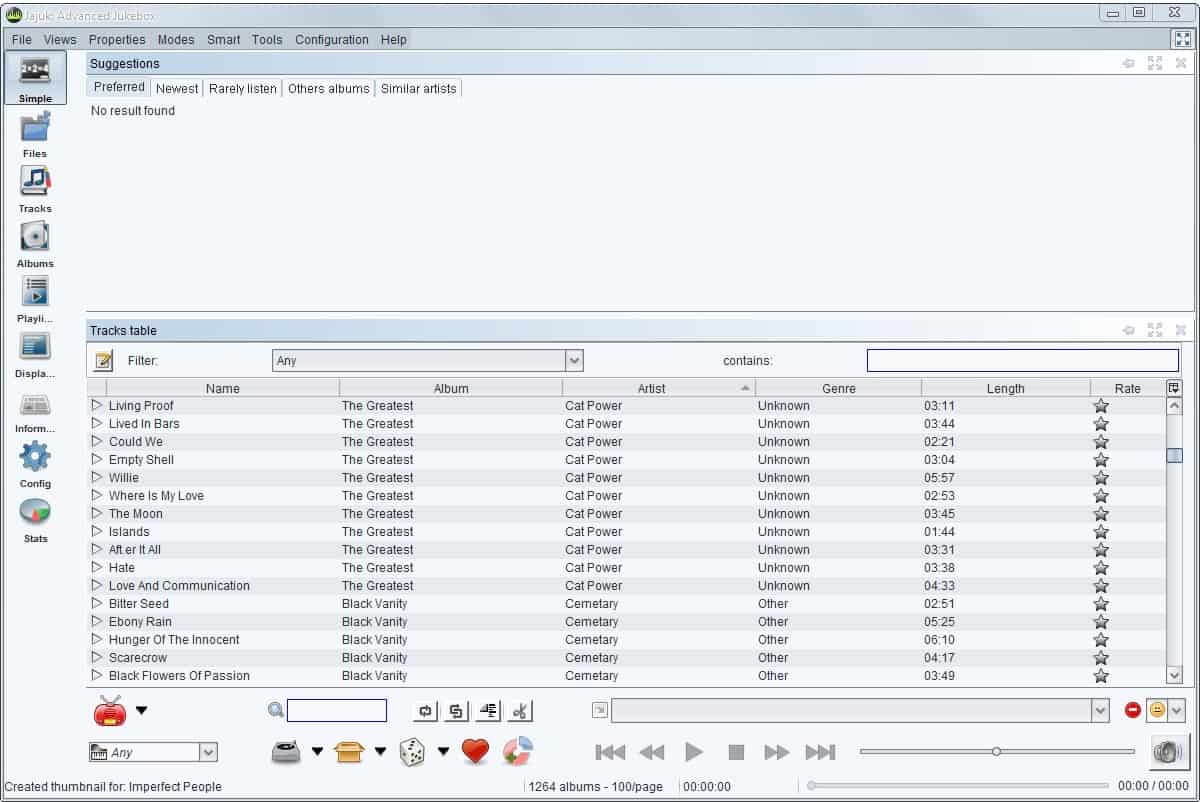
The application supports all popular audio formats, including mp3, aac, flac, ogg, wav, or wma, various cover image formats, and playlist files.
The left sidebar lists the following modes:
- Simple Mode: Contains a listing of all music tracks as well as suggestions on the top which are computed after time.Suggestions include preferred, newest, rarely listen, other albums and similar artists.
- Files: A file browser that displays a directory tree with all music directories that have been added to the software. Filters, covers and a queue to create playlists are provided here as well.
- Tracks: Tracks sorted by genre using their mp3 tags. Filters, covers and the queue are offered in this menu as well.
- Albums: Displays either an album catalog that displays the album art or a albums table. The thumbnail size of the cover can be changed on the fly.
- Playlists: Contains an overview of all playlists on the system. Playlists are divided into new, best of, novelties and bookmarks. Again with options to save playlists.
- Display: Display the cover, lyrics and an animation while playing music. Covers and lyrics are automatically loaded from the Internet.
- Information: Displays information about the current band on Wikipedia.
- Config: Dozens of settings.
- Stats: Displays tracks per month, size by directory, collection size by month and the genres
The software is packed with additional features that are interesting. It contains a so called DJ mode which makes it easy to create playlists based on factors like proportions (e.g. 20% heavy metal, 30% rock), transitions (Heavy --> Pop) or ambience (Party, Soft).
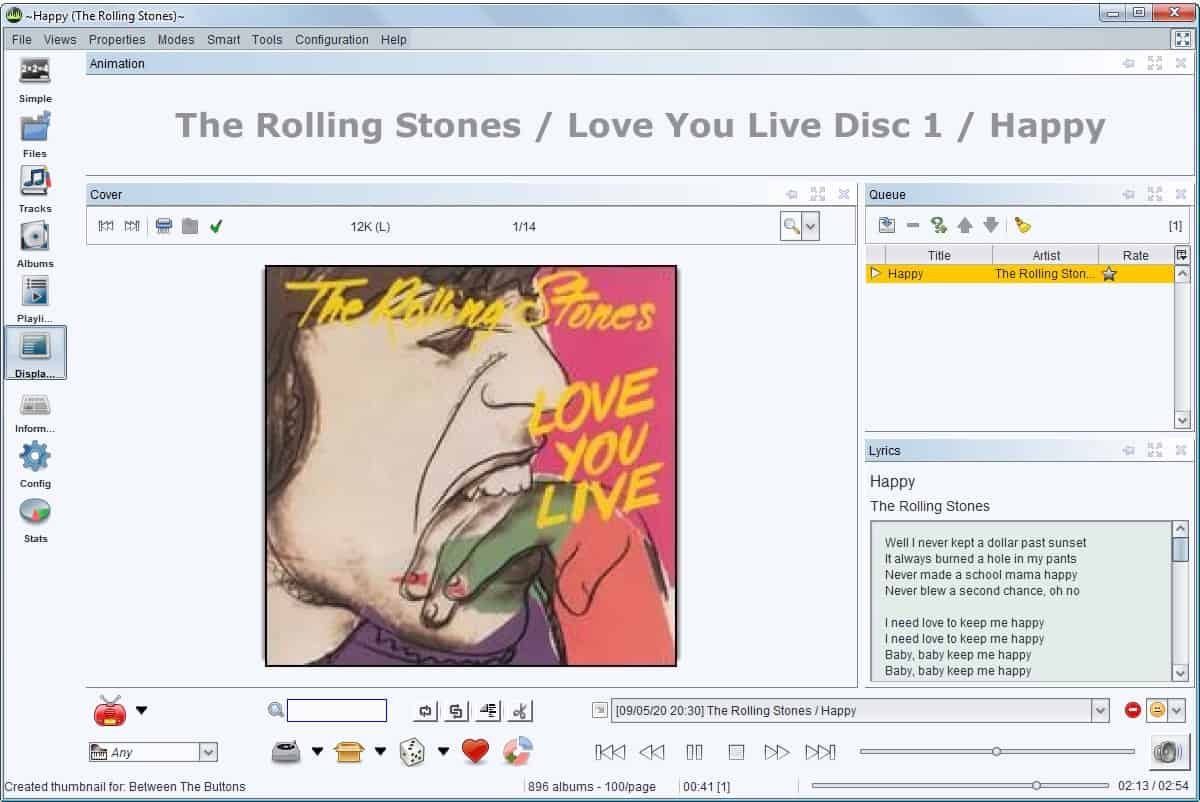
You can use Jajuk to play but also to organize your music collection. This is done through file operations but also an integrated tag editor and rating system.
Other features of interest include an integrated Wikipedia view mode to display artist discographies and biographies, a visual mode that displays all songs and albums by cover, and options to grab covers from the Web.
Additional features of interest:
- Mp3 tag editor (Ogg,ID3 V1/V2, WMA, Flac), Online (CDDB) retagging
- Finding duplicate files
- Configuration of web radios
- Last.fm information queries, scrobble
- Party mode to quickly copy tracks to another location.
- CD Scanner
- Keyboard controls
- Alarm clock
Verdict
Jajuk is an interesting alternative to music management programs like Media Monkey or iTunes. It is free, open source, and ships with an impressive set of features to play and manage your music collection on any supported operating system.
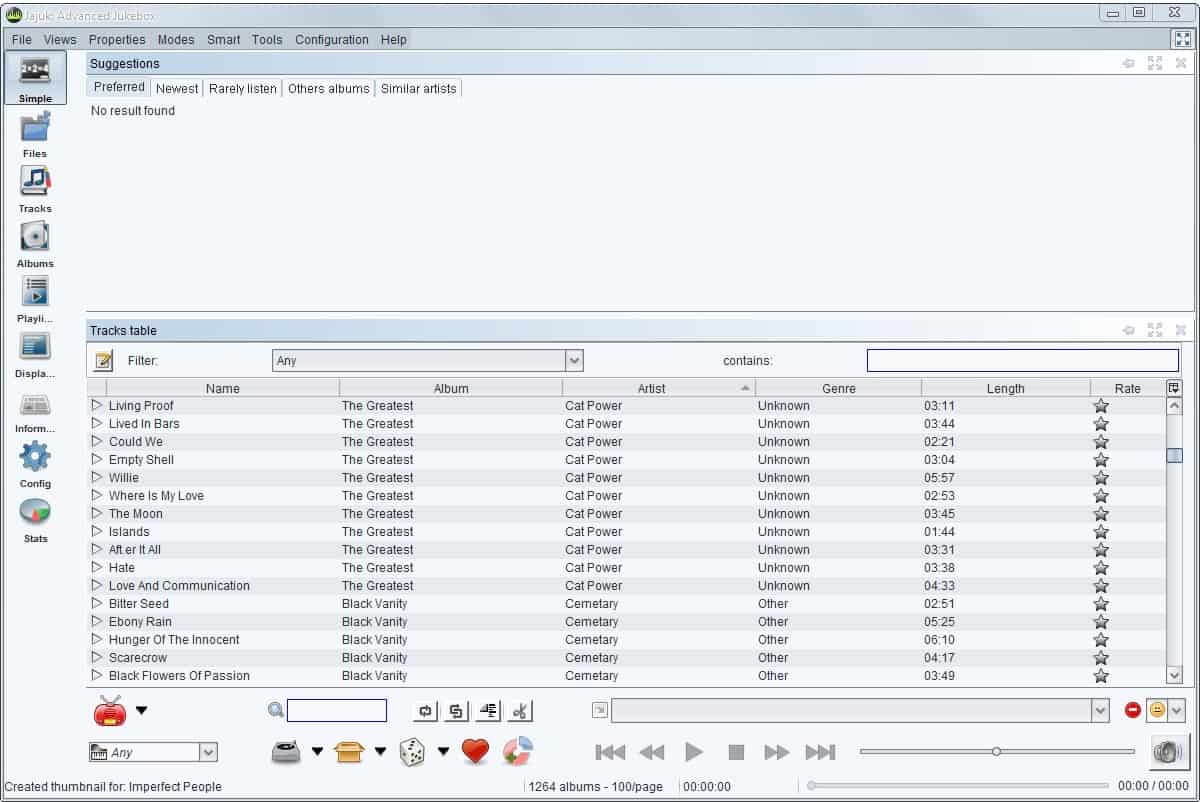

























Have you tried JRMC, cause it’s quite fast to load my 30k library!
ya have used musikcube for a little but before too but i keep going back to billy music player from sheepfriends. Simple basic and does the job.
Installed and tried it but really. Java…. why do people bother coding these programs in java just so its easy to use on other OS’s.
Fair enough Java isn’t bad…. but for god sakes, itunes uses less memory than this, and i thought itunes was bad.
I can’t see why this sitting there just playing a song has to use 100mb of memory when i can have billy sitting there playing the exact same song and using under 3mb of memory.
You should have a look at MusikCube : http://www.musikcube.com/
Their software is poorly marketed but technically it’s the best music library manager I’ve tried.
In my opinion, MusikCube is better than JRMC: it’s database is faster than any other player (including iTunes, WMP, Media Monkey, WinAmp or Zune software)
It doesn’t contain all the glitches and bling-bling you’re probably used too see in your mediaplayer, but when you have +16.000 (like me) songs on your pc, you really need a decent database to manage and play your music.
You should have a look at JRMC : http://www.jrmediacenter.com/
Their software is poorly marketed but technically it’s the best music library manager I’ve tried.