Font Manager NexusFont

NexusFont is a portable font manager for the Windows operating system to install, uninstall, and preview fonts on Windows PCs.
Font managers can be useful for several reasons: they can give a quick overview of all installed fonts on a computer system. Windows does not really do a very good job at offer previews for fonts.
The previews that font manager offer usually includes options to preview each and every font installed on the system which makes it a great tool for selecting fonts for presentations, image editing or other purposes.
NexusFont Font Manager for Windows
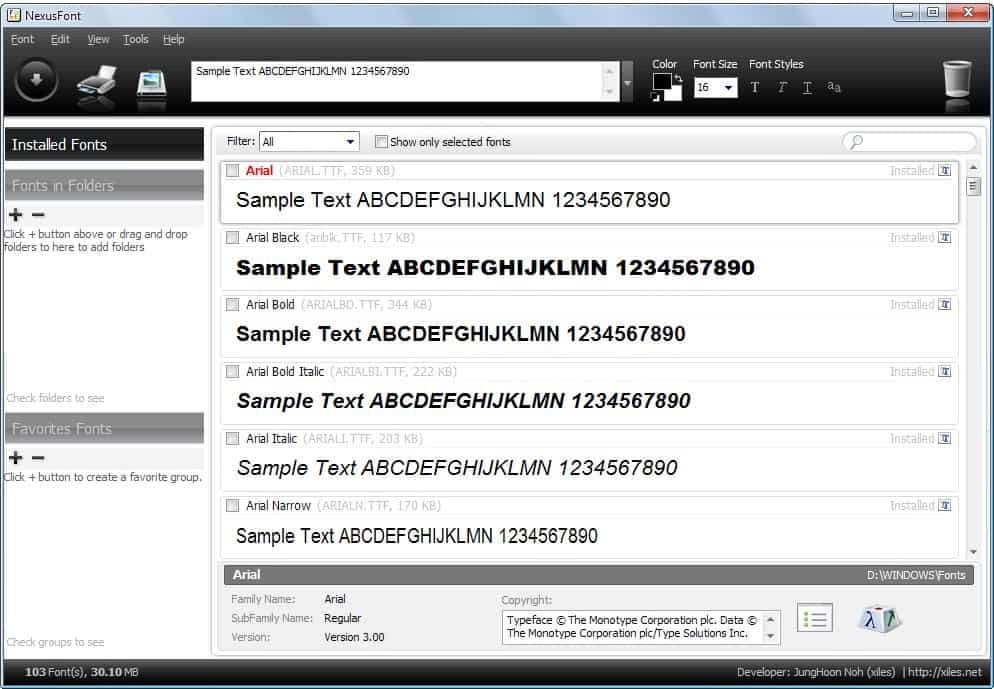
NexusFont displays the installed fonts but can also display fonts that are currently not installed on a computer system.What is meant by that is that it can display any font that you have access to, for instance on a font CD or as a download, so that you can preview that font without having to install it first. Very useful to go quickly through a list of font types to add some to your system, especially if we are talking dozens or hundreds of different fonts.
The font preview text can be modified in the program window as well. You can change the text, color, size, and styles, e.g. bold or italic if you prefer a different text such as "The quick brown fox jumps over the lazy dog" to test all English-language letters.
The program displays previews for all fonts so that you can compare the output directly in the application window. A double-click on any font listed by the program displays a larger preview of it. Here you find install and uninstall buttons, as well as options to print the font.
The font manager provides quick access to many useful features including the installation and uninstallation of fonts, copying and moving fonts, or taking a look at the full character map of a selected font. It makes use of an internal charmap but can also display the charmap of the operating system if that is preferred.
Fonts can be searched,which becomes useful when you are working with font collections that consist of hundreds of different fonts. They can also be printed, saved as an image or renamed all from the main interface.
Additional options include the search for duplicate fonts and the creation of backups before installing or uninstalling fonts.The backup option can be interesting if you plan to remove fonts from your system. Create a backup first before you remove fonts so that you can restore them at a later point in time should the need arise.
Closing Words
NexusFont is a great font manager for the Windows operating system. The only feature that it is lacking is to filter the Windows system fonts from the display to make it easier to distinguish between them and third party fonts.
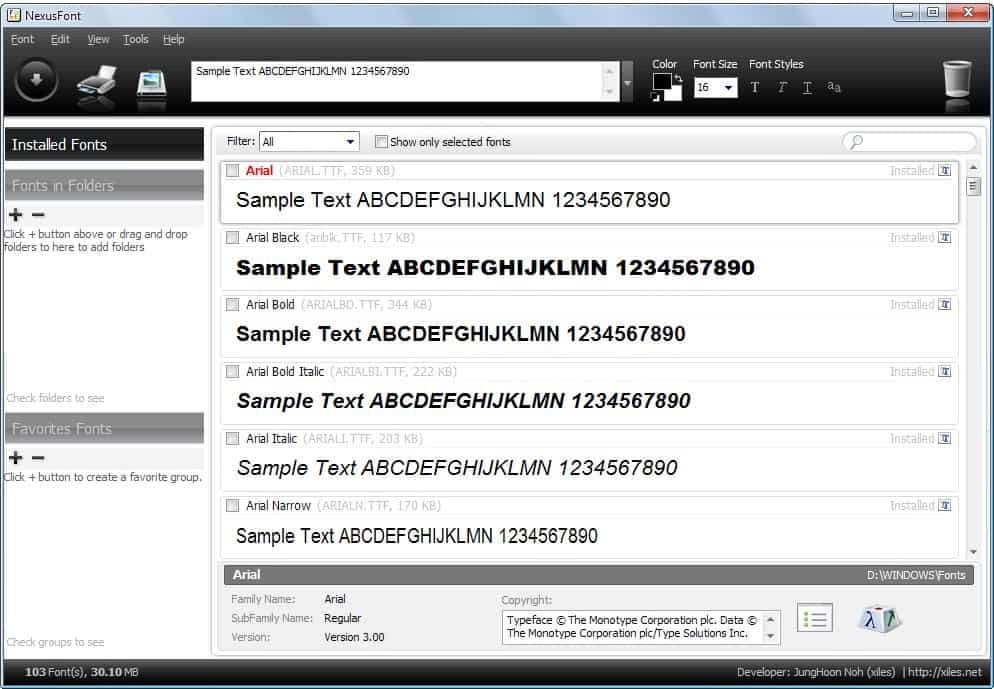

























I can t logout my account
MISSING FEATURE: The ability to open fonts outside of the Windows Fonts folder.
I WAS UNABLE TO CONNECT GMAIL.THANKS
wel,any mizo’s here?
gmail
Dear
sir i requsted of you plese my email id not accsepete any sied so please check my email id Surya.Singh214@gmail.Com
Dear sir
i requsted of you pleas my email id not accspetd any side so plese check my emailid -Surya.Singh214@gmail.Com
Hi how are u.
I am fine.
nice one thanks!
@garbanzo
Maybe they overdid a bit with gloss in toolbar but I had seen worse interfaces than that. :)
best free font app i’ve used. unfortunately, also one of the ugliest…
This is a great program…have used it for a while now.
U are right