Bluetooth Devices Scanner

Bluetooth View is a portable software program by one of our favorite software developers Nirsoft to monitors Bluetooth activity.
It is a lightweight software program running in the background of a computer system that monitors the activity of Bluetooth devices that are picked up by sensors.
The application displays various information about each detected device and can notify the current user if a new Bluetooth device is detected.
The Bluetooth software lists the following information for each device: the device name, Bluetooth address, major and minor device type plus the first and last detection time.
The program can either notify you by displaying a balloon tip in the Windows system tray or by playing a sound. Interesting for some users is the surveillance opportunity that arises as the first and last detection time are recorded. An example would be to know when family members or neighbors arrived or left.
It may also be useful to troubleshoot Bluetooth device connectivity issues.
Bluetooth View
Bluetooth View can try to connect to any detected Bluetooth device. This can be used to test the connection. No data will be transferred however and the connection will be closed automatically afterwards.
The program requires a Bluetooth dongle and a supported version of Microsoft's Windows operating system. The system requirements list Windows XP, Vista, and Windows 7 as the supported operating systems.
Bluetooth View is an excellent software program for detecting Bluetooth devices.
Update
The portable program has been updated quite a bit ever since it was first released in 2008. Nir Sofer has added command line options to the program, to run it from the command line without the program's graphical user interface. This allows you to save a list of discovered Bluetooth devices to text, xml or HTMl files, or to try a connection to a specified device.
Users can now furthermore change the sound when a new Bluetooth device is detected by the program in the advanced options, modify timeout values or saving the Bluetooth activity to a log file.
The last version of it has been released in 2013, though.
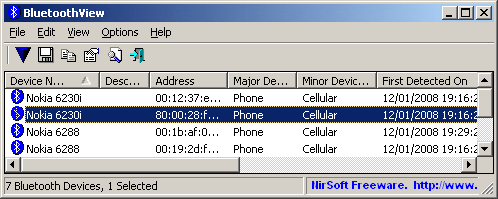





















Kinda cool, a sniffer for bluetooth. As indicated, doesn’t work with anything but Microsoft generic BT drivers. Tried it on PC with Widcomm drivers, didn’t work till I switched BT device to generic MS driver.
Awesome. Another great find, Martin and another outstanding application from NirSoft. I would have to agree that they are easily one of, if not, my favorite single software producer.