File and Image Uploader review
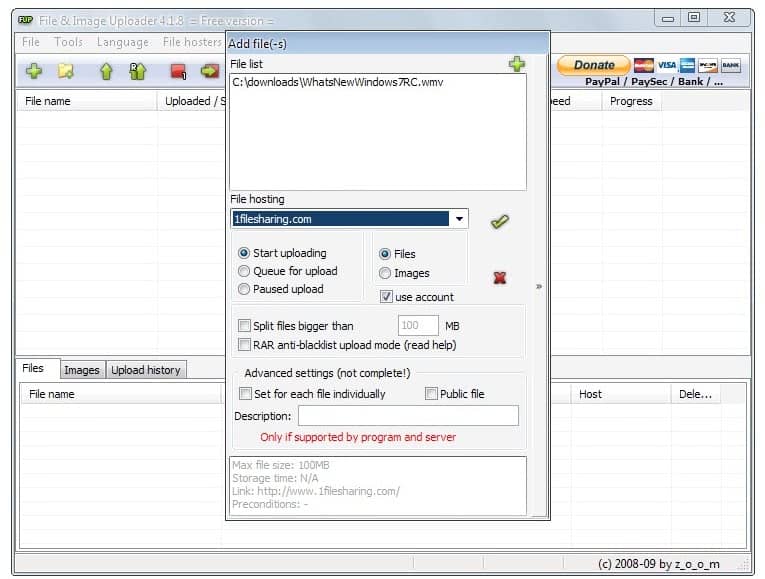
File & Image Uploader is a free program for Microsoft Windows devices to upload files and images more comfortably to file hosting services on the Internet.
So called file hosts or file hosting providers have become very popular in recent years as they allow you to upload files from your local system to Internet server to share them with others or for remote access.
While the rise of file synchronization services such as Dropbox, Google Drive, or OneDrive reduced the appeal of file hosting services somewhat thanks to the better integration with the operating system, it is fair to say that these services are still very popular on today's Internet.
File hosting services can be useful in a number of scenarios: from uploading files for sharing over working around the size restrictions of email attachments to the uploading of files for archiving purposes.
While some file hosts offer software programs to upload files to their web servers, others only provide access to a web interface.
File & Image Uploader
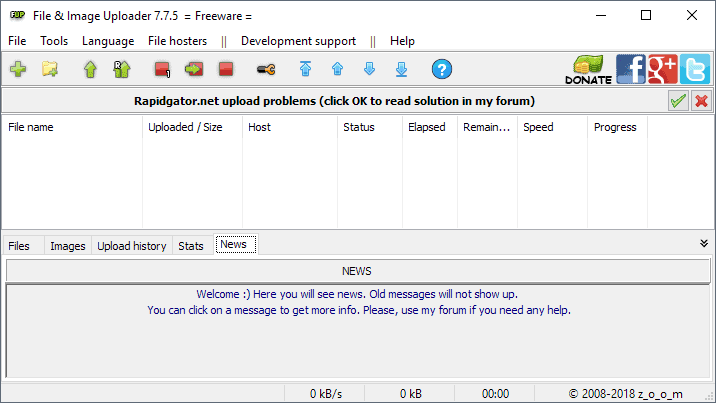
File and Image Uploader is a free software program for the Windows operating system that can be used to upload files to more than 700 file and image hosts that it supports. The majority of supported services is free to use but there are some services that support premium accounts or require accounts.
The application lets you upload files to individual file hosting services or multiple services at once; useful to archive files or images or to make sure that files remain online in the event that files get deleted or hosters go down.
You can run the program from any location after you have downloaded and unpacked it to the system.
A donation reminder is displayed to you on first start which you can disable there to block it from being displayed every time you start the program.
The application itself displays light advertisement for file hosting services which you can disable as well.
From then on out it is up to you what happens next. You can add files or folders to the program that you want to upload to supported services. Just select File > Add File or Add Folder to do so.
File & Image Uploader displays a new "add file" dialog to configure the upload process. You can drag and drop additional files or folders to the file list or remove already added entries.
The dialog displays the available file hosting services and an option to switch the listing between file and image hosts.
Check the "multiselect" box to add checkboxes to the service selection list to select multiple hosts as the destination for the added files.
The program displays information about the selected file hosting service that included the maximum allowed file size and storage time if known. The homepage of the service is listed but the link is not clickable. You need to enter it manually in a browser to open it; necessary to check the service's privacy policy or terms.
The dialog displays other settings of interest. You may add a description and password to the upload but those are used only if the host supports them. The default state of the file is set to public, and you may enable other things here such as the splitting of files larger than a select size in Megabytes, the scrambling of file names, or the use of link shorteners.
Uploads can be started immediately, queued, or paused. A click on the green checkmark icon in the upload interface starts the process.
The window gets closed automatically when you hit the green start button or the red cancel button. File uploads are displayed in the main program window then.
Here you see successful, queued and failed uploads, get information about the upload speed and time it took to upload files, and links to each file which you can copy to the clipboard to share it with other users or save it locally for safe keeping.
You can add accounts that you have in the program settings. Just select the host from the list under file hosters and add the username and password to it as well. You may add free or premium accounts this way if the hosting service supports these account types.
Add accounts under Tools > Settings > File hosters. Each entry requires a username and password. Accounts are used automatically by default but you can uncheck the "use account" option in the file add dialog to prevent this from happening for individual uploads.
Another interesting option is the ability to hide hosts from the upload menu. If you only use select hosts, it does not really make sense to display hundreds of them in the menu as it may take some time to find the host you want to upload to then.
The file hosting list displays detailed information about each supported service; useful to find service that meet your requirements in regards to allowed file size or storage time.
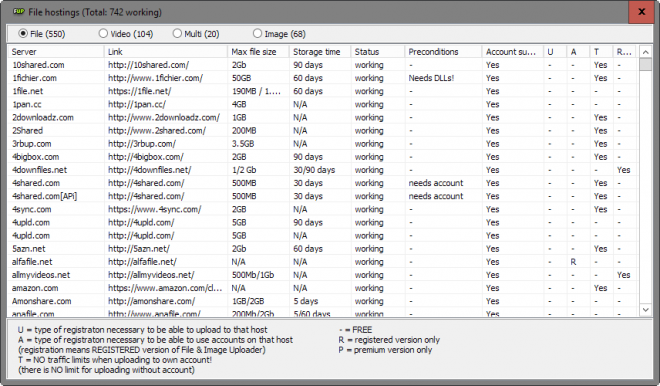
File & Image Uploader supports a scheduler to run uploads only on schedule and not all the time; this can be useful if you only want files to be uploaded in idle times, for example at night, or when your connection is uncapped.
The preferences list several interesting options. You may hide certain file hosters for instance to speed up the selection process. Another interesting option is the ability to enable context menu links in Explorer, or protect the program the settings with a password.
Other preferences of interesting include:
- Configuring the use of proxy servers.
- Use Folder Monitoring to upload new files put into monitored folders automatically based on your preferences.
- Enable a web interface to remote control the program.
- Run commands at certain events, for instance when all uploads finish or start.
- Disable the use of Google Analytics and Toplist usage under Privacy.
- Configure notifications.
- Use profiles to select hosts and options automatically.
Verdict
File And Image Uploader is an excellent software program for users who regularly upload files or images to file and image hosts.
The program is portable and compatible with 32-bit and 64-bit editions of the Microsoft Windows operating system. It can be downloaded from the developer's website.
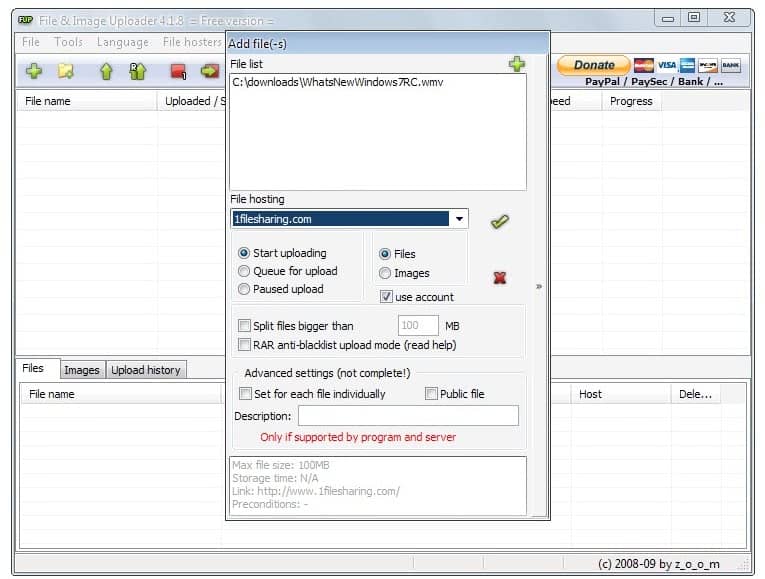



























Hi,are you wanna share about anything.
Doesn’t have the ability to upload complete folders like the Rapidshare Manager does and the developer said no plans were in the works to implement that feature. So that is a deal breaker for me.
can i take this software?
please open my block e mail
I like gmail
Is it mail i love it
i am sorry
I love my india
For some reason I cannot access my gmail anymore, in the past I could just go to my account, enter email addres/password, now I cannot even get to this function anymore…..gmail no longer userfirendly, I will resort to another source as gmail has become to complicated…….
Hie pple
My yahoo id is not open how to open it.
gmail is the best
seems to me that this would be a great thing for programmers and graphic design – Only, I did not see the link to get the software.
Interested in free file hosting? Fillur.com allows you to upload every file known to man as long as it’s 600MB or smaller.
When trying to upload to MediaFire the flash web uploader always crashed on me. I couldn’t be more happy for having found this neat app. Thanks.
http://www.sendspace.com is the best. Always works, simple, reliable for years.
I always use imageshack.us since it is simple. Beside i used another website that paid me , it feels good by using imageshack
2 Martin: thanks for publishing :)
2 Anonymous: why does it not work for you? you can use forum or mail the author to ask … have a look on homepage
Dosent work for me!