Sort Files Folders Automatically

If you save all your Internet downloads in a single location on your computer system, opposed to sorting downloads as they happen into folders, you may have noticed that the folder grows significantly larger over time.
This may slow down load times, and also make it more difficult to locate files or folders in that folder.
You may consider sorting files and folders of the download folder, as doing so has certain benefits to it (and disadvantages like the time you spend to do that).
There are certain scenarios where sorting files and folders might come in handy. Maybe someone gave you a DVD or removable Flash drive, or you finally decided to move the downloaded P2P files from the incoming folder to another location.
I Like to Move It
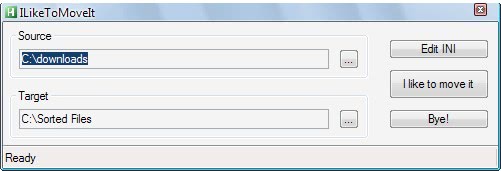
Whatever it is, sorting files automatically is probably the wiser choice as you may save a lot of time this way.
I Like To Move It is a small portable software program for the Windows operating system that can automatically move files and folders to another location. A ini file is used to define the rules.
Thankfully it is usually only once necessary to edit the ini files to suit individual needs. Files and folders will be separated by default. All folders are moved with the files they contain to the desired target location and placed into a main _folders directory. The files on the other hand are moved based on rules defined in the ini of the program.
About 20 different file extensions are already defined in the ini files. I Like To Move It will for instance move multimedia files into appropriate folders. This includes audio files like mp3 or ogg into the audio folder or doc and pdf files into the document folder. Executable files are handled differently as the program recognizes files like ini or cmd files that belong to that executable file. These will also be moved.
It is possible to add additional extensions easily in the ini that can either be placed in one of the existing folders or into a new one. Files will be overwritten by default if they are found in the destination folder. This can also be changed in the ini. The process of moving does not take long and the application can be closed after the process has finished.
Verdict
I Like To Move It provides you with a flexible automated way of moving any number of files or folders from a source folder to a target folder using rules that sort files and folders automatically.
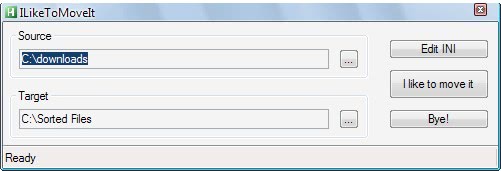

























Search “RoboBasket” in google you will find a application from Easy-to-Use Software which can automatically organize your files based on user predefined rules. It really saves me a lot of time.