PDF Presentation Software Impressive

Impressive is a free presentation software for Windows that improves PDF and Image presentations significantly and with minimal effort.
PDF documents are usually not used in presentations. It does happen often however that presentations are shared as pdf documents instead of the original document format. While there are plenty of presentation tools and formats available, Microsoft's PowerPoint is probably the most popular right now.
Impressive presentation software
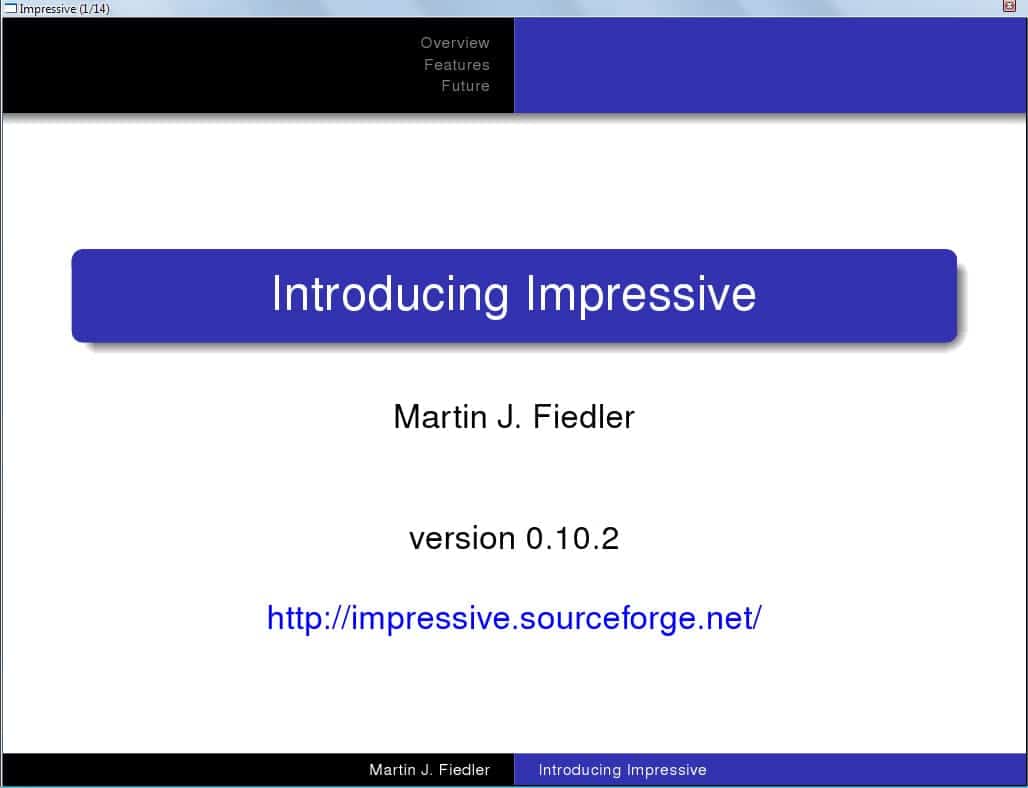
Impressive is a presentation software that ships with similar presentation techniques known from PowerPoint, but with the difference that it makes those available to PDF documents and Images.
The application supports a variety of options including links, overview pages, page transition effects, highlighting, spotlights, or a sheet by sheet mode that is controlled manually or automatically using the mouse.
The portable software extracts a number of different files to the local computer system. Since it is portable, you may run it from any location without installation. This includes USB Flash Drives among other storage devices.
Presentations are started by dragging and dropping files onto the impressive.exe file in the program folder, or by launching the tool from the command line. The basic command is impressive file.pdf.
More than a dozen command line parameters are available that can be used to control most aspects of the presentation software. Parameters exist to start the presentation in a custom resolution, a specific display ratio, to automatically flip pages after x seconds or to display a progress bar.
The primary application for this software is presentations. It can however be useful as a pdf reader as well especially for users who prefer to read page by page without scrolling.
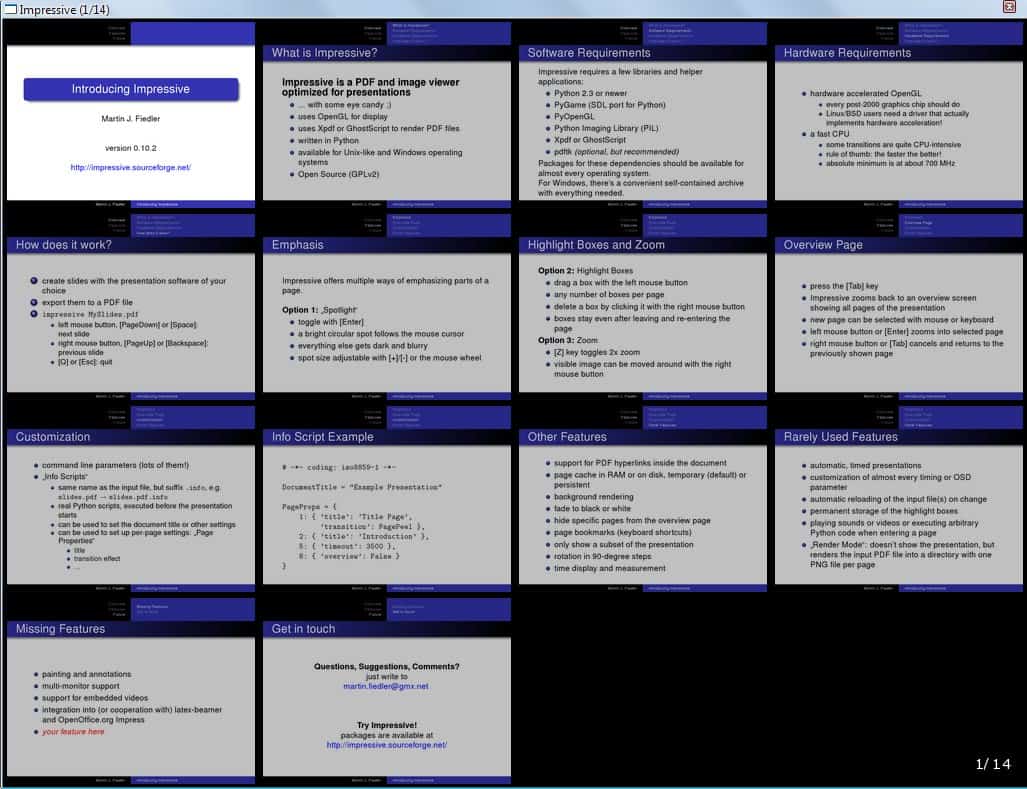
There has not been any progress in development for the last six months which could mean that the project is temporarily or permanently halted. It does however work fine in its current stage but could use some usability additions like a graphical user interface to make things easier for the user.
Update: Program development continued and while the last update dates back to 2015, it is still likely that the program is still being actively developed. It is available for Windows, Linux and Mac OS X now as well.
The program supports a number of shortcuts and actions to control program features. This includes pressing Esc to close the presentation, f-key to toggle fullscreen mode, l-key to return to the last displayed page, t-key to activate a timer or z-key to toggle zoom mode.
I suggest you check out the official documentation as it highlights command line parameters, how you use certain features, and more.
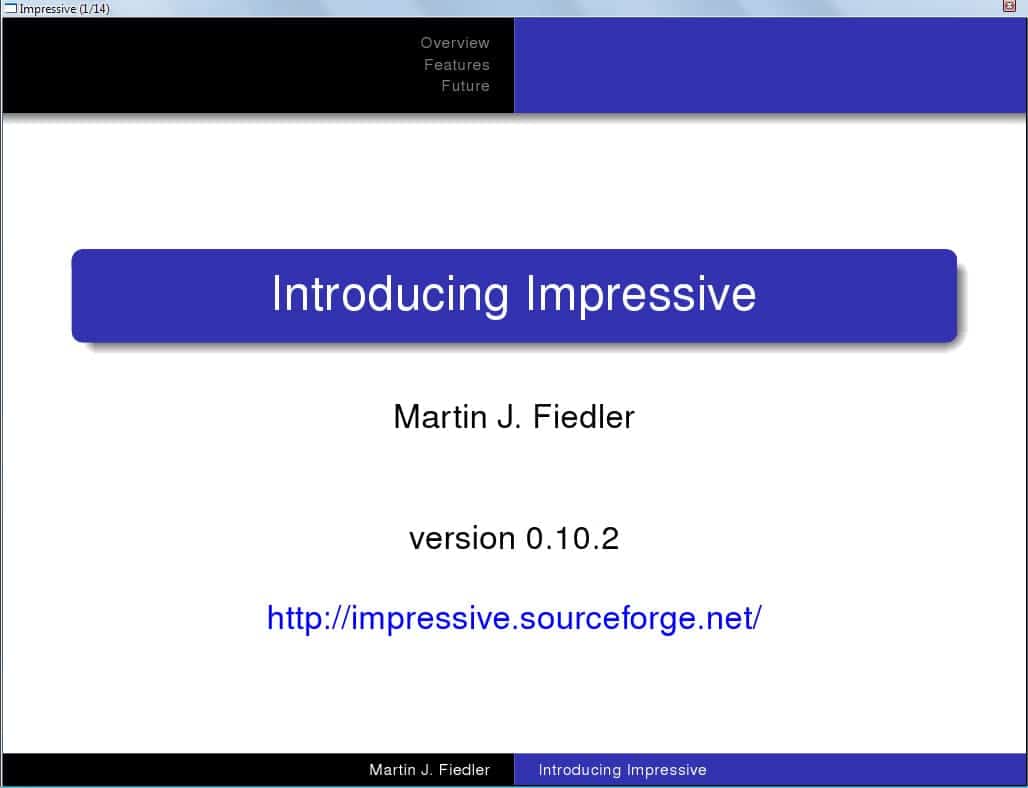

























I will be interested in seeing this software in action. I need a program that can automatically re-orient landscape & portrait pdfs for a presentation in the morning. Hope it works!