Take Keyboard Control Of iTunes With iTunes Media Keys
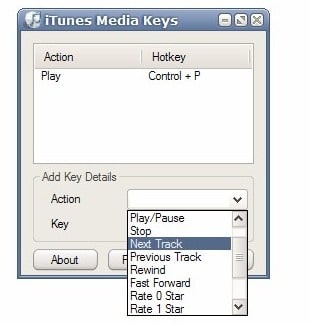
We covered iTunes Media Keys about two month ago. The software makes it possible to control iTunes with some keyboard shortcuts even if iTunes is minimized. The verdict back then was that it did work quite well but missed customization and options. The software developer did promise a new version and released an updated version of the software yesterday.
Version 1.2 of iTunes Media Keys adds the option to select the hotkeys to perform various actions that let you control iTunes with your keyboard. Several new actions have been added which can be used to rate songs, forward or rewind them.
The software will add the shortcuts as system wide shortcuts. All that needs to be done to use the software is run it in the background.
The software itself uses less than 1 Megabytes of computer memory while running but about 12 Megabytes of virtual memory, still acceptable for heavy iTunes users. The software requires an installation of the Microsoft .net Framework 3.5. Should run fine on most Microsoft operating systems.
When you start the program select the appropriate action that you want to control with your keyboard from the pull down menu. You can then assign a custom keyboard shortcut to the action so that it suits your needs. Make sure you pick shortcuts that are not otherwise taken by the system or other software that you are working with to avoid conflicts when trying to run the actions on the system.
Note that iTunes Media Keys has not been updated since 2009, which may indicate that the program has been abandoned by its author. It should be working fine with the latest version of iTunes though, but if you run into troubles, try iTunes Hotkey instead. The program makes available a similar set of options and appears to be actively maintained for now.
Advertisement



















Much more simpler solution, for multimedia keyboards:
http://www.everythingitunes.com/os/windows/2008-01-04/mmkeysdll/
How do you download it??
works perfectly, thanks.