TCP Optimizer
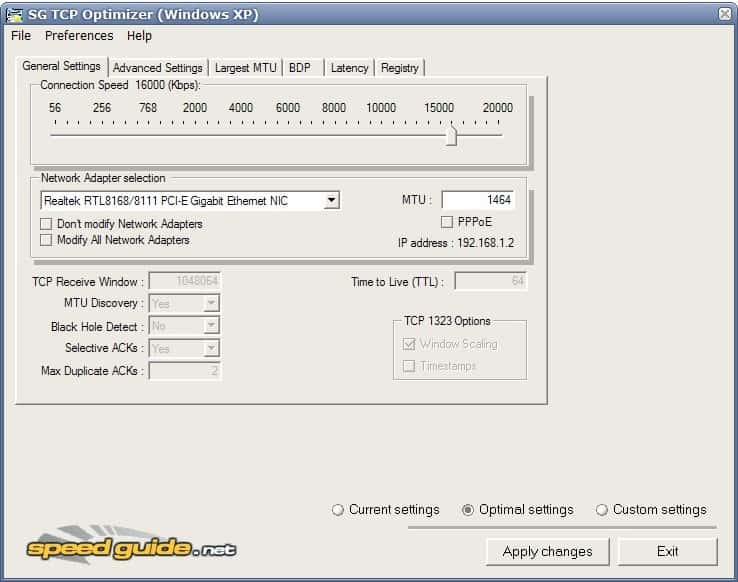
If you are Internet connection is not working as advertised or unproblematic as you have hoped for you might fix the problems by yourself by using a software like TCP Optimizer. SG TCP Optimizer is a portable software program that can change various settings of the TCP connection of a computer system. It provides both automatic tools and manual options to optimize the Internet connection of a computer.
A good way to start is to backup the current settings to be able to restore them in case the optimization turns out to make things worse. Inexperienced users might want to use the Optimal Settings button in the main interface to apply changes automatically. It has to be noted that the TCP Optimizer will also backup the settings before making any changes to the system.
Advanced users on the other hand can run a handful of tests that test the latency or the largest MTU value before they change dozens of settings manually. Changes range from setting the MTU value to the maximum connections per server and host resolution priority settings.
TCP Optimizer can be helpful if a user experiences problems with his Internet connection. It can be related to settings of the host system. If that is the case those settings can be optimized using the software.
Advertisement




















tcp
This is really useful. But will using this utility affect the setting of other tweaker like TuneUp or Optimizer?
this is essential if you use wireless on faster than 6/7 mb connection on windows xp !!!!!!!!!!!!!!!!!
xp just aint configured to handle faster than 7mbps. sure u can change reg settigns but this does it for ypu in the blink of an eye :-)
On vista dont bother but for xp this will solve the mystery as to why you are only getting 700kbps down from 2000kbps connections ;-)