Network Inventory Software Subnet Scan
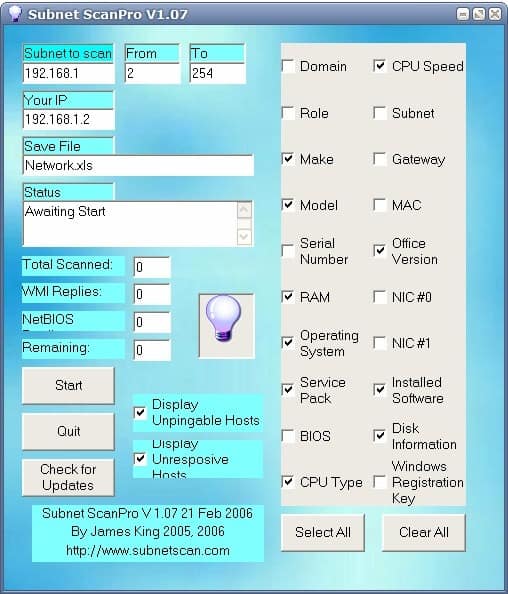
Subnet Scan is a portable software for the Windows operating system that can scan and retrieve data from a local subnet. The software should run fine on any Windows editions prior to Microsoft Windows Vista. The software will display a configurable menu after start which can be used to set the parameters of the search and define the data that should be retrieved.
It is possible to set a subnet range, for example from 192.168.1.1 to 192.168.1.200. Among the data that can be retrieved are the domain, cpu speed, role, gateway, office version, ram, operating system, service packs, installed software, bios, disk information, cpu type and Windows registration key.
Not everything has to be selected though: It is up to the user to select the search parameters. Results will be automatically saved in a Microsoft Excel document. A click on Start will initiate the scan of the subnet.
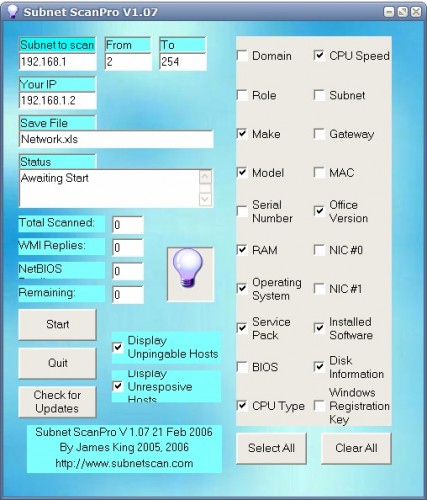
Subnet Scan will display a progress report in its interface. The Excel document will be opened as well as soon as the first successful scan has finished.
Update: Subnet Scan is no longer available, the website returns an error message. An alternative, albeit not 100% is Nmap which you can download for various operating systems. If you never used the program before I suggest you check out its manual to find out how to use it. Some of the things it supports include host discovery, service and version detection, detection of the operating system, and port scans.
A basic command to find all active IPs in a subnet is nmap -v -sP 192.168.0.0/16 10.0.0.0/8 which you can run from the command line after you have installed Nmap on your system.
Advertisement



















Recommend Advanced IP Scanner – finds all the computers on the network, determines their name, IP and MAC-addresses, all resources. Scans quickly, pleased that free http://www.advanced-ip-scanner.com
Effectively managing pc inventory across the LAN, WAN, and now more than ever, the Internet, can be a daunting or even impossible task. I talk with IT Managers who struggle to understand what it is they have out there to manage. Successful IT support starts with knowing what you have. If you are looking for a solution that provides the reporting and detailed inventory of every system I would highly recommend looking at the computer inventory software from Kaseya. http://www.kaseya.com/products/software-inventory-audit/features.aspx
Do you guys have Excel 97 or later installed? That’s apparently a requisite.
Same error here !!!
On XP
“Laufzeitfehler ‘9’: Index außerhalb des gültigen bereiches”
“Runtimeerror ‘9’: Index out of Range”
:-)