Rapid Download
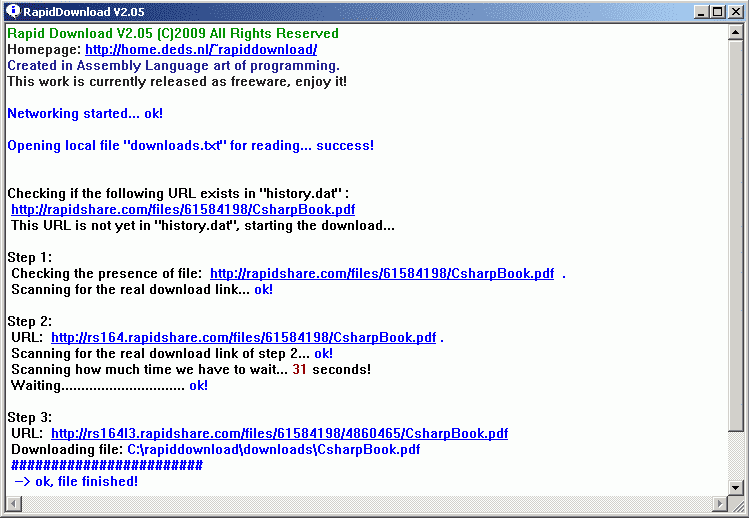
Rapid Download is a fast, portable and lightweight Rapidshare download manager that can automatically download a batch of files from Rapidshare. It will automatically fetch all download links that are contained in a file called download.txt that has to reside in the same directory.
While that procedure might seem uncomfortable as it requires copying and pasting links into the text document, it is not that more complicated compared to tools that automatically fetch the url when opening a download page in the web browser.
The Rapidshare downloader has been designed with simplicity and speed in mind. All you need to do besides pasting a few Rapidshare links into the download.txt document is to execute the main application rapiddownload.exe. That's it: Rapid Download will do everything automatically from that point on.
This includes checking if the files are still available on the Rapidshare website, scanning for the real download link, running down the wait countdown and finally downloading the files to the local computer.
The software program comes with zero configuration options at this point. This means no Rapidshare Premium account usage, no timers, setting a download path or anything else that might distract from the number one goal: Downloading files from Rapidshare.
Simply paste in your links, execute the tool and let it run until it is finished. Yes, it could do better with some configuration options which would make it more comfortably but if need to download files fast you might want to give it a try. Make sure to check out our Rapidshare Search article that helps you find files to download.
It is unclear if the program is still working as of June 2014. The main reason here is that Rapidshare has changed its business model several times in the past year. Currently, it is no longer making available free accounts at all but requires all users to pay for access instead.
With that being said, since Rapidshare Downloader is just 105 Kilobyte in size, it is not a big problem to give it a try to find out.
Advertisement




















I used Rapid Doenload, but all the .rar files I downloaded cannot be open with winrar,
Anybody knows why?
Thanks.
Liem
This program is simply gravy…
You can change the Downloads directory from within the INI file (at least in version 2.26).
The “IP_changer.bat” file is ran every time a connection attempt is made that results in a “Try again in about X minutes” message. If you want the “IP_changer.bat” to actually do anything you must insert your own instructions or else wait out the X minutes.
On my machine the “IP_changer.bat” runs a script I wrote in TeraTerm 3.13 that makes a Telnet connection direct to my router and tells it to restart, thus renewing the IP and eliminating the rest of the wait!
Anonymous
do post the script
how to bypass the waiting time with this program…?
vo testa
it’s verry good, thank
the changer IP is Fake!!!!!!!!!
No it isn’t you fool. The “IP_Changer.bat” file is not supposed to do anything, it’s simply a convenient place for you to enter your own scripting instructions to change your IP address between downloads.
I swear by Universal Share Downloader.
Thanks, Sebastian, I’m taking a look at jdownloader now.
I use JDownloader for every sharehoster download (you mentioned it nearly one year ago). It works with nearly every site, can decrypt captchas and download containers, reconnect your router, it’s open source and available for all Windows, Mac and Linux. What more do you want?
Thanks. Does anyone know of a program for downloading from Rapidshare that runs on Ubuntu?
@Ian: nice tip, I usually get each link manually to paste to downloads.txt
Nice utility.
At the moment I use Raptor for Rapidshare files, and as this program doesn’t include an auto-timer (for multiple free downloads) or a download directory option, I’ll stick with it.
If this becomes more fully-featured later, I might switch.
I use this tool right now and it has these posibilities also:
– if you hava a results page in your browser full of links to Rapidshare downloads that you want, simply save that page as downloads.txt and the program will get them even if it is html! (feature good for Rapidshare linked lists or for search results…)
– this tool use the proxy settings from Internet Explorer, so if you have a tool wich can be invoked from change_ip.bat to change Internet Explorer’s proxy, that will permit you no wait to the next download…
– The program is only 14 KB !!!