Data Conversion Software Convert
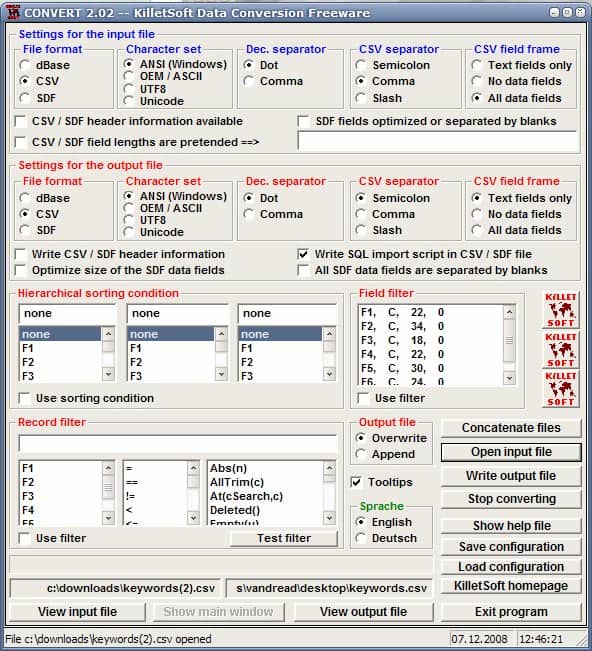
It is sometimes necessary to convert between data formats. This is most of the time the case if you have a data format that is not accepted by a specific software. If a program does not accept a particular file type, a media player a video format for instance, or an Office suite a document format, then your best option to handle the problem may be in converting the original format into a new format that is supported by the application you want to load it in.
Convert is a data conversion software that can convert the data formats dBase, csv and sdf. One of the more interesting features for webmasters is the option to create MySQL database import information on top of csv or sdf output files which make it possible to convert one of the data formats into a file that can be imported into a MySQL database.
The software displays all options in the main interface which might be a bit intimidating for inexperienced users. Most of the settings however do not need to be modified to work with the application. The minimum what you need to do is to select the input file format and load it into the data conversion software.
The second step is to select the output format and click on the write output file button in the lower left corner. It might be necessary to change the character set, decimal separator, csv separator or csv field frame if these do not match.
This is however easy to check as the data sets are displayed in the main interface once the input file has been loaded.
Interesting are the hierarchical sorting conditions which are completely optional as well as the record filter. The data conversion software convert can also concatenate files.
Advertisement




















Am trying to convert Forex ascii or metastock formatted data to the format used by yahoo to download free end of day stock quotes. Can you help?
Thanks Pete
Very useful for some projects. I remember I once had some system specs which were just typed by someone, went through a few steps from excel to csv to mysql data to make the data more usable for future use. Something like this would probably have been made it easier.