Enhance the Right-Click Context Menu
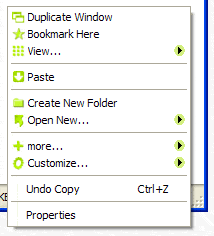
Moo0 RightClicker is a software tool that enhances the Windows right-click context menu in many ways. The software program is compatible with Windows XP and Windows Vista (update: newer Windows versions as well) and provides some of the functionality that the shareware version of Moo0 RightClicker provides. The tool adds several new entries to the right-click menu in Windows Explorer. This menu is shown to users when they right-click on files, folders or blank space in the default Windows file manager.
All new features can be easily identified by their light-green icon. The software program adds five new key features to the right-click menu. Move To Folder and Copy To Folder entries have been added which make use of bookmarked folders and the system folders for faster file transfers. The Delete menu entry offers new features as well. It provides access to moving the deleted files and folders to the trashbin or to delete them permanently directly. Experienced users already know that it is possible to delete files and folders permanently by holding down the shift key before choosing to delete them.
The fourth addition provides options to copy the name or path of a folder or file and to open the command prompt from the selected folder.
The last addition is the customize menu which provides tools to hide entries from the right-click menu. It's apparent that the free version was cut down in functionality to have a selling point for the shareware version. The free version does add a few entries to the right-click menu which might make it interesting for some users. Most of the functions can also be added (or removed) by editing the Registry manually.
Update: The application has improved in many ways in recent time. It is compatible with all versions of Windows, so that you can install and use it on all supported versions of Microsoft Windows without issues.
Other options that you have are to define a special key that, when held down while you right-click, displays the new menu options or all menus, or to hide all menus that are not added by the RightClicker application by default.
Verdict
The free version of RightClicker is limited in comparison to the pro version. You will notice that most configuration options are grayed out which means that you cannot make use of them. This includes options to change the look of the menu, or the behavior. You can try the pro version for free for 30 days if you want though.
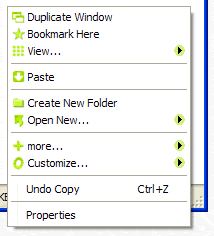







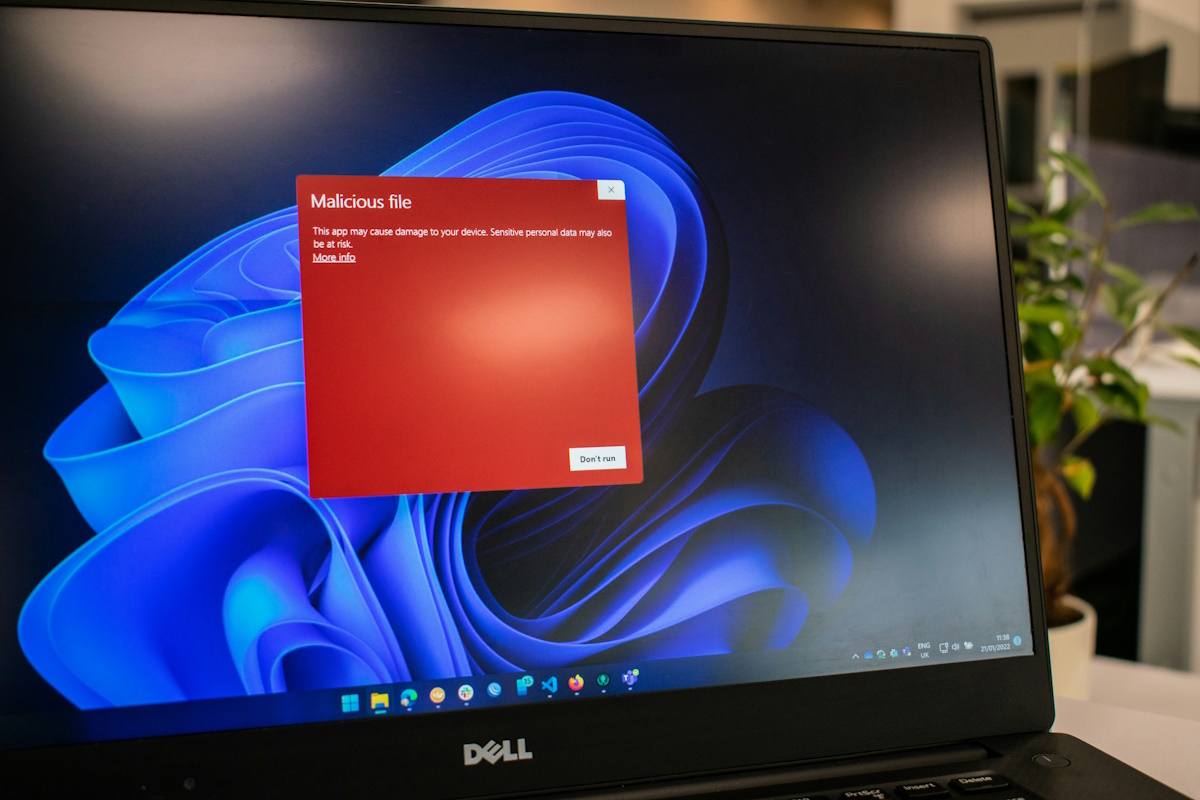



















Note that ghack’s link here is/was 404.
The proper link is here:
https://www.moo0.com/?top=https://www.moo0.com/software/RightClicker/%23RightClicker
Moo0 says this works on Windows 10, but there was an issue:
If you ever installed older version of RightClickr/Pro (1.53 and prior) on Windows 10, please re-install this version (1.55 or later) again and restart your PC once. It will cure the problem.
That said, I prefer to use Easy Context Menu by Sordum.
Its last version is 1.56 from 2018, it doesn’t install on Win10.
At you the excellent site, a lot of useful info and good design, thank.,
This is good news, I’m really looking forward to playing around with it once the beta opens up.,
Nice post, thank you.
Is there a freeware utility that will allow re-arranging the items already present on the right-click menu? I have explored a few ghacks-reviewed right-click tools but so far the only options seem to be adding or removing items; I want to move the items that are there to a different order.
Thanks,
Dan