Intelligent Music Scheduler
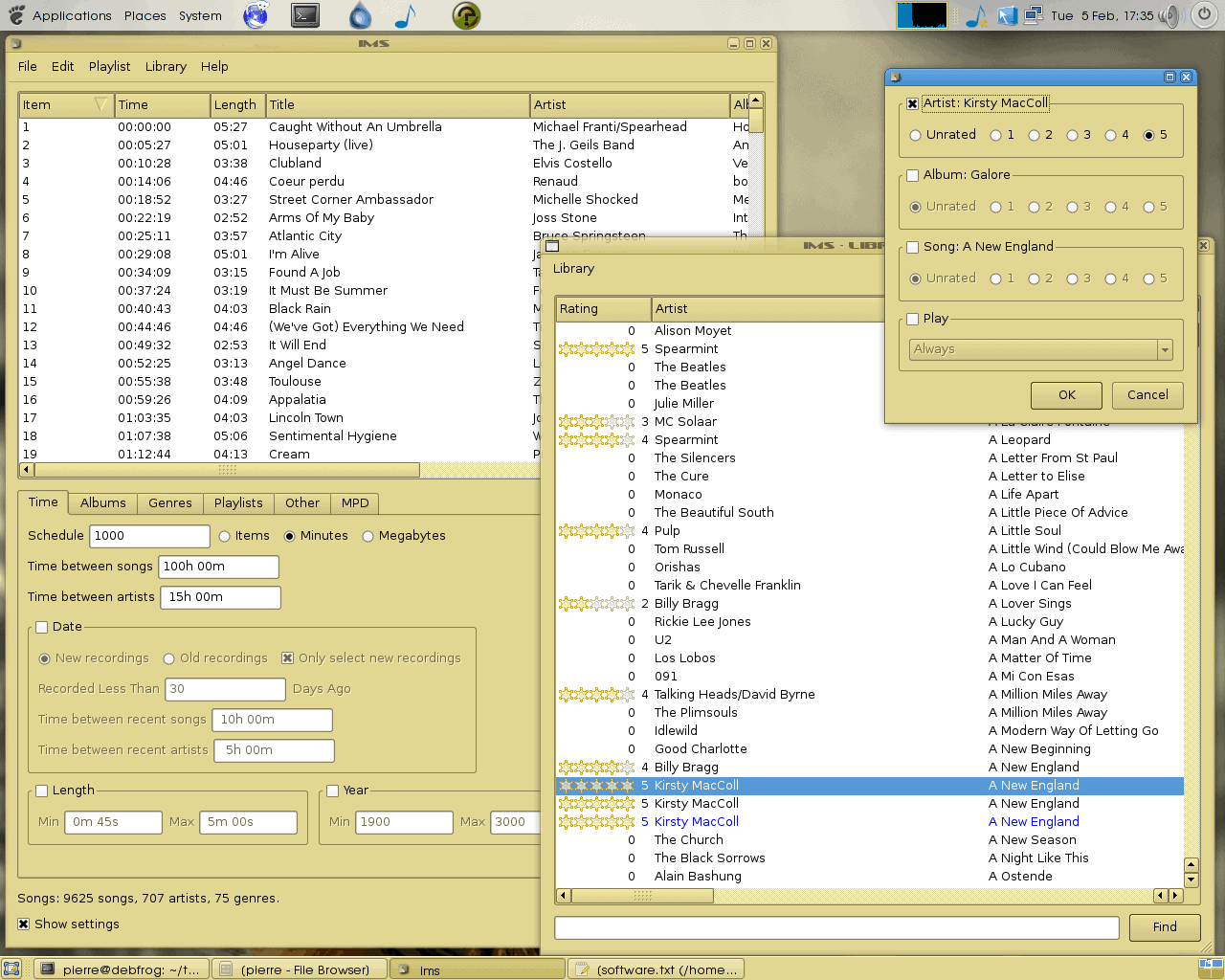
If you are looking for a music tool to create the perfect playlist then you may want to take a closer look at an application called Intelligent Music Scheduler.
The playlists generator works best with a properly tagged music collection because it takes the majority of information from audio tags. It does however have a few aces up its sleeve to create compelling playlists even if the music collection is only partially tagged.
Intelligent Music Scheduler uses so called libraries to create playlists. A library includes a list of music files that the user selected for inclusion. This can be the complete music collection or only part of it. The music program analyzes the songs that are selected by the user, and provides several ways to use them for playlist creation.
The first tab Time defines the basic parameters of the playlist. The user can select a number of items, minutes or megabytes which define the number of songs, the playtime or maximum size of the songs that make up the playlist. A value of 100 items would mean that the program would pick 100 songs from the library.
That menu alone contains additional parameters that can be defined, for instance the time between songs and artists. This defines the minimum time between playing a song of the same artist.
The user can also pick the time between genres, length, year and recording time. This alone would make a pretty sophisticated playlist tool but there is more, much more. It is for example possible to play only selected genres, only albums, by rating or by music format.
Intelligent Music Scheduler uses an Audioscrobbler mashup that can be activated to use it for playlist generation. Audioscrobbler is the backbone of the popular music website last.fm. It also offers a Zararadio mashup which I'm not 100% about because I never used that service before.
Update: The application is no longer available. You can try different programs, such as iTunes or MediaMonkey to create custom tailored playlists.
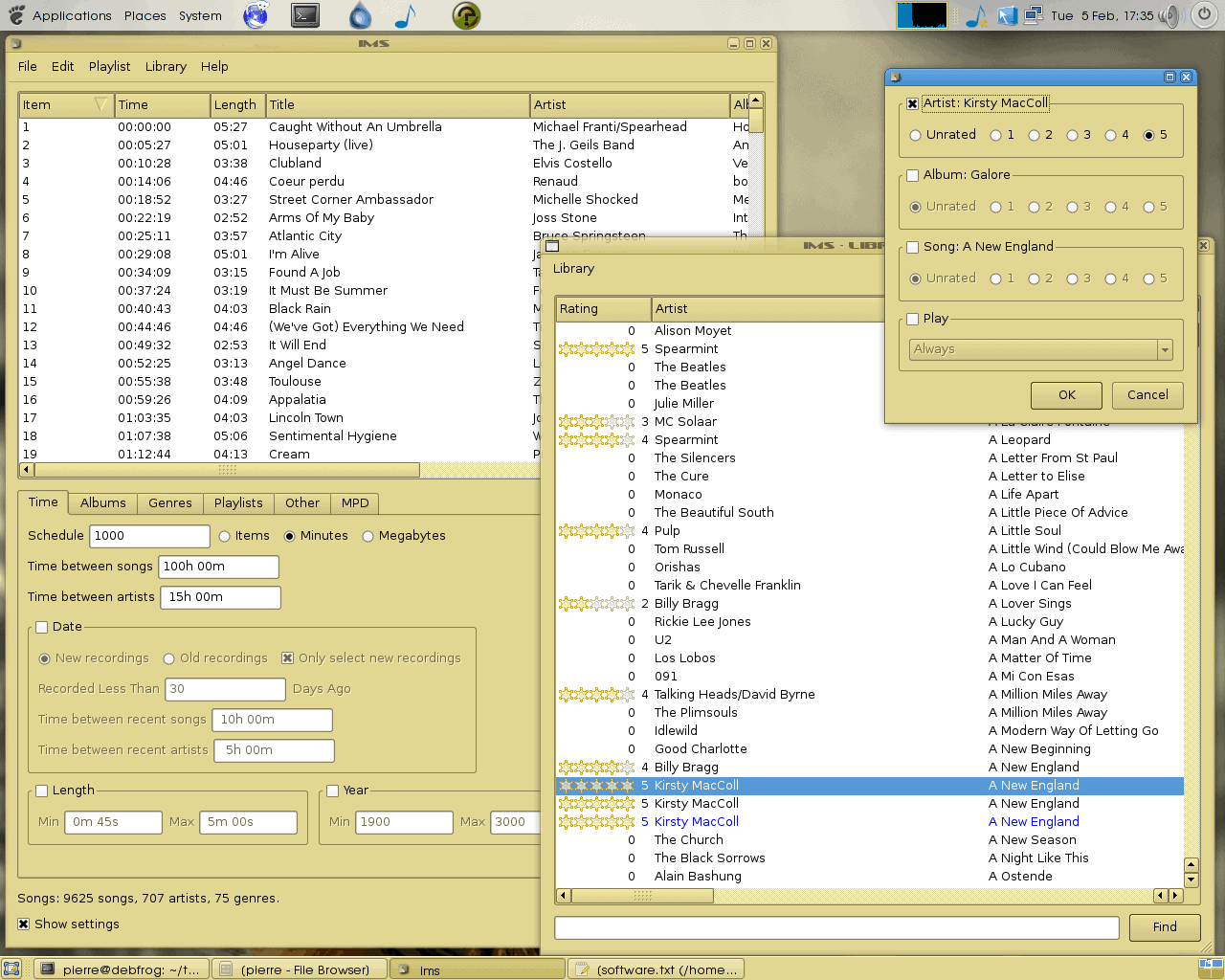


























where is the link to download IMS? RadioRohn
Could anyone send me a copy of the Windows version of this software?
rwsquare (at) aol.com
Thanks in advance.
Rob
HI, if anybody has a copy of this software, please, send it to me or give me a link. Thank you very much!
shaman (at) email.cz
anybody have a copy? I can no longer find it anywhere.
lets see
thx cool programm
btw what OS is that
it looks like ubuntu to me but what version and what style do u use
wow… it looks like an interesting program. I’m downloading it right now. thanks!