John's Background Switcher
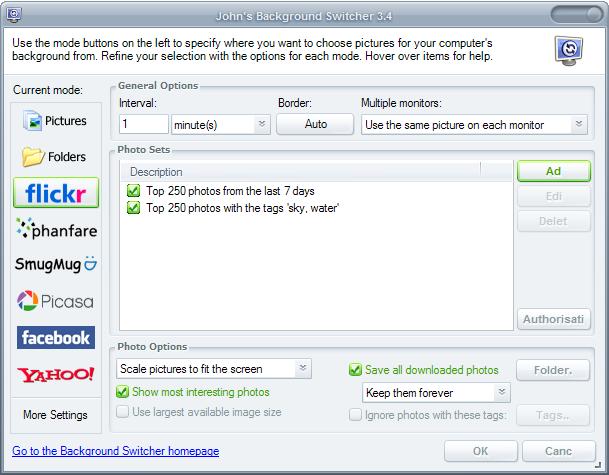
I discovered John's Background Switcher on the excellent Donation Coder forum where the user y0himba posted a review of it. John's Background Switcher is a software that can easily switch background images, also known as wallpapers, in a set interval on the users computer. What makes this software special is that it not only provides access to local images but incorporates several online services as well.
The online services it makes use of currently are Flickr, Phanfare, SmugMug, Picasa, Facebook and Yahoo. That's a lot of additional - and may I add optional - content for wallappers for your desktop. Basic controls are always the same. The user pics an interval which can be anything from 1 minute to x days. A border can be chosen for images that do not fit the full screen and settings for multi-monitor systems can be configured as well.
The user can then add pictures or folders from the local computer or pick one or multiple of the services. Wallpapers will be mixed from all sources and one will be randomly selected for each interval.
Several services provide access to free content. The top 250 Flickr photos from the last seven days, from a specific group, or using specific tags can be selected without authentication. The amount of photos can be edited and it is possible to change the time interval as well.
John's Background Switcher is highly configurable. If you open the advanced settings you can configure pretty much everything. Selecting a minimum width for images, stopping image switching when running specific applications and a hotkey for immediate changes of the wallpaper are only three of the manifold options.
The application is compatible to all Microsoft Windows operating systems starting with Windows 98 including Windows XP and Windows Vista. Even the 64-bit editions are supported. It also requires the Microsoft .net Framework 2.0.
Update
John's Background Switcher has been updated several times in past years. This includes the addition of new online services that photos and images can be snagged from, support for the Windows 7 operating system and many under the hood settings that have improved the usability of the background image switcher noticeably.
There is also support for additional languages like Russian or Finnish, a new keyboard shortcut to view the previous background image which is handy if you really liked the last picture or the ability to add random image effects to the wallpaper images that are selected as the desktop backgrounds.
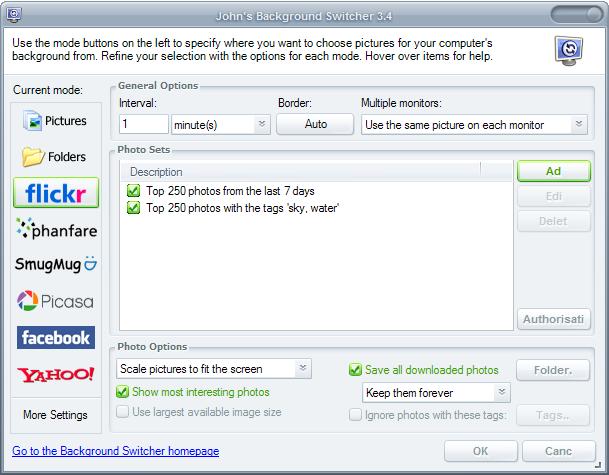


























>I prefer BioniX Wallpaper
I don’t get what people find in bionix… It is very hyped for no apparent (at least to me) reason. Crappy gui, usual functions and constant “would you like to learn about paid version?”
I was using SBRunScr for a long time but in last year something made anti-virus apps paranoid about it. It’s not a virus (otherwise it would be dissected and analyzed hundred times by now) but it is reported as “suspicious” and “generic” by numerous anti-virus apps… Made hard to use and install it.
Going to try subject now. :) btw I’d like if there was version without online integration – I shiver at thought it being installed at some office with internet connection.
I prefer BioniX Wallpaper over John’s… check it out at http://www.bionixwallpaper.com/
It’s a real pleasure to review something that you absolutely love. This is the best background switcher I have ever seen, hands down.
Now that I have used it, I simply don’t want to run a Windows machine without it.
The best part? There are many more features, and addition image sources to come, so stay tuned.
I’m not sure what took so long for something like this to be made… but I’m so glad they did.
Thanks