View All Registered URL Protocols
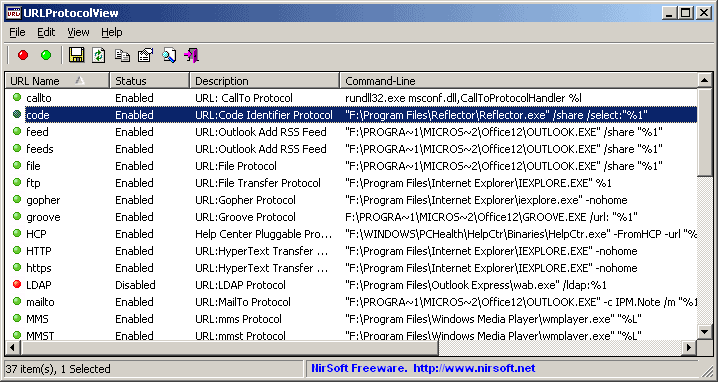
You might have heard of URLs before when someone referred to an Internet address as an URL. URL Protocols are for example http, mailto or ftp and they have to be registered on the system to be of any use. Each URL protocol is registered to a specific application that handles that type, the mailto protocol would for example be handled by the default mail program.
URL Protocol View displays all registered URL protocols on the system, along with a description and the path to the application that handles it. It also lists if the protocol is currently enabled on the host system.
The Nirsoft application provides an option to disable specific protocols on the system which can be useful to secure the system further. Does not make much sense to leave protocols enabled that are never used.
The software is portable as usual and can create a html report of the registered protocols and is compatible to all Microsoft operating systems from Windows 98 to Windows Vista. The website lists a strange Windows bug (which I have no tried myself). If you disable the mailto plugin and click on a mailto link afterward Windows will display an error message and spawn Internet Explorer windows until the system runs out of resources to spawn additional ones. Sounds like lots of fun.
Advertisement





















no no no, you are suppose to provide the full list here. lol