Detect Duplicates with Clone Spy
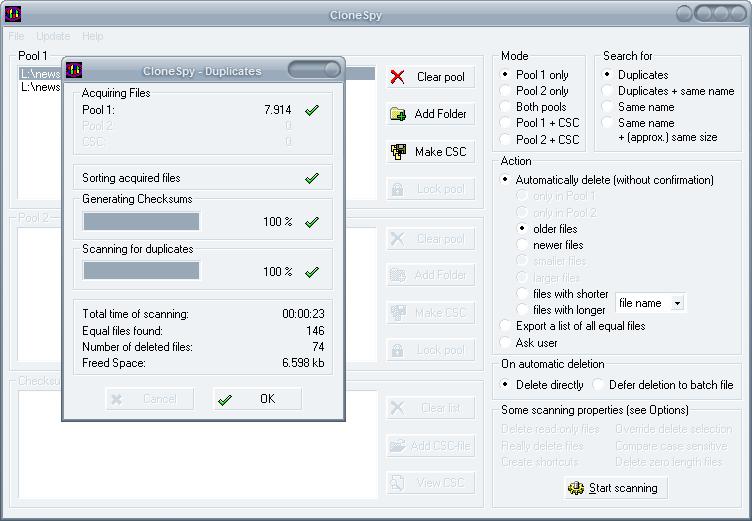
Clone Spy is a free portable application that can detect file duplicates in a number of ways and react automatically or after user input on the discovery of such files. Duplicates are detected by comparing file checksums, names, sizes and a combination of those parameters. Clone Spy provides two distinctive ways of checking files for duplicates. The first is by selecting at least one folder from the system with the option to pick as many folders and subfolders as needed. Subfolders can be selected automatically by choosing to add all siblings folder of the selected folder.
Once the folders have been selected they can be immediately checked for duplicates. Once a duplicate has been detected it can be deleted or moved immediately. Other options include the creation of a list of duplicate files and the creation of a batch file. The second option is interesting as well. Files can be compared to checksum files that have been previously generated which results in a faster processing speed. Ideal for instance if you store files that will stay on your system and that you only add new files to.
Clone Spy provides several automatic options on how to handle duplicate files. It can delete older or newer files or files with a longer or shorter file name or path.
The process can be further customized in the program's options. There the user can include or exclude file types from being included in the scan, if and how file attributes affect the scanning and if specific folders should be ignored.
Advertisement




















@Allan
Thanks! I will check it out. :)
Try Directory Report
http://www.file-utilities.com/downloads/wdir.zip
It can find duplicates based on the same name, size, CRC and/or comparing byte by byte
It can replace duplicates with hard links
Rarst should be happy
Good piece of software indeed. Using it since 2005.
We are using Duplicate Finder from Ashisoft.
This little application have very good marking option to mark duplicate files.
Try it : http://www.ashisoft.com/df.htm
I’m really surprised that there are no tools like this that allow you to hardlink duplicate files together, so that they only take the the space of one file; I guess that’s a bit more tricky. Maybe I’ll make my own app for it someday, unless I manage to find one.
Doesn’t support hardlinks. :( I hadn’t actually encountered program of this type that does. Developers just don’t bother to implement support for something most people never use… making software useless for the rest.
Highly recommended. Have been using it for a while and it works like charm.