Ask the Readers: Software to extract archives in multiple folders
Here is the problem that I'm currently facing. I sometimes download files from the Internet that are packed and placed into different folders of the same hard drive. I normally unpack them in each folder separately which takes quite a bit of manual work depending on the amount of folders with files that can be unpacked.
I was not able to come up with an application that would recursively scan all folders and subfolders that I point it to and unpack all files found inside those folders. It should be able to handle the most common formats like zip and rar and have no problems with multi-volumes.
What could work - was to lazy to figure that out yet - would be to create a batch script that would process the folders one by one. My question however is if there is an application that is capable of extracting archives in different folders in one go. If you know of an application or have another tip let me know please.
Update: The results are in. We have found a number of program suitable for the job. My favorite program is the unpacker Extract Now which is a versatile program that supports the majority of popular archiving formats. All you need to do is drag and drop files or folders containing compressed files into the ExtractNow window to have them extracted.
The program will process them one by one and extract them to a location that you can pick manually or define automatically. The automatic option unpacks the archive into an archive folder so that everything is sorted in Windows Explorer in the end.
Newer versions of the program support password lists that you can load in case you need to unpack password protected achieves. Another interesting feature is the ability to monitor folders for archives to extract archives that are found automatically when found.
Advertisement

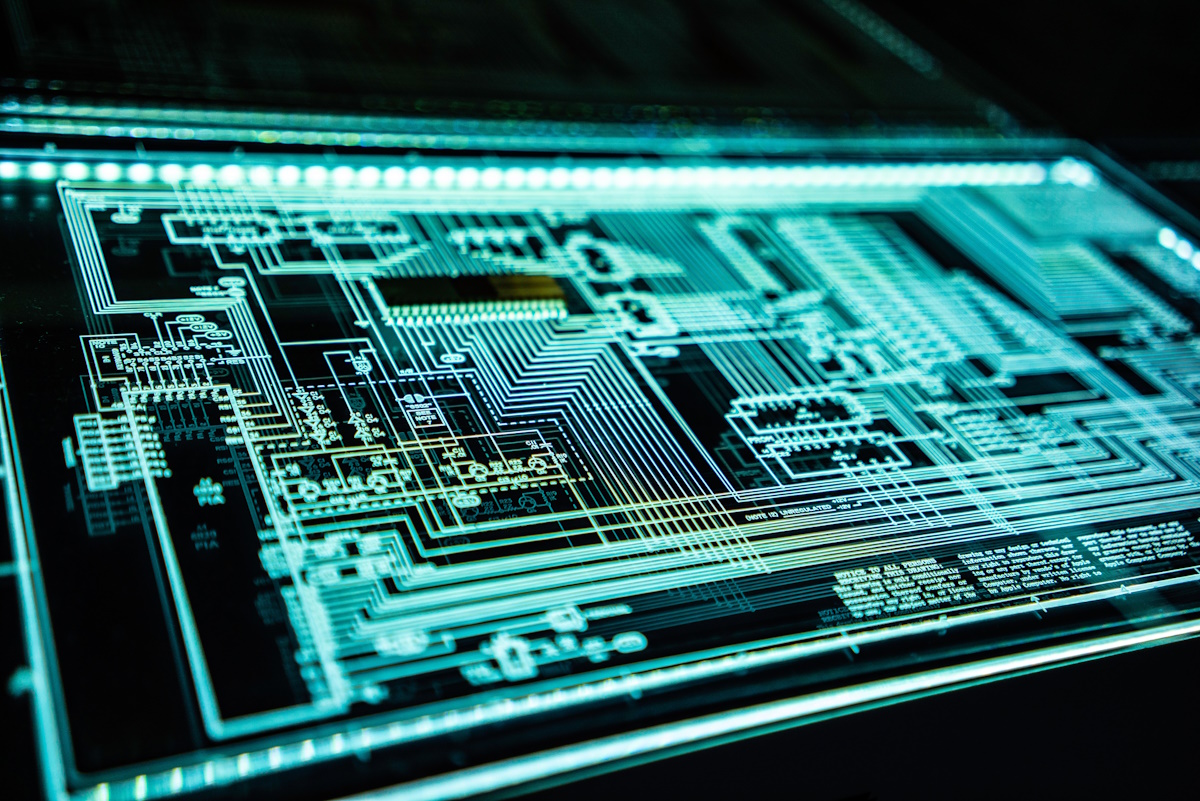
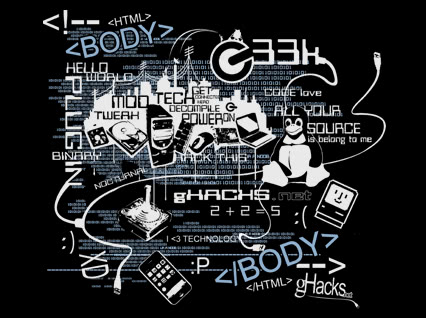
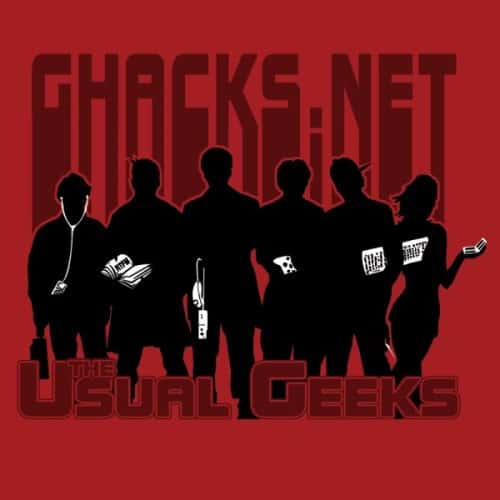










Hello.
This is an “old” post, but i imagine that someone/sometime, will reach it, like i did, because this is a common problem to everyone.
So, i would like to say this:
EXTRACTNOW is the ONLY and PERFECT solution, don’t botter to search anything else!!!
Easy to use and to set, AMAZING and do the job…
It even deletes (pemannently or to the recycle bin) the zip/rar files after extraction..
AMAZING
:)
Just want to thank those who mentioned “extractnow” – awesome little program, and it’s free!
Only thing I would like to do with it, is have it name the files a little better. But as-is, it does this trick perfectly.
whoa
ExtractNow is fully capable to do this
1- drop the files to the EN window
in settings, select Destination/extract to same directory as archive, then in post extraction select delete archives, and you’re done!
Thanx for this nice little gem!
WinRAR is definitely NOT able to do this. The question was simple, what software is able to extract multiply archives to their OWN folder with one click.
WinRAR is NOT.
First, you have to choose the files called rar in explorer, with the search function, using the switch: “*.rar NO *part* NO *sub*” – then only the *.rar files will come up.
I am stuck at this point, but trying further. I let you know about any solution.
Nice set of tools in the comments here. I don’t know that WinRAR can do this!
WinRAR is best solution for me too :)
I can use it via Search tab of my filemanager (Altap Salamander, formerly known as Servant Salamander). Because it supports Explorer context menu, than I can select all archives, and extract them via 7-zip (it can extract every archive in separate folder).
Use filemanagers!
You could try Far Manager, or Total Commander (and as a FREE alternative, Necromancer’s DOS Navigator – it isn’t only for DOS anymore).
I am using file managers extensively, and the task is trivial for all three of them, although, under each of these you need to use other features to achieve this. In Far it will be a “find” option followed by selecting everything and extracting all. In NDN it will be the “flatten” option, then selection and extraction. I don’t remember right now how to do this under Total Commander, but I am sure there is an easy way to do this.
I knew I’m good but that good, nah ;) Mouser sounds really nice, will give it a closer look.
While a little more complicated to learn than the dedicated programs mentioned by others, you might also check out my strange “Drag+Drop Robot” program:
http://www.donationcoder.com/Software/Mouser/dragdrop/index.html
It was basically designed to let you run other commandline tools in situations like the one you describe. On the Drag+Drop Robot webpage you’ll even see a demo movie which shows it being used to zip and unzip large groups of files.
Again, i don’t think the program would be overkill for what you are trying to do since there are other programs designed specificially for what you are wanting, but if for example you needed to do other stuff as you unzipped or if you needed more control over the operation, you might find it useful.
-mouser
You already did :P https://www.ghacks.net/2007/07/29/extract-now/ I knew I’d mentioned it before :D
Excellent choices guys. Thanks so much, will try them out and write an article about it.
I use ExtractNow – perfect for this job! I’m sure I’ve mentioned it on here before…
http://www.extractnow.com/
“ExtractNow is a simple utility that allows you to extract multiple archives quickly and easily. ExtractNow is not a complete archival solution. It’s main purpose it to allow the user to extract multiple archives easily.”
Even does the recursive scan you want :) Just drop the top level folder on it…
WinRaR does that for me
Try WinRAR, it has a shell right-click option to extract multiple files to their own directories.
Pretty rare function.
WinRAR (shareware) can do this natively – select folder, press extract button, select “extract to separate folders” option (or something like that, I have non-english interface) – otherwise it would only process first found archive.
Long (but free :) ) way – windows find function, search for all archives, select all of them, right click, process with capable archiver that can work with multiply files and can integrate to context menu (tested with 7zip, option is “unpack to *”). Main problem – it’s hard to predict where unpacked folders wil land (near one of multiply archives, no idea how is location chosen).
Update – figured it out. “Extract” option, type path like “c:\unpacked\*\” and each archive will be unpacked to separate sub-folder (generated from archive name) in “c:\unpacked\”
Unpacker is the only thing I have come close to
http://www.snapfiles.com/get/lwunpacker.html