Ask the Readers: Single Key Shortcuts
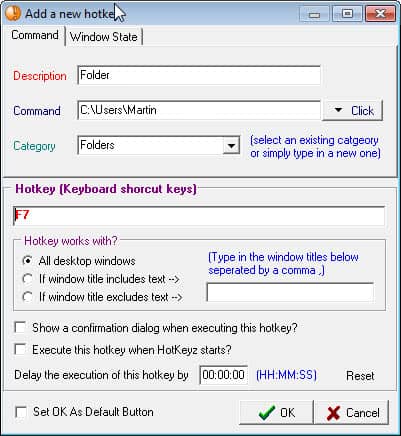
Welcome to this new column that will greatly depend on the comments of each and everyone of you. I try to address problems, questions or uncertainties in this series that can be discussed and hopefully solved in the end. This time I'd like to ask a question about keyboard shortcuts.
I know that I can create keyboard shortcuts in Windows using program shortcuts. The problem that I have with this solution is that I have to use a key plus at least two of the following three keys: Shift, Alt or Ctrl.
I performed some tests on keyboard shortcut managers that would allow me to set keyboard shortcuts more easily. They all had the same restrictions though. What I wanted was a way to add a shortcut to a single key, say the keys F6 to F12 without running a program in the background all the time.
I discovered key demon which would add this functionality to the F6-F12 keys but only if it was running in the background. The second limitation of Key Demon was that it only made available keyboard shortcuts for those seven keys and no other key in Windows, say the Caps Lock key.
Is there a way to set permanent keyboard shortcuts to single keys? What's the best general keyword managing software anyway?
Update: The program Hotkeyz can do that as suggested in the comments.
It is a free program for Windows that enables you to select any key as a hotkey. Click on New in the program interface to add a new hotkey to Windows. Select click and define the command that you want the shortcut to run, e.g. open a folder, file or program on your system. Click the hotkey form and tap on the key you want to assign to that command.
Update: The Hotkeyz website is no longer available. We have uploaded the latest release version of the application to our own download server. Note that we don't support the program in any way, and have done so only for archiving purposes.
You can download the program with a click on the following link: (Download Removed)
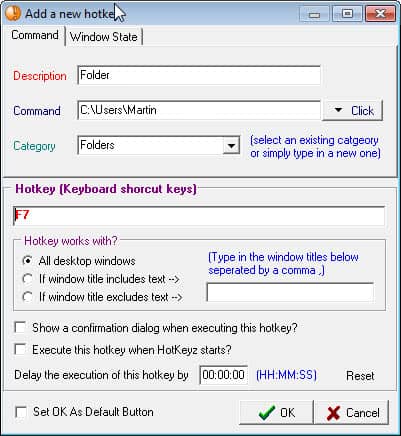

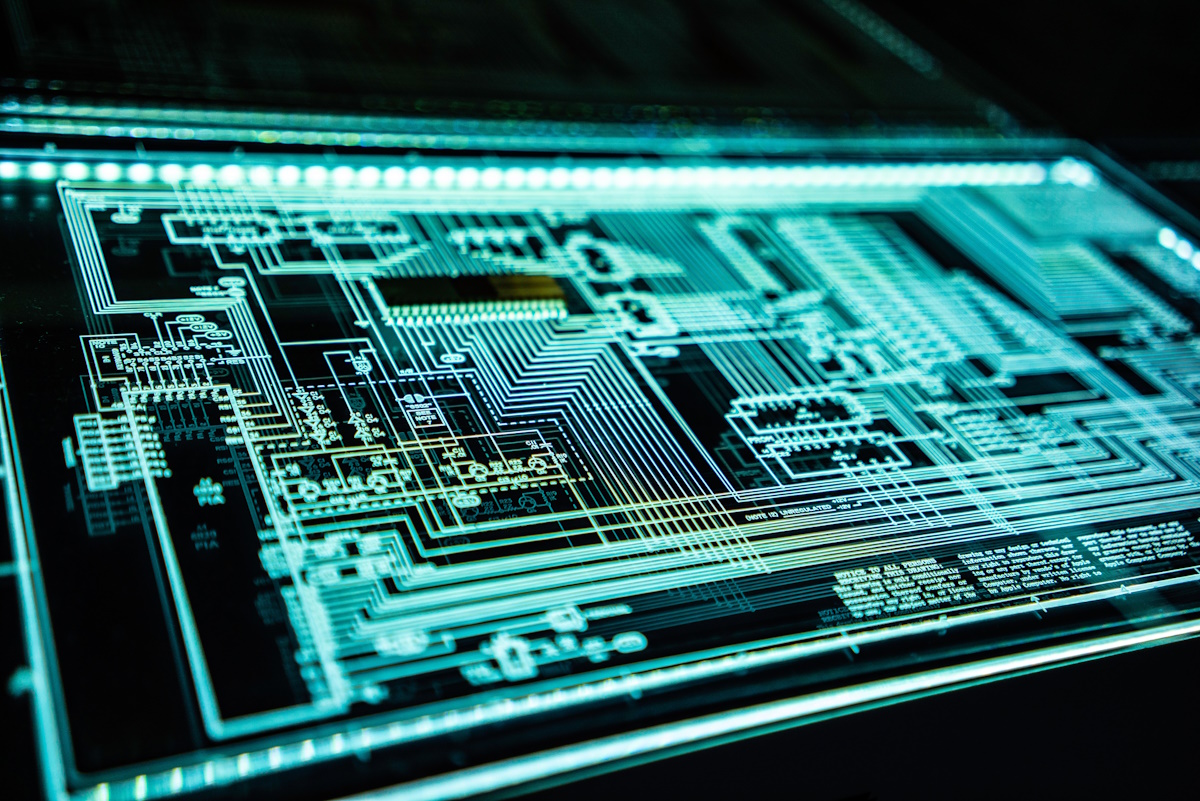
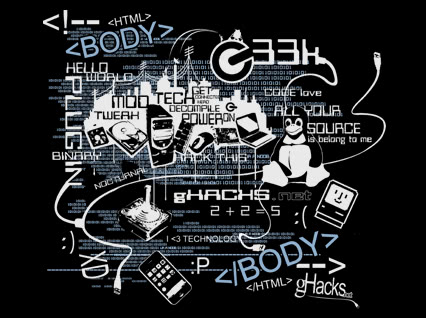
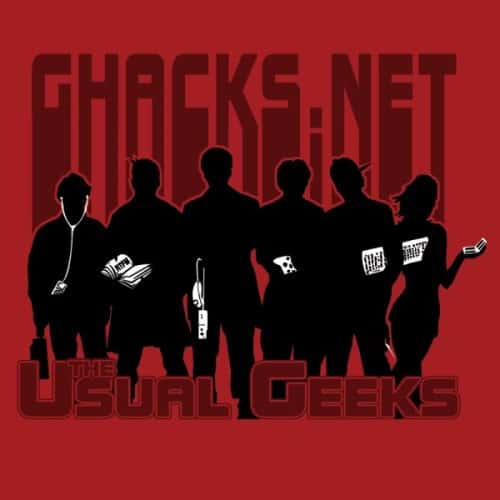















you can do this with autohotkey from http://www.autohotkey.com
i have right-control to go to my web browser, capslock to go to my file manager, right-windows to go to a text editor, pause to go to emacs, printscreen to go to outlook… and so on.
I use KeyDemon too but the key limitations ticks me off.
I recommend that you also check out HotKeyz.
http://www.skynergy.com/hotkeyz.html
This may sound real stupid, but can you not change the F keys through keyboard drivers?
Dante that software is unfortunately not showing the F-keys, looks interesting though. So I guess there is no way to assign single key shortcuts.
I don’t think there is a such a device as windows reserves the F keys. I would bite the bullet and just use launchy.
Try http://www.microsoft.com/globaldev/tools/msklc.mspx
well, i used to love winkey. Its quite reliable and easy to config, and it lets you select from almost any imaginable combination of keys… did i mentioned a small memory footprint? ;)
And about the single keys, give AutoHotkey a shot.
with a bit of scripting autohotkey does that and more. yes it requires a small program in memory, but it eats very little ram. the benefit is you have complete control.
for ex:
caps::myprogram.exe
return
is simple as heck….