Thunderbird: Remove Duplicate Mails
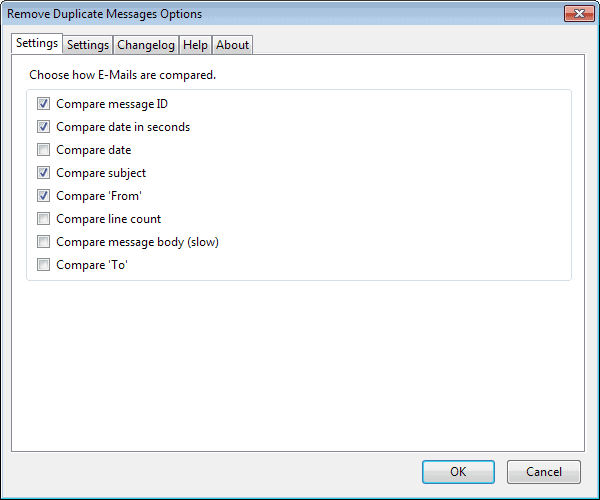
Remove Duplicate Messages is a Thunderbird extension that scans Thunderbird's email storage to find and fix duplicate messages.
Duplicate mails can be a problem even in the most advanced or modern email application. It does not matter if you use Outlook, Thunderbird, a web mail service, or a self coded mail program, duplicate mails can be a problem in each program.
This can happen for instance if you merge folders in a mail program or if a server error or download error results in multiple downloads of the same email from the mail server.
Remove Duplicate Messages
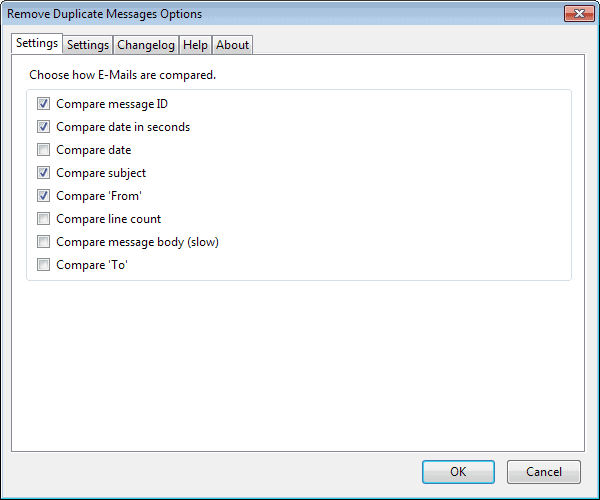
The Remove Duplicate Messages extension for Thunderbird provides you with options to remove those duplicate messages in the mail client.
Just right-click a folder in Thunderbird after installation of the extension and choose Remove Duplicate Messages from the context menu. Mails can be sorted by information such as sender, messageid or subject.
A test run on my main computer had the result that it did show more than 1000 duplicate messages. I thought that this was an error at first but it was not. The extension marks one mail with the keep flag and all other mails that are duplicates of it with the DEL flag.
A left click on a mail opens the containing folder of it, a right-click a small popup window with the most important details of the selected mail.
Oh, and guess what. Deleting those 1000 mails reduced the size of all mailboxes by more than 60 Megabytes.
You may want to open the preferences of the extension after installation first, as you can configure several important features there.
The main settings tab for instance lists all the parameters that the program uses to find duplicate email messages in Thunderbird. That's the message ID, the data in seconds, the subject and the from address.
You can add more parameters there, or remove existing ones. The additional parameters made available are date, line count, message body and the to address. The author notes that the scanning slows down if the message body comparison option is enabled in the preferences.
The second settings tab lists additional options. Here you can define which email you prefer to be deleted, e.g. the first found email, the larger or smaller email, or unread or unanswered amils.
While I would not recommend using it, it is possible to enable auto delete here so that duplicate emails get deleted by the program automatically. This can work out well if you limit the comparison metrics to message ID for example, but is generally not advised.
Verdict
Remove Duplicate Messages is a useful extension for Mozilla Thunderbird that enables you to scan mailboxes to find and deal with duplicate messages.
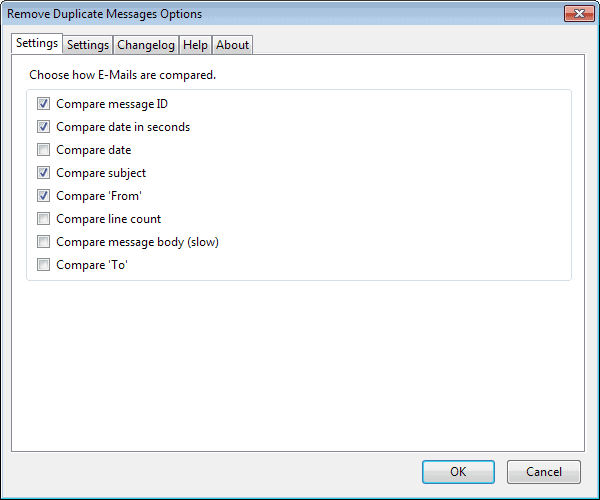


























(Address, can ‘t
The last posting talks about an alternate extension, but does not identify which of the two extensions linked to is the ‘alternate’ and better one.
The Alternate extension is better:
https://addons.mozilla.org/en-US/thunderbird/addon/4654
vs
https://addons.mozilla.org/en-US/thunderbird/addon/956
Michael the article does contain a link to the extension.
So where is it? This article would be more helpful if it included an actual link to go get the tool described…
I’ll definitely give this a try – thanks!