Nvidia 375.86 driver issues
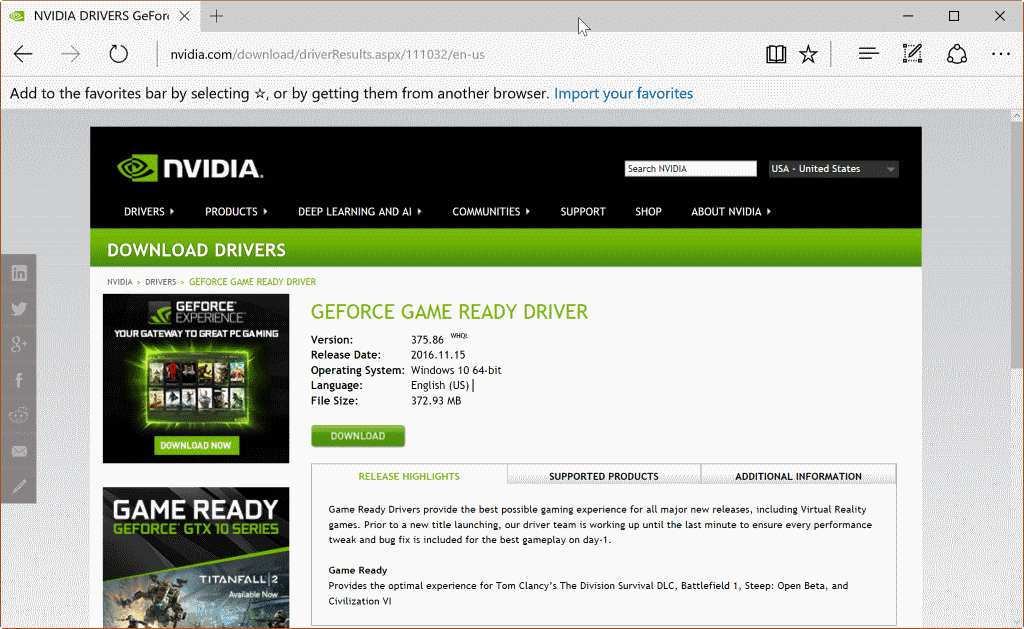
The last couple of weeks have not been good to Nvidia. The company released a new driver with the version 375.57 in late October that caused major issues especially on Windows 10 devices. This issue got patched relatively quickly though.
It appears that Nvidia's latest driver, version 375.86 is also causing issues for users who have updated it on their systems since release.
The company releases new so-called Game Ready drivers regularly for major PC game releases that optimize the graphics adapter for highly popular games.
Nvidia's Game Ready WHQL display driver version 375.86 ships with optimizations for the popular games Battlefield 1, Civilization VI, Steep: Open Beta and Tom Clancy's The Division Survival DLC.
While that sounds great, especially if you own one of these games and want the best experience, you may want to wait before you install the latest driver.
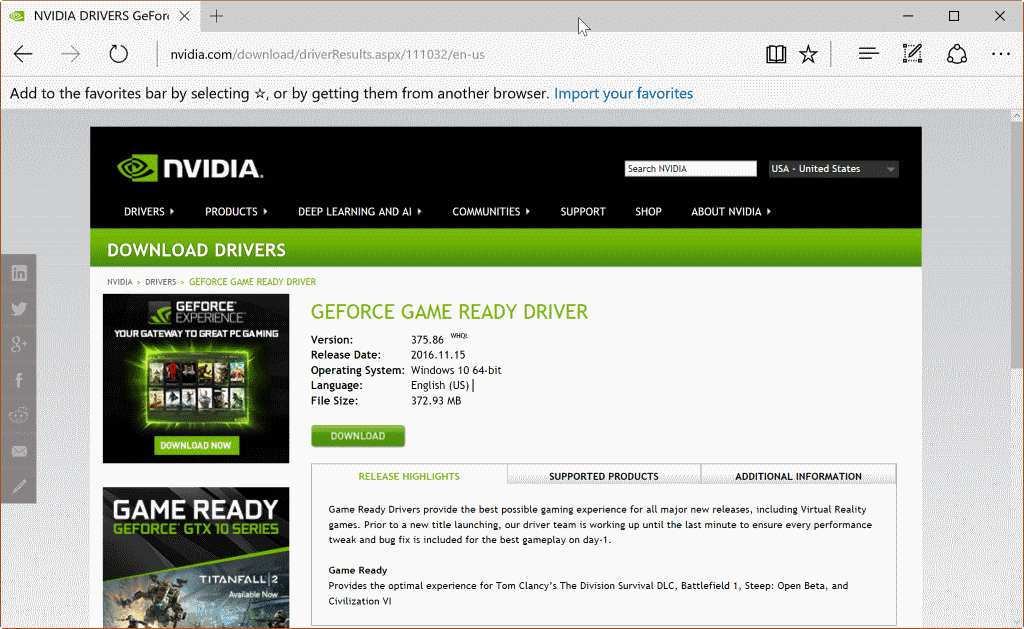
Reports on the official feedback thread reveal a number of serious issues that users may experience when they update to the latest Nvidia driver:
- Noticeable flickers in games, especially in Battlefield 1 but also in others such as Call of Duty Infinity Warfare.
- Huge performance issues caused by the driver memory being locked to 810 MHz on some systems.
These issues are not limited to the listed games. Especially the performance issue is problematic as it affects all games on the system and not just the handful that the driver optimizes . Users are reporting very low frame rates in games that ran fine before installation of the driver because of memory speed lock. The performance issue may also affect other processes that rely on the video card.
Users who experience these issues should remove the Nvidia driver from the system and install the previous one instead. Doing so does away with the issues. It is recommended to wait for a new driver release, and monitor feedback before installing it.
Nvidia has released two problematic drivers in less than a month. If you needed another reason not to install drivers when they are released, this could be it. It may make sense to block automatic driver updates on your Windows PC to prevent drivers from being updated automatically on the system.
In fact, if you don't use Geforce Experience, you may want to uninstall the component completely and download and install drivers manually instead once you have made sure that they are not causing issues.
Now Read: How to turn off Nvidia Telemetry
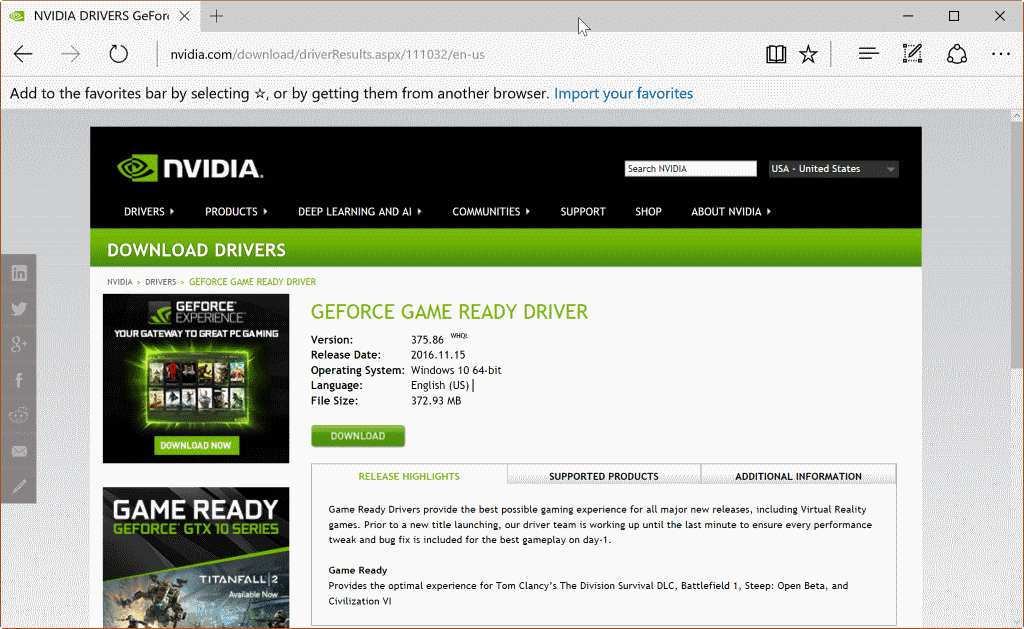






















I hate the account required GeforcedExperience used it all the time uninstalled permanently now
My 1080 works with 20FPS in all games/ Stupid driver. Spend 1 hour to instyall older driver
https://forums.geforce.com/default/topic/977502/geforce-drivers/official-375-95-game-ready-whql-display-driver-feedback-thread-released-11-18-16-/
Nvidia GeForce 375.95 WHQL driver released.
Official HotFix driver download page for 375.95:
https://nvidia.custhelp.com/app/answers/detail/a_id/4260/kw/375.95
Change:
– Low memory clocks on certain factory-overclocked Pascal cards.
https://forums.geforce.com/default/topic/977133/geforce-drivers/announcing-hot-fix-driver-375-95/
Found at Nvidia site ,supposed hot fix for Nvidia 375.86 driver issues
https://forums.geforce.com/default/topic/977133/geforce-drivers/announcing-hot-fix-driver-375-95/
Nvidia has already fixed the bug for factory overclocked cards and posted the hotfix driver.
“…such as Call of Duty Infinity Warfare.”
It’s *Infinite* Warfare, Martin. LOL.
“LOL”
It’s a typo, not a stand-up comedy act.
I also experienced issues with not being able to completely shut down my laptop after installing the driver. I don’t know whether this is connected or not but I had to restore a prior image to get my PC to shut down correctly
i wonder is that true only for the newest 2 or three generations of cards? i have a feeling, older cards do not benefit of new drivers.
i even remember when nvidia intentionally made older cards look *worse” (lower FPS) just to make newest cards better.
Thankfully I don’t use GeforcedExperience, so I update Nvidia drivers at my leisure.
It’s a good thing that I check Ghacks every day.
Your comments fills that gap I had in mind about this Nvidia driver being automatically updated, or not.
Indeed it depends on geoforcedExperience, not having it installed explains why I fortunately avoided the Nvidia driver updates.
Generally speaking I dislike automatic updates, I dislike most of what is silently operated on my machine without me being aware of.
Good you mentioned it, Maou. “Waitress! A coffee for my friend together with your savage smile. Thanks!”
I prefer Sake, but coffee isn’t bad too!
Same here. I stopped at/downgraded to 341.92. My older games still run good. Driver updates didn’t fix minor issues I had with Google Earth and other progs, but brought me hidden, unknown or irrelevant services using my pc, so I wouldn’t install new drivers just for programs or the OS.
Gaming is not my cup of tea therefor updating my Nvidia driver for the sole purpose of optimizing the graphics adapter for highly popular games has never met my concern.
Do these Nvidia updated drivers truly optimize the graphics rendering of the games they address or is it plain placebo?
Also, do these Nvidia 375.86 driver issues (as well as those of version 375.57) concern only/mainly Windows 10 or are other Windows OSs affected as well?
Here I stopped updating the Nvidia driver at version 359.00.
@ CHEF-KOCH, @ John,
Well, thanks for that information. I was afraid when I mentioned the placebo effect of another scenario as well, that of what I’d call a “technological snobbery” comparable to what a music/tech friend told me when it comes to mp3-320KB compared to mp3-256 when many show high eye-lashes whenever you ask “who really feels the difference?” and when in fact only the ears of true musicians can differentiate one from the other. Or as with wines as well (far less technological)… you get the idea I guess.
Now, if those new drivers really make a difference then I’ll believe you and consider above comparison as obsolete!
well, if you have an older driver, and the M$ driver they push out is newer, M$ will push the “newer’ driver to your system. And then the problems will start.
There is no problem running a older version of the driver(s).
As for advantages for the games, yeah, they do improve the working of the games. Has to do with that games adjust game engines, and often new versions of game engines are used in new games, which are often cooperatively worked on with NVidia and AMD to make them work better with those Video cards. The result of that is newer video drivers to support the small differences.
It’s not placebo but in fast FPS games you normally not have enough time to look at the place around you because you focus on other stuff.
Yes, it’s also on other OS too.
I not recommend to not update stuff because the latest patches are great – like the 144 Hz flickering fix but it’s depending if you have currently issue and if you’re a gamer or not.
I hope it will be asap fixed and then we will see how it goes.
I agree the clock issue and the flickering, sadly truth this wasn’t/isn’t the only driver with that issue. In the past there was similar problems with other drivers. The clock issue is only on 1080 to my knowledge.
An workaround for the clock issue is:
* Enable ‘Maximum power mode’ in driver settings
* & Windows Power management options you need to enable ‘High performance’
As the article writer mentioned, of course you can install another (older) driver but I’m sure nVidia will update the driver (again).
I forgot to add that the clock issue is specific to the VRAM which your card comes with, some also not having this issue because they use other RAM (depending on your model/brand).
https://forums.geforce.com/default/topic/976636/geforce-drivers/official-375-86-game-ready-whql-display-driver-feedback-thread-released-11-15-16-/post/5018568/#5018568
Battlefield 1 displays flicker after 11/15 patch w/ multi-GPU enabled (reproduced on competitor cards as well)(
Battlefield 1 menu text becomes jittery after 11/15 patch w/ multi-GPU (reproduced on competitor cards as well)
Call of Duty: Infinite Warfare SLI flicker w/ render resolution above 100 (working with game developer)
These are bugs in the game caused by the game developers, not the drivers.
Some Factory Overclocked GTX 1080/1070/1060 GPUs video memory stuck at 810Mhz (Hotfix will be provided once fix is available)
Hotfix is coming soon to fix this, it affects very small amount of cards.
The driver has no problems, everyone should update their driver to get the latest bugfixes, stop posting misinformation.
I bought an nvidia geforce gtx 1050ti and I haven’t been able to install it successfully since I bought it 01/30/2017. I’m about to go back to best buy and replace it with an ATI card. I’ve used Nvidia through the years, im disappointed in this experience.
This is caused by the driver –> stop spreading misinformation you should not install these drivers, my other games went from 90 FPS to 11FPS after the install. The games affected were not on the list of updates for this driver, my games did not update in that time frame. After a DDU driver removal and reinstall to older version 375.70 it works fine again.