Microsoft's Surface Dial
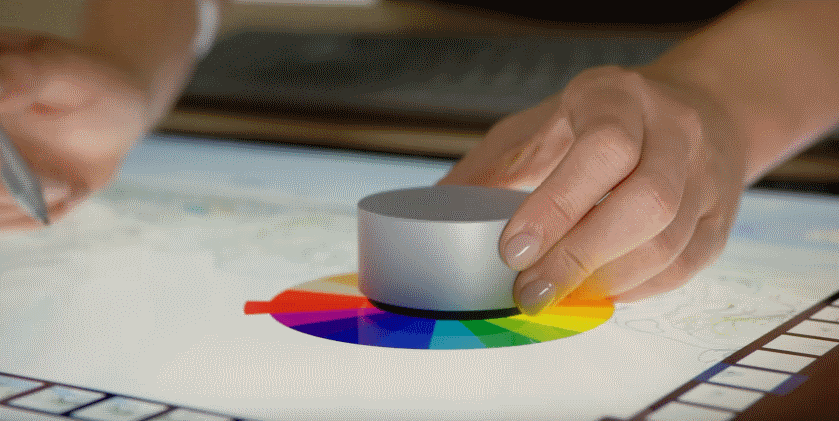
Microsoft did showcase several new pieces of hardware on yesterday's event including the company's first desktop PC Surface Studio and an accompanying Surface Dial.
Surface Dial, which looks like a Hockey puck, is a standalone device that is included in Surface Studio preorders for a limited time, and also available for purchase on the Microsoft Store website for $99.
It is compatible with Surface Studio, and the previously released Surface Book and Surface 4 according to Microsoft. Since it is using Bluetooth for communication, it is in theory compatible with any device supporting it.
Surface Dial is powered by two AAA batteries which should last for a year according to Microsoft if the dial is used for four hours per day.
Surface Dial
The Surface Studio has been designed with support for the Surface Dial from the ground up. This means that you can place it on the screen to access its functionality. On other devices, Microsoft only mentioned Surface Book and Surface 4, the dial needs to be placed next to the device for off-screen functionality.
Considering that both devices are designed for mobile use and don't ship with large dimensions, it is understandable that Microsoft went down that route.
The main idea behind Surface Dial is to provide users with a device for their "other hand" that they may use to trigger certain functionality.
Microsoft showcased how designers could use it to zoom in our out, change colors, or use other functionality without using the mouse or touch to access those functions on the screen.
As far as features are concerned, Microsoft lists the following on the Store website:
- Press and hold: for menu.
- Rotate: freely/continuously.
- Click: activates a switch.
- Dynamic feedback: tactile feedback in custom increments.
- On-screen detection: Only for Surface Studio.
A list of apps is provided on top of that which support the Surface Dial. It comes as no surprise that you find quite a few graphics programs on the list including the "new" Paint but also apps like Windows Maps, Spotify, OneNote, or Groove Music.
Not all apps listed are Store applications. Microsoft lists the Win32 version of Office under apps for instance so that it is at least in theory possible that programs like Photoshop will support the Surface Dial as well at one point.
Support differs from app to app. While you do get some interesting functionality in Paint for instance, the functionality may be limited to controlling the volume in others.
Here is the full Surface Studio promo video that showcases the Surface Dial in some parts:
Closing Words
The Surface Dial won't help me with my writing, or improve any other tasks that I do on a computer. I may not be the typical Windows user, but it appears that the Dial has been designed specifically for designers and maybe photographers as well.
I'd have to try it to say how comfortable it is when you are using it for an extended period of time, especially when placed on the screen and not next to it.
The dial loses some functionality however when off-screen and it will be interesting to see how and if this is reflected on the screen. For instance, Microsoft showcased the color palette that appeared when the dial was placed on the screen. Will that palette appear on the screen as well if the Surface Dial is placed next to it? Or how -- and will it? -- work?
Now You: What's your take on the Surface Dial?
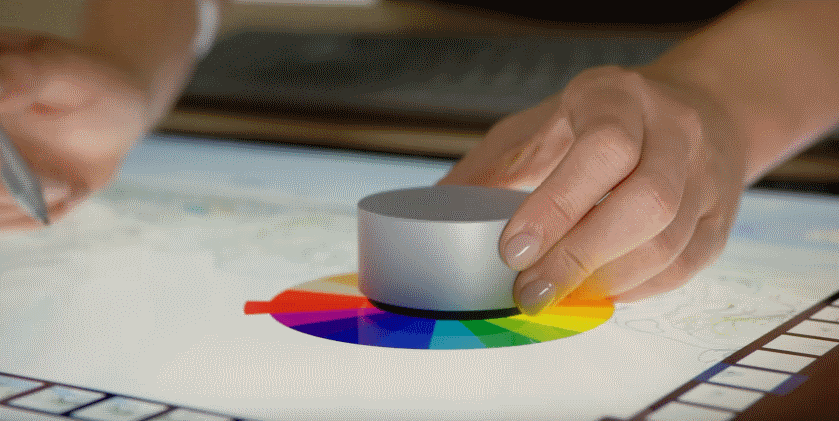























While the N-Trig tech that Microsoft uses is OK, it’s really no where near as good as the Apple Pencil for iPad Pro. You see people doing all these fast doodles with digital pens, but those are the wrong tests. Even a cheap digitizer from 15 years ago will do those tasks well. The real tests of a pen digitizer are: draw straight lines slowly with a ruler on screen; and draw circles slowly on screen. A good digitizer will do both tasks well. Recent top-end Wacom devices perform well in this regard, but the Apple Pencil is King, by a significant measure. Maybe next year Apple will add their Pencil Digitizer to the iMac, or maybe they’ll keep it as a unique selling point of the iPad Pro devices. Who knows.
Touch screen devices needed physical mouse wheel. Now they have it.
Now it depends how many apps will support it’s extended features. Also if other manufacturing companies will be making similar devices.
I also heard in news that apple is bringing touch bar in place of ESc and Fn keys. I wonder How Adobe will support it along with supporting this dial?
Is it diverging point for Adobe CC suit in macOS and Winodws 10
As a designer I will be seeing a constant battled going on between my artist desires and my wallet now on.