The Ultimate Disposable Email Provider List (2017 update)
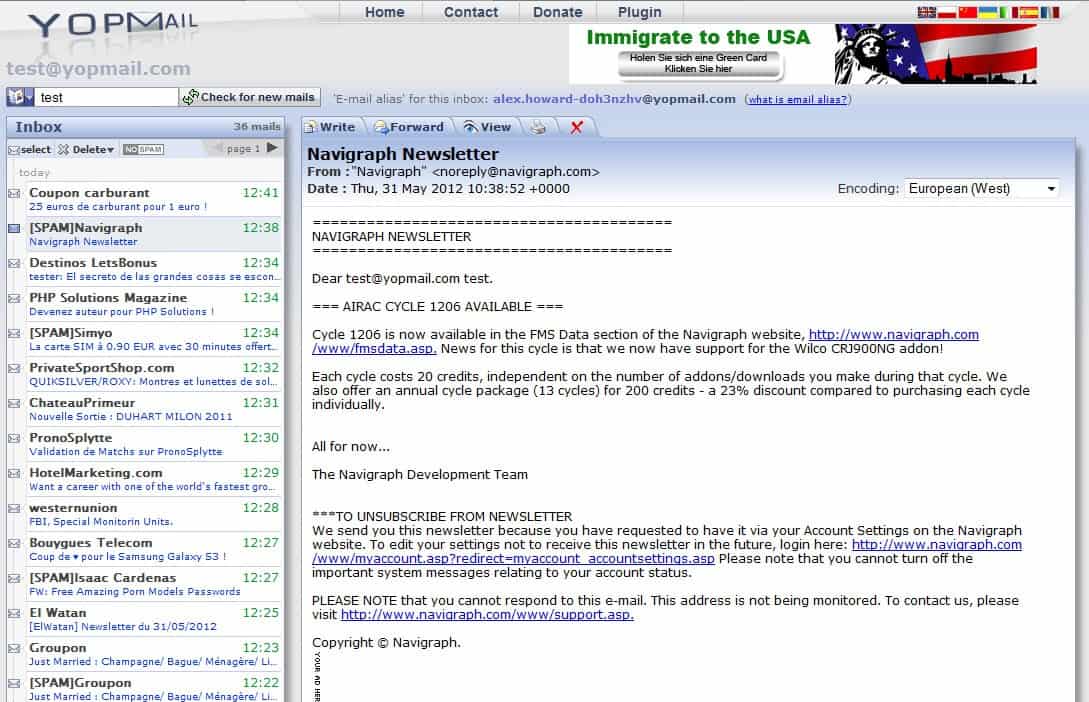
Back in 2007 I re-published a list of 20 temporary email services which proved to be useful to a lot of people. As time passed by, some of the services mentioned in the list stopped working, either because they have been pulled by their developers, or changed their business model.
I was reminded of this by some readers who commented on the recently published article on how to use disposable email services like a professional.
Today, I'm publishing an updated list of disposable email providers and programs that you can use for that purpose.
Keep in mind though that availability may change at any point in time after the guide has been posted, and that I have not included any commercial services.
The Ultimate Disposable Email Provider List 2017
The first table lists the service's name, whether it can be used without registration, if it supports SSL, and if it supports mail forwarding.
The following table lists information on the lifespan of emails on the service's servers, whether deletion and alternative domains are supported, and if there are other features worth of note.
| Service | Unrestricted | Registration | SSL | Forward |
| 10 Minute Mail | yes | no | yes | no |
| 20 Minute Mail | yes | optional | no | optional |
| 33Email | no | yes | yes | yes |
| AirMail | yes | no | no | no |
| E4ward | no | yes | yes | yes |
| Easy Trash Mail | no | email address | no | yes |
| Fake Mail Generator | yes | no | no | no |
| FilzMail | yes | no | no | no |
| Gish Puppy | no | yes | no | yes |
| Guerrillamail | yes | no | yes | yes |
| Inbox Alias | no | yes | no | yes |
| Incognito Mail | yes | no | no | no |
| Jetable | no | email address | no | yes |
| Mailcatch | yes | no | no | yes |
| Mailinator | yes | no | yes | no |
| Mailnesia | yes | no | no | no |
| My Trash Mail | no | optional | no | optional |
| Now My Mail | yes | no | no | no |
| Spam Gourmet | no | yes | yes | yes |
| Spamex | no | yes | yes | yes |
| Tempo Email | no | email address | no | yes |
| Trashmail | no | email address | yes | yes |
| Trashmail.ws | yes | no | no | no |
| Yopmail | yes | no | no | manual |
| Service | Lifespan | Deletion | Alternate Domains | Other |
| 10 Minute Mail | 10 minutes | no | no | |
| 20 Minute Mail | 20 minutes | no | no | RSS |
| 33Email | unknown | block | no | custom domains, premium |
| AirMail | 24 hours | yes | no | |
| E4ward | unknown | no | no | |
| Easy Trash Mail | varies | no | no | |
| Fake Mail Generator | 24hours | no | yes | |
| FilzMail | 24 hours | yes | no | RSS |
| Gish Puppy | unknown | yes | no | |
| Guerrillamail | 1 hour | yes | no | Compose, Android app |
| Inbox Alias | no end date | block | no | Send Email |
| Incognito Mail | 60 minutes | yes | no | RSS |
| Jetable | up to 1 month | no | no | |
| Mailcatch | varies | yes | no | RSS, premium |
| Mailinator | few hours | yes | yes | RSS, premium |
| Mailnesia | 2 month | yes | yes | RSS |
| My Trash Mail | 30 days | yes | sometimes | RSS |
| Now My Mail | 1 hour | yes | no | |
| Spam Gourmet | x messages | yes | no | |
| Spamex | no end date | yes | no | not free |
| Tempo Email | 1 month | no | no | |
| Trashmail | up to 1 month | yes | yes | premium |
| Trashmail.ws | 24 hours | yes | no | RSS |
| Yopmail | 8 days | yes | yes |
Unrestricted Services
These disposable email services can be used right away, without registration or the revealing of one of your legit email addresses.
- 10 Minute Mail - Create throwaway email addresses on the fly that last for ten minutes before they expire.
- 20 Minute Mail - This provider can create an instant disposable email address for you, or forward email to your own address after registration.
- Air Mail - The service supports multiple domain names which is always good when it comes to temporary email services. You can only generate random names though, and all messages are run through a proxy to block your IP address from being tracked by the sender.
- FilzMail - Generate a free random email address or select a custom one, and use it for 24 hours before it expires again.
- Guerrillamail - Creates temporary email addresses on the fly that get automatically deleted after a certain amount of time.
- Incognito Email - Create a random email address on the fly, supports RSS.
- Koszmail - Create temporary email addresses on the fly.
- Mailcatch - Select a random email alias that you want to use and check emails on the service's website. Supports email forwarding.
- Mailinator - A very popular service that supports features that many other disposable email services do not. It ships with hundreds of alternate domains, of which one is displayed on the main page. Interesting features include the ability to access mails via POP3 from an email client or email provider like Gmail, and to subscribe to RSS feeds for mail inboxes.
- Mailnesia - Another popular service that you can use to create an unlimited number of email aliases with. Emails can be deleted, and alternative domains are available.
- Mint Email - You are assigned a random address whenever you visit the site. Mails that are sent to the address are automatically displayed on the main page of the service. Comes with a bookmarklet for extra convenience.
- My Trash Mail - Create instantly available email addresses, or private accounts that only you have access to. Supports RSS feed and email forwarding.
- Thrashmail.ws - Seems to use the same script that Email The uses.
- Yopmail - Free choice in creating a temporary email address. Yopmail makes available alternate domains that you can use to register on sites where yopmail.com email addresses are banned.
Expired Services
- Dead Address - Create a random email address and check its mailbox right on the site.
- Dispostable - A free service. Just select any address ending with dispostable.com and check emails on the site. Or, use the generator on the site to generate a random address for you. Display captcha before messages are loaded. Messages can be deleted or downloaded as EML files.
- Email The - A free disposable email provider that you can use to get a temporary email address of your choice. Emails expire automatically after 24 hours, and the service allows you in that time to read and reply to emails.
- NoClickEmail - Creates a temporary email address automatically when you visit the page for the first time.
- Spam Spot - Displays all email addresses send to random spamspot email addresses on the frontpage which may have severe privacy implications.
- Spamavert - Create on the fly email addresses, and read them on the Spamavert website or in your RSS reader.
- Spamfree24 - Create on-the-fly email addresses. Emails are stored until the service runs out of space, at which point the oldest emails get deleted first to free up storage.
- Temp Email - You first need to create a temp email address, and then switch to the check page to check the inbox.
Email Address Required
These services require you to enter a working email address where all temporary emails are forwarded to.
- Easy Trash Mail - Create a temporary email address for a period of 15 minutes to 1 month, and have it redirect all emails to a real email account.
- Jetable - Create a temporary email address and forward all mail it receives to your original account.
- TrashMail.net - Supports SSL and requires you to enter your real email address. You can select between multiple domain names, the number of forwards and the life span of the temporary email. Paid plus service available.
Expired Services
- Mail Expire - Create an email alias with a lifespan of up to 3 months.
- Melt Mail - Enter your email address to forward a temporary email address that the provider creates for you for up to 24 hours.
- Spambox - Enter your email address and the desired life time of the temporary email (up to one year) to have mails forwarded in that time to your real email address.
- Tempomail - Emails created have a lifespan of up to one month.
Free Sign-up Services
It is necessary to create an account before any of the services in this group can be used. This usually involves adding at least one legit email address to the account.
- 33Mail - Create aliases on the fly which are then forwarded to your original email address. Limited to 10 Megabyte of monthly bandwidth.
- E4ward - Lets you redirect the temporary email address to your real one. Free guest account plan is limited to 50 Megabytes of monthly bandwidth.
- GishPuppy - Sign up to receive access to proxy email addresses that you can use to register on the Internet. Emails are then forwarded to the real email account.
- Inbox Alias - This is one of the few services that lets you send emails from your aliases. This may be handy if you need to reply to an email, for instance to subscribe to a newsletter or contact customer support.
- Spamex - A paid service with all the bells and whistles one would expect.
- Spamgourmet - You need to create an account first, and associate an email address with it that you want to protect. Spamgourmet will then forward email addresses that it receives to the protected account based on parameters that users can specify on the fly.
Expired Services
- Mail Null -Â Once you have set up an account all mails send to the temporary email address will be forwarded to the real email address.
Browser Extensions
Add-ons and extensions improve how you create and access disposable emails. Here is a small selection of extensions that you may find useful.
- Bloody Vikings for Firefox. Supports ten email providers that you can switch between easily.
- Spam Control for Firefox. Supports multiple different providers, including Spam Gourmet and Temporary Inbox, and full control over which addresses are used on the Internet.
- Many disposable email service providers have created add-ons for Firefox for their individual service. This includes Mail Catch, Tempomail or Email Sensei. A search on the official Mozilla Add-ons website will reveal additional service-specific add-ons.
- Chrome users find many service-specific extensions for their browser in the Chrome Web Store. To name a few:Â 33Mail, Trashmail, Guerrillamail or Yopmail
Alternatives
Disposable email services are not the only options that you have to hide your email addresses when signing-up for services on the Internet. You can naturally create a second account at Hotmail, Yahoo Mail or other email providers to use that account for all registrations on the Internet. It is usually possible to either forward all messages to another inbox, or create filters so that only select messages are forwarded automatically.
Updates
- 2.6.2012 - Three new services have been added to the list and the Excel spreadsheet.
- 19.2.2014 - Added new services, removed one that was not available anymore.
- 19.6.2017 -- Updated the list of services and extensions, updated the spreadsheet and added it to the article directly.
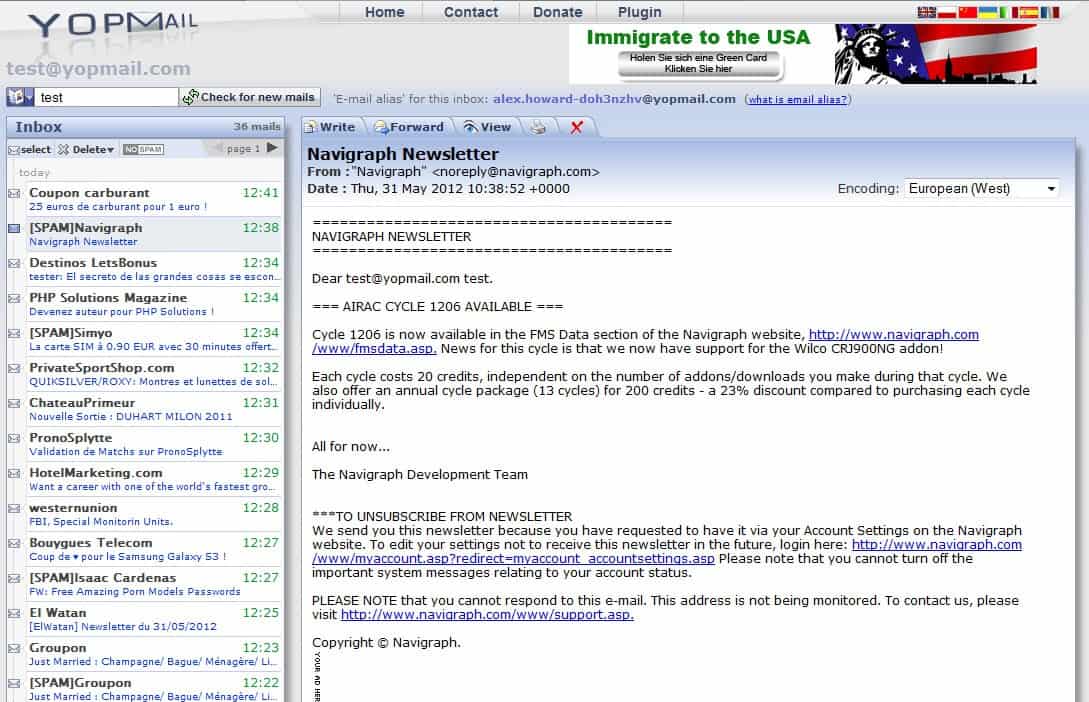






















I prefer to use https://emailtemp.org
fast and easy to use.
Hi Martin,
This is quite a comprehensive list! Thanks a lot for putting it together. I run another disposable email provider called NullBox (https://nullbox.co) and I would really appreciate it if the next time you update this list you would consider checking it out and including it in the update.
Thanks,
Chris
Having used GishPuppy in the past, I can certainly say that it is useful and super easy to use.
I enjoy the simplicity of https://grouplist.io/setup/email-alias/
for me i prefer https://tempomail.org
Spreadsheet link pls!!
A cool new one is http://www.ahem.email.
It provides a modern restful api and can be installed on prem on your own server. In addition, it is free and requires no registration.
I prefer https://www.temp-mails.com
Another one that always works for me: https://www.emailondeck.com
Best is to use TempEmail Pro for free
Yet another new entrant in this space is https://www.10minutemailbox.com – you should check it out and update your list!
A new one is https://getnada.com
You know what would be nice? If these (Temporary/Disposable) email sites would answer a question and do it without using Fartbook, Twitazz, or some LAME excuse for (a Supposed) Social Media.
By the by, the “Free Accounts” Turd for brains (Like the aforementioned) offer… NOT FREE!
All I want to do is have one for more than 24 Hours and will stay active even after closing the Site and shutting off the Computer.
Does anyone here knows a service that have unlimited alias but are not disposable email? I wanted to have 500 or 1000 alias for 1 email account. And no, I don’t want to use my own domain. I want a commercial email like fastmail or hushmail
Does anyone knows a service like I want. Purpose is just for email verification so 500 to 1000 alias is not really a big storage. I got 9000 emails on my gmail inbox and its only 1.95 GB.
I saw 1 comment here and I check the email service if its disposable or not on this link – http://www.nameapi.org/en/live-demos/disposable-email-address-detector/
You could do that by buying a bunch of super cheap email addresses from mailsac.com (buy in bulk 100 inbound emails at a a time), then forward them to your real address.
BulcBurners are free, disposable, single-use email addresses. They’re automatically-generated, authenticated through the forwarding address, last for a week (or after first use), and protect your anonymity: https://www.bulc.club/burner
Mailinator.com doesn’t support POP3 anymore. The service was stopped in 2013.
http://www.pop3.xyz provides you with a temporary disposable email address, which expires after 3 Hours. You can read and reply to emails that are sent to the temporary email address with-in the given time frame. Use on your Mobile Device, Tablet or even your WiFi connected Smart HDTV! You can find the latest news about email and we have some links to ways you can properly protect yourself online. The only real way to do this is to use a Private VPN with email that has PGP capability and both you and the other person needs PGP for this to work properly. Get informed and stop people from invading your home, your ideas and your life!
​im using this site, its realy fast and allow me to change website in on click
http://swift10minutemail.com
I prefer https://www.moakt.com/en because it has a temporary email service and a temporary number which you can receive sms on.
Actually I use mailandarchive.com. They do not advert a lot so it is pretty unknown and thus less spam filter block it. To use it just send an email with subject getid to any chosen address @mailandarchive.com. It will send you then an ID you use to logon to http://archive.mailandarchive.com
Hello, I prefer http://www.20minutemail.com/ very easy
another vote for mailimate
http://www.mailimate.com
don’t forget about mask me! http://www.pcmag.com/article2/0,2817,2422222,00.asp it’s all i use, and i am very happy with it.
You forgot one:
Mailimate.com is a recently developed and perfected disposable email service,
I like its interface and elegant profile.
You should choose a disposable email provider that’s not already blocked by common trash domain detectors. You can check that here http://www.nameapi.org/en/live-demos/disposable-email-address-detector/
Not a very good detector. Only 3000 domains in its database. It found spamgourmet but not any of its aliases.
Not listed, my favorite is http://mailsac.com
http://lazyinbox.com – The best I found
http://www.mailstache.com is my go to. Pretty damn fast, simple, and ad free
There is another new and very comfortable disposable mail service, http://www.trashmail.org/.
I’d like to suggest two things for your xls file:
1) Add an “info-as-of” date column. This would allow you to update the file piecemeal instead of having to allocate a big chunk of time for all-at-once updates. It would also improve the quality of the entire dataset.
2) Add all the suggested providers to the xls file (and new ones as they come in, even if you only have the name), with blanks for unknown entries, and possibly a status column containing “Viewer submitted” or “unverified” if you are concerned about publishing incorrect info. This would leverage the value of the viewer suggested providers, create an easily scanned central repository for provider names & info, and highlight missing info. Taking it a step further, if you solicited crowd-sourcing missing data, it could ease the task of filling in the blanks tremendously.
Thanks for the list. Did my own survey last month on about 10 sites and just found this today. Looks like some more winners. BTW, I prefer the xls format as I can easily add more sites and more attributes.
Spamgourmet works quite well as it combines the make-up-your-own-address on the fly with automatic forwarding so you get the anonymity of yopmail with the privacy and archivability of regular POP3 email. Plus you can send mail from the spamgourmet address. Lots of additional features. Unfortunately, it is blocked by many sites.
Airmail (getairmail.com) is not blocked very much but doesn’t forward.
Dudmail sounded good but it won’t work for me. No mail received.
Add MailDrop (maildrop.cc) [No registration, Indefinite life for last 10 messages]
to your list.
20Minutemail.com seems to be not working anymore, i’m only getting some strange language.
And Mailinator’s interface is kinda crappy since the redisign
I now mostly use ilsmail.net which is a disposable e-mail service which does not require signup.
mmmmail.com is another service that has been around for a while.
No info at all required to use.
PDF File Please
trashinbox.net is new
Nice list , using these kind of mail ids for participate on surveys :)
https://harakirimail.com is a new player in the field.
• SSL
• Responsive web design
• iOS app on the way
• Samurai ;)
Hey, there is a new disposable mail service called lazyinbox.com ..
It also has mail2RSS feature..
Good luck!
http://dudmail.com
http://mailinator.com
http://lazyinbox.com
http://fakemailgenerator.com
Hi, Martin, there is a dupe url behind ‘Fake Mail Generator’ and ‘Incognito Email’. Thanks.
Thanks, I have removed one of them.
Found another cool site for disposable email addresses, http://emailisvalid.com. Cool thing about this one is that it follows email verification links automatically, making it even easier to sign up to websites that require an email address. Cool!
check out http://www.spambog.com/
Take a look at http://fadingmail.com.
without registration, https support, mobile device friendly
This is turning out to be a potentially good service.
Check out http://www.abine.com.
Their application/mail service can be found on Google chrome plugins as “MaskMe” Pretty neat, integrated tool for masking emails. It can be used both as temp or indefinitely.
John
Take a look at http://www.tempsky.com , it could be a good addition to your list.
Thanks
Hi,
would you please add http://www.4regonly.in
Thanks!
PS: additional domains to make blocking harder will follow soon.
You missed out http://dudmail.com. Similar to all the rest – you can make up addresses as you need them and you don’t need to register in advance unless you want the mail forwarded on to your private email address.
Additionally, dudmail.com also allows attachments and keeps the emails on their servers for up to a week!
Every time i try to use one of these, I get a message reading, “must enter a valid email address”. HELP BRO BRO!
I just tried using deadaddress. In addition to be really slow, it doesn’t work. I signed up to an account signup using my deadaddress email address, and the confirmation email never arrived at deadaddress.
Its possible that the service I signed up for automatically filtered out the disposable addresses without saying anything. To test that, I sent an email from my personal account to the dead email address. That email never arrived either.
Hi,
I tried to subscribe some days ago with an alternative domain of mailinator at a US based service. But: it was blocked!
The stated that http://www.block-disposable-email.com is used to detect fake registrations … is there a workaround?
Thanks a lot for the awesome post on The Ultimate Disposable Email Provider List 2012. This is very helpful for a newbie like me.
Can you please add http://getairmail.com ?
Thank you very much for the much-needed help, since I rarely ever run across an Excel file and didn’t know where to start. Much obliged.
HELP! The spreadsheet listing you linked to sounds interesting and useful, but I have a problem, in that it comes up in my Firefox 10.0.4 as a few words and mostly symbols, but not aligned in columns as I was expecting it to be. How do I get it to display so I can actually read and make sense of it? Do I need to open Excel? If so, where do I get the file for Excel to process? I hope this is enough info to solve the problem, because it really has me confused.
Or use the free viewer supplied by Microsoft: http://www.microsoft.com/en-us/download/details.aspx?id=10
As usual, a simple Google search provides an answer.
You right-click the file and save it to your system. If you do not have Excel, you can either download the free Open Office, or use an online service like Microsoft SkyDrive or Google Docs to view the files online.
By the way, it would have been better to provide the list either as a .ods file or a .pdf file, both standard formats. The format of Excel files is proprietary to Microsoft, and changes every so often to persuade users to upgrade, and to prevent third-party apps from making full use of the files. Googledocs, OpnOffice, LibreOffice and so on do a reasonable job of rendering Microsoft’s file format, but it will never be perfect.
As in the past, if you need to manage hundreds of disposable addresses, I would recommend http://www.spamex.com. Basic service (500 max addresses and 500KB attachment size is US$10/year.
So, Martin, can you do us all a favor and add all these additional suggestions to your spreadsheet? And let us know when to download it? Thanks a lot for this list.
Dante I have updated the list and the spreadsheet.
Add Mailnesia.com to the list. It automatically clicks links in the email body thereby completing website/forum registration without you having to open the email.
What a great name.
Thank you for the spreadsheet Martin. Another provider for email aliases is “Hushmai.coml” I have used their services for this purpose a few times now. I definitely appreciate your list of services and now have it bookmarked.
http://www.hushmail.com/
You missed InboxAlias
http://inboxalias.com/index.php?id=1
Not a bad service … has useful features.
Just tried the reply service at ’emailthe.net’. Hasn’t worked. Anyone know of any other disposable mail providers that allow you to reply to received emails?
Thanks
I am a fan of 33mail :) It should be in your list: http://33mail.com
(! read Ghacks every day, great site!)
Regards,
Ennovy
I’ll second that. Great service. Using either 33mail.com or the also excellent Spambox (see above) I have never been rejected for using a temp mail address when signing up to websites, software offers etc.
There is a free service “UMail” that requires registration but gives you the ability to send messages from a disposable email which i found to be handy in a couple of occasions
Good Luck.
https://tempomail.org
http://mailsac.com works best on a phone, most of the rest kind of suck on mobile devices
I host mail for free at mailsac, when testing a new website idea. If things take off I can just buy the private address.
yep best
+1
I host my mail here also, FOR FREE. GO MAILSAC!
+1 been using mailsac for a couple years. it is open source (at least last time i checked) and you can reply to messages
I use Instance Mail which has an app for android. Not the best as far as app design goes, but I can get a new address with one click. http://instancemail.com has a link to the app somewhere near the bottom.
I wouldnt say the rest ALL suck. Yopmail is usable. Others I am sure too. Mailsac does have a mobile specific site, probably the best.