Why You Should Install Internet Explorer 9

Microsoft has released the long awaited new version of Internet Explorer a few days ago. Internet Explorer 9 is currently only available via direct download, and not via Windows Update or another updating mechanism. That limits the reach of the browser considerably for now. This will change on March 21 when Internet Explorer 9 will become available as an update on Windows Update.
When you compare Internet Explorer 9 to its predecessors you notice that it is superior in almost every way. IE9 is a lot faster when rendering web pages, executing JavaScript and displaying multimedia contents thanks to the browser's built-in hardware acceleration; And Internet Explorer 9 offers better security against web attacks and other malicious attack forms on today's Internet.
Internet Explorer 9 is only available for Vista and Windows 7, which limits its reach , at least for the next years. And that will be the time when Internet Explorer 10 will make an appearance as part of the Windows 8 operating system, if rumors can be trusted on the matter.
But why should you install Internet Explorer 9 if you are using a different web browser as your main browser? There is certainly no need to do that, right?
Wrong! The installation of Internet Explorer 9 replaces older versions of Internet Explorer on the system. Applications may use the rendering engine of Internet Explorer to display web contents. And that's the main reason why you should upgrade. If you do not, the rendering engine of IE8, IE7 or even Internet Explorer 6 is used to render the web contents which effectively means that the page loading times take longer and that you are more likely to experience incompatibilities and security issues.
Many Windows applications use the rendering engine to display web contents. They usually do not reveal those information to the user directly, but if you look at the system requirements you often see Internet Explorer listed on the page.
Take Quicken 2011 Deluxe for instance; If you look at the system requirements page [here] you see that it requires Internet Explorer 6 or later.
There are obviously some situations where you should not upgrade. The core reasons are incompatibilities. Say you are running applications native to a specific version of Internet Explorer, or you have tried IE9 and found out that it crashes the software program that worked fine under Internet Explorer 8 (like a Ghacks reader who tried the Quicken Deluxe 2011 and IE9 combination only to find out that the app crashed on him, so he decided to uninstall Internet Explorer 9 to go back to IE8).
To summarize what has been said in one sentence: It is beneficial to update to Internet Explorer 9, unless you know of or experience application incompatibilities or other issues. Check out our Internet Explorer 9 guide for all the information you may need, including compatibility issues and download locations.
Have you made the switch to Internet Explorer 9 yet? What's your impression so far?
Advertisement
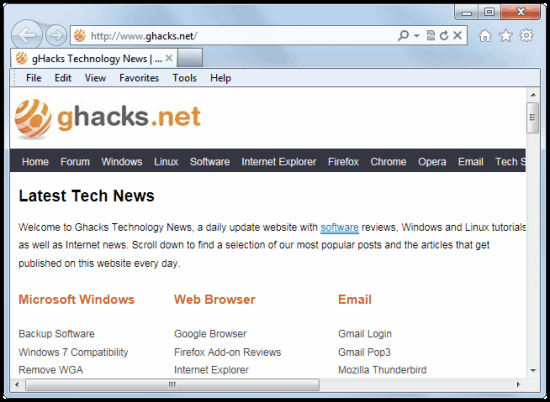













Try the below web site on windows7 (64bit) with IE9 and see if you still think IE 9 is so great. Can’t see the pictures. Can’t see many website buttons, etc.. IE 9 is junk!
http://www.codywyomingnet.com
IE is a fail. I am sort of IT person in my company and I have to deal with stupid IE problems all the time.
Install Firefox.
thank for review about internet explorer 9. I try to download and install this software after read your post and other review about this software. I think design for internet explorer 9 is like firefox without menu. And display page like opera. first loading for internet explorer 9 is fast (like chrome). loading for page is fast. But, I will use firefox or chrome because they have more feature (like plugin) than internet explorer 9. Good job for microsoft :)
I have got several Netbooks,2 with Windows XP and 2 others with Windows 7. My Windows 7 Netbooks have got IE8 and I have never upgraded to IE9 as I see no need for it. As when I used a friends Windows 7 computer with IE9 it was slower than the original IE8 that comes bundled with Windows 7. And on my windows XP Netboks I have IE6 which is the default version of IE for windows XP.
And I have never upgraded IE6 on my Windows XP. For the same reason I have not done on Windows 7. As I have found that on Windows XP computers that have been upgraded from IE6 to IE7 or IE8,IE then becomes slower. And this is the same on Windows 7.
The reason is simply that Windows XP comes bundled with IE6,Windows Vista with IE7 and Windows 7 with IE8. And so work better with their original default versions of IE bundled with what ever version of Windows you have got(XP,vista or 7) Andrea Borman.
Can’t these people do anything right! A browser made by the company that makes windows should in essence work in a reliable and stable manner BUT it doesn’t. Microsoft if you can’t do anything properly the first time then don’t do anything at all!! I am sick and tired of fart arsing around with your shitty browser when I work on clients PC’s. I will still spread the notion that any IE browser is not worth using. Opera can have 150+ tabs open before windows has a hissy fit, Orca can have 268 tabs open, Firefox can have 126+ tabs, Avante can have 250+ tabs, Google Chrome can have 200+, IE8 can have 16 and IE9 18. All these other browsers I can have these ammount of tabs open in a session and still have resources to open WMP11 or excel 2010 but with IE 8 & 9 it shits itself. It took you ten years before you realised tabbed browsing is a good thing and may be longer when you realise you can’t create a decent browser. So stop wasting mine and others time by making us post comments to warn others of how terrible your browsers are. Omit that from your next version of Windows and I am sure there will be a lot more happy people in the world which will be a true Kodak moment. OK off to give Rupert Murdoch a serve…….
Since my first post, it appears that IE 8 now suffers the same problem where the page initially fails to load and the now familiar problem of “this page has been recovered” appears.
Easily fixed… I’ll be checking out other browsers.
Update: After the misery of IE9 I went back to IE8 which sadly was working poorly after. It appears it was an add-on I selected for IE9. Remove the add-on or have Microsoft Fixit fix IE for you and IE8 will be good again.
I just uninstalled I.E 9. What a piece of crap. I think Microsoft has outlived itself just like a lot of other software producers. They can’t come up with something new so they just try reinventing the old ones, like I.E. 8 that worked very well, for me anyway. Instead of using I.E. 9, I suggest Firefox or Chrome, Safari or any other browser.
IE 8 was fine. I updated to IE 9 and WOW, what a mistake. IE 9 crashed all the time and no benefits (performance or otherwise) were obvious. Many sites were no longer usable with IE 9 so I switched back. No IE 8 crashes all the time. Opening a new tab or a link with a target=”_blank” crash 80% of the time. Same business model, same crap.
Haivng used IE9 for some time now I am absolutely astounded at how uniformly bad it is. It adds nothing significant, it is buggy and user abusive. The bottom line is that this product assumes that you either work for the Vendor or want to work the Vendors way.
Having a rickety internet connection, I keep an eye on upload and download rates. Left to its own devices, IE9 increased my normally sedate 80Mb per day of browsed web pages (yes – it is sedate) to a sudden 3Gb in only five hours. Let’s not pretend that any amount of eye candy can ever compensate for the experience of being throttled by your ISP because your browser cannot keep its corporate cojones in its corporate trousers.
Performance has dived and stayed down. So I now use an alternative browser. In fact – any alternative browser. The big hangover being that IE is tightly integrated with the OS (regardless of what the Vendor says) and so the security assumptions carried over into the rest of the desktop make life equally difficult elsewhere.
The truth is IE9 was only ever needed to keep people on the product cycle. What happened to developing a high quality product. Right first time?
There are bazingly obvious blunders on IE9 that have caused a huge wave of anti-IE9 support, unseen since the Vista flop. First off there is NO drop down navigation to web locations you’ve been to in either direction. Secondly you can ONLY go back or forward ONE page at a time, which is a huge time factor and cost issue for 99% of mobile user, whom pay for each Mb sent. Third and biggest blunder is NO drop down favorite bookmarks with slide bars. One has to touch a microscopic arrow which very slowly scrolls in either direction, coupled with NO subfolder allowances!! Don’t tell me about opening up another tab either, as that become pointless action when navigating between a few pages to compair products. I along with many millions of others, have removed IE9 and are using IE8 or another browser until Microcrap fix the obvious issues EVERY user sees as a lesser sytem. The above claim of faster speed is utter trash! The humane eye cannot tell whether it takes 1/1000th or 1/3000th of second to create the media, it’s all marketing hype(propaganda). On all but firefox aplications open at same timeframe relative to human abilty to physically see it. It’s so bad that Microsoft is paying to advertise it, then force it in an update, hence you there are now tens of millions of links on how to remove it and only thousands on istalling this substanard program. To each there own but the masses are not using it and sending evermore in droves to Yahoo.
This is the worst post you have ever posted. I won’t comment because we all know why we shouldn’t install it.
And why is that?
ie9 is still in BETA, but the public are the unknowing beta testers.. This is why it is not available via windows update yet, But tech minded public can get a hold of it.. I have Vista SP2 , this is my experience.
mini downloader failed at about 15%.. ( LOL even the OS rejected ie 9 )
Full download installed, rebooted and ie9 crashed when trying to load the “default home page” !!..
had to use System restore to get back to ie 8. Just a complete waste of my time..
interesting point about other programs using ie to render.. but really you should also have warned people to image their Hard Disk first.. Especially on a computer used for business.
really just stick with Chrome and a few extensions like ad block and ietab and tab saver
Why shouldn’t you install IE9:
1. NO COLOUR PROFILES
2. UNABLE TO ENLARGE TEXT WITHOUT ENLARGING EVERYTHING ELSE.
3. TEXT IS A JAGGED MESS.
4. IE 9= FAIL!!!
Peopler who compain about problems, crashes, slow response time should first check their internet explorer add-ons. These are often the cause of the problem. Disable any add-on but the absolutely necessary. Internet Explorer is good and fast for surfing. If you need extensions then use Firefox (which is slower).
I wouldn’t install this, I have had nothing but problems. The prog crashes and fails to load webpages, it does recover itself and eventually the page loads but it takes several resets before it loads. As usual unfinished software gets released with no consequenses to the developer and we are stuck with the testing phase after release. How anyone can recommend this is beyond me!
Stop sucking up to MS and tell it like it is, the software is not finished and too buggy for general release.
spent an hour and a half on the phone with msn techs today because msn 10 started crashing on me. i gave them control of my computer and after going through it and looking at “crash” and “error” logs they determined that msn 10 and internet explorer 9 are incompatible.
the msn techs had me remove ie9 and go back to ie8. i also had to reinstall msn 10 after removing it and traces located in program file.
what a revolting development.
I’ve switched to IE9 right after the final version has appeared. It is very good compared to previous versions. I think to use it as default browser instead of Chrome. Oh no, my extensions :(
I can search from address bar after all! Cool ActiveX Filtering feature (but worse than “Play on Click” in Chrome). JavaScript engine is fast, but some sites are still very slow. I have rare problems when switching between tabs (no reaction to clicks, page crashes). Download manager can’t retrieve file time stamp from the server.
IE9 seems slightly unfinished and unpolished. But I strongly recommend it to other users.
Dear Mr. Brinkmann,
Yes, I did download and install Internet Explorer 9 yesterday.
Its interface suffers from a severe and totally counter productive amputation of essential tool bars and/or links.
Example:
Having installed IE 9, I wanted to import my bookmarks from Firefox 4. Only after having meandered through the trail indicated below did I finally find a keyboard shortcut to the hidden “Add to Favorites” window which hides the “import/export” window.
If a mouse addicted surfer like me does not know the keyboard shortcut Ctrl+Shift+I which will deliver the hidden “Add to favorites” window from which you get to “Import and Export”, he may have to follow the usual Microsoft trail of links as follows:
1- But wait ! The menu bar is also hidden by default !
Well, the wiser ones among us have read Martin’s workaround of March 16th and resuscitated the menu bar from its concealed burial. See https://www.ghacks.net/2011/03/16/cant-move-menubar-in-internet-explorer-9/
Once that problem is solved, we can follow the trail from our new Menu Bar:
>View >Toolbars > Command Bar >Tools >Explorer bars >Favorites >Add to favorites >Import and Export.
And by the way, if you close the Favorites sidebar which holds the hidden “Add to Favorites” window, it won’t be there after you leave IE9. You must remember to use the Ctrl+Shift+I shortcut to get it back when your next use IE9.
Consider me old fashioned but I prefer to access basic controls with a mouse to learning all the Ctrl-Shift-PageUp-Pause_M-I-C-R-O-S-O-F-T type-and-clik keyboard shortcuts which multiply like rodents and often conflict across assorted software.
Both IE 9 and Chrome seemed designed to entice the user away from selective manipulation and understanding of the browser’s functions in order to bring the sheep peacefully and ignorantly to surf where MS and Google leads…
It’s all seems somehow linked to so-called “innovations” like the introduction of the Libraries in Windows Vista and 7, (read: “setting up the OS for cloud administrators), the masking of so many files under a false ownership security system (read: get users to relinquish control of their computers while we, knowledgeable ones, remove access to “less friendly” information”).
When I look at all the eye-candy which has replaced Windows Explorer’s once truly useful functions, I see a mishmash of misdirection probably designed to mask a softly induced transition to the more lucrative cloud surfing processes.
Well, that’s going far afield.
Bottom line, I will stick with Mozilla and Firefox after having maximally secured IE9, as hidden from view as its camouflaged tools.
hi Alain, i agree with your statement 100%. i just bought a new pc in jan 2012 with win7. at the beginning i could use ie8, but the invitation to upgrade to ie9 was all present. after 3 weeks i did it und was as disappointed as you. i am 66 years young and i use computers for over 20 years. i must say that all major browsers as firefox, chrom and ie changed to much to hidden toolbars.
thats why i deleted firefox 2 years ago and i was always happy with ie, cause of the very informative layout. the favorites-system is the best of all browsers(i am 95% internet user). i am still not happy with ie9 after 3 weeks of us.
Alain, thanks for your detailed report. I think you have done the right thing: Secure Internet Explorer 9 to protect the operating system.
I tried to, even if I only use IE for nvidia driver downloads and my school blackboard system. Requiring an upgrade from XP kills it for me, though.
Don’t need a new DirectX or IE that badly, heh. Although I hear it’s nice, for me it’d be unwanted bloat and a prettier (more PC intensive) UI, which I couldn’t care less about. The cons far outweigh the pros imo.
Your article assumes everyone is using an application that relies on IE to display web content. From my point of view, installing IE9 is just a waste of time and effort.
You are right if you are not using a tool that uses the IE rendering engine, and are sure that you won’t be installing one that uses it.
@jocko jackamone, the download links were addressed in Martin’s article “Internet Explorer 9 Launch, All The Information You Need” on Monday, March 14, 2011.
Internet Explorer 9.0 has been available since 15 March 2011, for instance, for Vista 32 at: http://www.filehippo.com/download_internet_explorer_vista/ . In addition, lower (near the middle of the page), under “Related Downloads”, selections are available for Internet Explorer 9.0 Vista 64, Window 7 (would be 32), and Windows 7 64.
“Please NOTE: This Internet Explorer 9.0 is enhanced with Bing and MSN pre-installed!â€
dummy why hide the link to download it?
It is better in everyway than any previous version of IE, but that’s not really saying much. By all means upgrade and then go and install a decent browser and use that instead :)