Can't Move Menubar In Internet Explorer 9
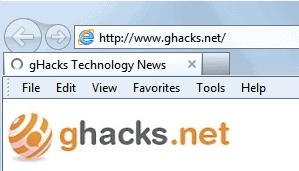
Microsoft, for an unknown reason, made the decision to hide the menubar in Internet Explorer 9 by default.
The menu bar of the browser displays the File, Edit, View, Favorites, Tools and Help menus in the Internet Explorer browser.
Some Internet Explorer users are able to display the menubar permanently by right-clicking on free space on one of the toolbars and selecting the menu bar entry from the available options. Others do not see the menu bar entry in the context menu, however.
These users are still able to display the menu bar but have to do so either by editing the Windows Registry directly or using the Group Policy Editor to do so. You can take a look at Display Internet Explorer 9 Menu Bar Always, And On Top for instructions on how to do that.
Having to edit the Registry or Group Policies to add a menubar is troublesome enough. It is likely that it is a bug and not intentional.
The menu bar appears on screen after the changes have been made. Microsoft has made the unfortunate decision to place the menubar at the very bottom of the header toolbar section, below the page title, address bar and tabs.
Every other web browser under the sun places the menubar at the top.
A right-click on the menubar displays a context menu with an option to "unlock" the toolbars so that they can be moved around. This however does nothing at all. The menubar won't move at all.
It was previously possible to use another Registry setting to move the menubar to the very top of the browser. This Registry setting appears to be incompatible with Internet Explorer 9. Nothing happens if you set it directly, or if you use the Group Policy Editor to set it.
With the previous tweak, the menu bar is shown all the time. It still sits below other browser controls in the header. If you want to move it to the top of the browser, do the following:
Locate the Windows Registry key
KEY_CURRENT_USER\Software\Microsoft\Internet Explorer\Toolbar\WebBrowser
Right-click that key and select New > Dword (32-bit) Value from the context menu. Name the new parameter ITBar7Position and give it the value 1.
I was able to move the menubar in a preview build of IE9 back in September, but not in the final build.
I can think of three options why this is not working anymore:
- Microsoft has blocked or disabled the setting in Internet Explorer 9 final.
- The installation and uninstallation of preview, beta and RC builds of Internet Explorer caused a bug or file corruption
- It is specifically a 64-bit problem
I have reset all settings in Internet Explorer, disabled add-ons and run a third party Internet Explorer repair tool, all to no avail.
I'm not sure what caused the change, but it is terribly annoying to see the menu bar below the address bar and tabs as it is distracting and means that I have to move the mouse further to reach the tabs or address bar.
Have you found a way to display and move the menubar to the top of the Internet Explorer 9 web browser?
Update: The feature to move the menubar above the address bar and tabs has been removed in Internet Explorer 9 according to the Group Policy Settings Reference that Microsoft published in 2011 (no longer available).
Advertisement













Ooops. Started my work PC and found a message: “Your web browser will be updated to IE9.”. So, here it is. Finally. And is it as bad as they say? Well it is a pain that the Favorites toolbar is positioned below the tabs. It just doesn’t make sense. Everything shown below the tabs row should be a part of the open web page. And I miss the zoom button in the right corner. I used it a lot. My eyes are not what they used to be.
Well, gotta continue working. Thank you Microsoft for making things easier for us. Or?
You can still zoom in or out by holding the CTRL-key and using the mouse wheel.
AAAAAaaaaaaaaarrrrrgh~!! it’s 21 months later than most of your posts and I’ve just started using IE9 regularly on this new Win7 drive. As a techie, I also hate not having my menu bar on top of tabs – still as much as you all do. What an eye strain to find the tabs.
TweakIE9 (from CNET, circa 06/11) seems rated pretty highly and I’m going to give it a try – and compare to the ones Mystique mentions. And download Firefox again, ASAP. Never found a need to explore Chrome, so happy with FF.
Ooooooohhhh. And the “Ribbon”. Don’t get me started. I discovered early 2010 there’s nothing like having to be immediately productive for a client when you’re a wiz at Office 2007 and they have 2010. Don’t e-e-even get me started! Though, I’ve made peace with it, I continue my disdain for it.
And now we have Win8 to contend with. What were they thinking when we have to use a phrase like ‘contend with’?
Please send new IE9 tips you’ve learned.
Another dumbing down of the Windows UI. Moving the Menu bar was a preference many users (myself included) had when having to use IE7 and 8. Now 9 is not customizable anymore. That stinks.
whoever makes decisions about UI development at microsoft should be fired. and if it’s ballmer, i wanna see ballmer’s metaphorical head roll!
these horrible, horrible design choices started for me with the whole aero debacle, which leaves its droppings all over the place, even if you disable everything you can. and you have to actually use 3rd party software like 7 taskbar tweaker or classic shell to get back a speedy UI.
before i knew about those 3rd party apps, that was actually the reason why after many years, i decided to give linux another chance, despite my horrible experiences in the past and despite the fact that i need applications that are available on windows only.
then there was the ribbon debacle. made me stop using any MS office products. i’m lucky enough to not need it professionally.
one can only hope that some linux distro will one day FINALLY get somewhere where advanced users who don’t have the time to learn 100 commands to change the OS to their liking will be able to do modifications through an extensive system settings UI. which is still largely non-existent.
Unbelievable. can these fine people screw up anything else? I would not be so angry, if there was a Button that I could Actually REMOVE all the MS garbage off the OS, and just work with the base OS. I am having to keep replacing all this crap, with 3rd party stuff that works, but only after they Improve it to Death.
Now i have to Replace everything, and its STILL stuck on the freaking disk besides.
All to often it is not “what were they thinking” for me it has been What were they thinking 700 times , each little minor problem becomes that the whole thing is a frilling disaster. Just flush it down the toilet
I just generally loathe and despise with an intensity which makes me genuinely want to punch them in the face all s/w developers who think they know better than I how I want to use my PC.
One thing about IE9, regardless of whether you hate it or not, its faster than any, and I mean any other browser out there.
can’t move the menu bar. can’t move the command bar. search has moved from the menu bar to the tab. tweaks and changes are fine, but why make me completely relearn how to use your product? i use IE very productively, but now i am continually stopped while trying to do simple functions. all this stuff was second nature and now i have to intentionally dig it out. why would they want to make me dislike using their product??
So… is there a way to view all open tabs with a drop down menu (sorry I wasn’t clear from the posts above; maybe I missed the answer)?
If not, how do you put the tabs under the address bar (is there a way to autohide the address bar?)?
What I’m doing now when I want to see more tabs is resize the address bar as small as possible. At the moment I can only see http://www.g… but at least I can see 19 open tabs.
Thanks!, Harold
An answer to my 2nd question:
<>
Quoted from kerryonworld : cool-features-and-tips-for-ie-9
“Now Show Your Browser Tabs In A Seperate Row
This is useful if you have a monitor that doesn’t have a large screen resolution and can’t fit all your tabs on the screen. It places all tabs across one row right under the URL address bar.
Simply right click in the area right above the back button. Choose Show Tabs on a separate row.and you will see all your tabs with icons and a partial description of the website in one row.”
Linda, Firefox 4 can be configured to behave visually just like version 3. That’s what I have done – including making the annoying transparent menubar non-transparent :)
I totally agree with you. I hate having this under the navigation. I like having that bar showing and why should I have to hit alt when I need it? What a stupid choice not to allow the user to set it to what THEY want on their own computer. The longer I am using ie9 the more annoyed I getting. Firefox is my primary browser but version 4.0 had these same kind of irritating issues and I had to downgrade.
very disappointing to not be able to place the optional bars in the sequence you want them. Now takes more time to move between tabs as a result and valuable space taken up by command and menu bars having to each hold a line.
Concur that no registry edits, group policy edits or Tweakie9 will change the menu position … Bad, bad, bad …
You won’t be able to move the menu bar on top as the parameter ITBar7Position is ignored by the final version of ie9. You can check that by using the tool “Process Monitor” (http://technet.microsoft.com/en-us/sysinternals/bb896645). It shows the registry access activity of any application.
So.. how do we MAKE ie9 respect that parameter’s authority??
Tab management is poor, it actually feels worse than ie8 in that there is no drop down list to navigate through a large array of tabs not to mention a lack of scroll wheel support, tab preview system be it on mouse over or some sort of mass visual tab preview system, Ctrl+Tab does not cut it.
It’s hard for me to actually find something in IE that I can say “hey that’s better than [insert choice browser name here].
Microsoft seems to take ideas from other browser and change it for whatever reason, perhaps to make it appear different or better but it actually results in a poor end result… Ctrl+Shift+L anyone?
For visual tab management enable quick tabs and use Ctrl+Q. Else, the Windows 7 taskbar preview can be a bit helpful.
It comes down to it cannot replace chrome for me, but when I need to use it for websites that do still work only with or better with IE I no longer cringe and cuss a blue streak. No matter what they do MS is just way to far behind now to put something out like chrome AND overcome all the previous bad experiences people have had with IE….
Meh I give up!
I always try give every browser a decent shot and to be honest I have given Internet explorer chance after chance to mould it as worthwhile browser but it simply isn’t a power users browser, it’s for Joe schmuck that logs into his computer and check his email nothing more nothing less.
I have exhausted the web looking for anything I can add to ie that can extend it’s use beyond the substandard level it currently is at but all I turn up is lousy addons that aren’t even free, whilst I do understand you can’t get everything for free some of these addons are just plain terrible.
This browser lacks the features that have become basic standards over the years on other browsers.
Microsofts addon gallery is a complete and utter joke that has very little to offer in fact it actually seems to work as an advertisement for other services rather than having any real benefit to the end user.
What addons have I found over the years that may help improve Internet Explorer and are currently compatible with ie9.
Speckie – This is a decent little spell checker that’s free and simple enough to feel as if it should have been standard by now. (iespell is another free alternative)
Ad Muncher – Well you all know what this one is, whilst it’s not free it is decent and has been around for a long time which has seen it be continually developed.
That’s it, TWO addons that are worthwhile additions to IE. A few years ago a team (same folks behind orbit download manager) came up with a nice little addon pack called IE7pro but as you can tell by the name it was originally designed for ie7, it contained a great deal of features that really helped make ie a reasonable browser but at some point they sold out and has since seen no meaningful development and has become a foistware joke, some people suggest that it was sold to shady characters using the products to distribute adware/malware now and quite frankly I agree to a certain degree.
Is IE a worthy competitor to the other browsers available… NO!
At some point in time people are going to want more and Internet Explorer simply cannot offer more that it does in its current form, Microsoft needs to really step it up and work with people to develop a community and facilitate some sort of extension/addon system that the community can get behind because as it stands right now it’s a failure.
Do not use ie9tweak, it will mess up the toolbar context menu…
Read this how to get back “menu” item back:
http://www.sevenforums.com/tutorials/111483-internet-explorer-turn-menu-bar-always-off.html
Yes the ability to move the menubar to top has been removed completely. Even running my process monitor shows it no longer looks for the value.
Also the registry entry to show the menubar has been moved as well. The old value still exist but if you edit the old one it conflicts with the value in the new location.
Oh and here’s a neat little trick that I just learned
Pressing Ctrl+Shift+L will function like paste and go for those that like that feature. : )
Its probably the worst keys for a macro considering your right hand will more than likely on your mouse and due to the obvious qwerty keyboard layout you will either have to let go of your mouse after highlighting a url or text or and use your right hand or use both on the keyboard (left hand for ctrl+shift buttons and right hand for L.
Not very comfortable, I agree. Unless you are left-handed or like to have both hands on the keyboard.
It’s a little off subject, but I just found out that IE9 doesn’t play nice with Quicken. I crashes Quicken. I went back to IE8 and all is fine. I use Firefox but keep IE on board.
Have you searched for an update of Quicken? Maybe it is a known bug?
Martin, I’m using Quicken 2011 Deluxe and haven’t found anything about a bug in Quicken or IE9. I don’t really use IE but found it interesting.
Thanks for the confirmation, strange that the two programs have compatibility issues.
Martin, that is certainly how it used to be (particularly for pre-Vista Windows)
I’m liking the trend of modern applications placing less importance on the menu bar, and giving more thought to moving commands into (visually noticable) buttons.
menubars are for us geeks, but these browsers entered the non-geek audience a while back, we’re just gonna have to shed a tear and let it go. or bust out some tweaks to get it back :)
Daniel I really like to have access to a menu bar. I do not have a problem with Chrome’s implementation, and have been using a compact menu for years in Firefox. I’m just addressing the problem in Internet Explorer because it seems strange that you cannot move the menubar to the top, especially since you could do it in the beta builds. But I agree, the trend is to reduce the browser UI to a bare minimum.
“Every other web browser under the sun places the menubar at the top.”
Really? show me the menu bar on top of Chrome then
Last time I checked, Firefox and Opera were hiding menu bar by default in favour of their app buttons
Daniel, you are right. What I meant was: If the bar is displayed, it is usually displayed at the very top.
Just found TweakIE9 on AskVG (http://goo.gl/Li3Ng). It can take the menubar on top. Didin’t try it myself though. I don’t want that ‘used-once-in-a-while’ bar to occupy my browsing space. A gentle press on ‘Alt’ button is good enough when needed.
Mushaf, it is not working as well, at least not for me.
There is a simple fix for this – use a different non-craptastic browser instead. Ie9 is rubbish and I really can’t see why anyone would chose it over Chrome or Firefox.
Weirder still is when I find mac users only using Safari, that’s an awful browser as well.
That’s not a solution and it really doesn’t matter what you think about the browser. As a site developer, I need to see how things render in IE because a lot of people use it. For those of us who need or choose to use IE for different reasons, this change is a drag.
Its beyond me why anyone would want the menu bar below the tab bar at all which brings into question what those eggheads at Microsoft were thinking to start with?
It looks completely out of place below the tab bar also the large icons are disgustingly fat! thankfully they can be resized using tweakIE9 as I mentioned in the other article.
I hope there is a fix for this soon because at the moment its just wrong!
It’s not specific to 64-bit. The same problem occurred on my Win7 x86 laptop.
Like all MS products press the alt key when you want the menu bar to show up and it disappears when you are done with it. No one really uses it enough to make it worth being displayed all the time anyway.
I’m glad you and Microsoft know better than me and others how we use the menu bar. I’m sorry, but it is thinking like this that really bothers me.