DWrite.dll Wrapper, Disable Blurry Fonts, Font Smoothing In Internet Explorer 9
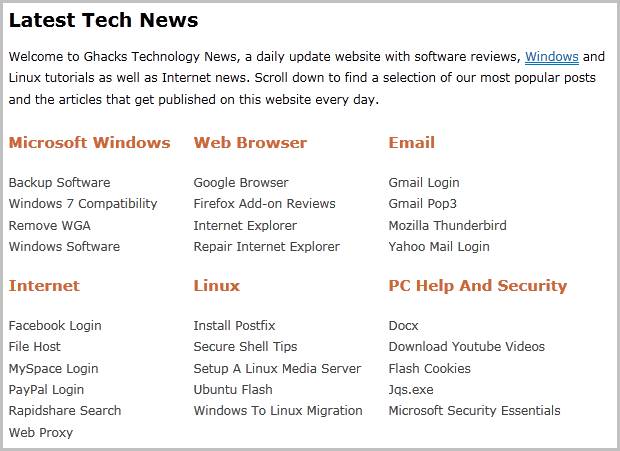
Firefox 4 users are not the only ones who under certain circumstances have to cope with blurry fonts in the web browser. Some Internet Explorer 9 users are also left with blurry fonts on their system which can be attributed to Internet Explorer 9's automatic font smoothing.
While I personally like font smoothing in Internet Explorer, I know of at least one user who does not like it at all.
Enter DWrite.dll wrapper, two dynamic link libraries that turn off blurry fonts, in fact all font smoothing, in 32-bit versions of Internet Explorer 9.
The following two screenshots show part of Ghack's frontpage with and without font smoothing in Internet Explorer 9.

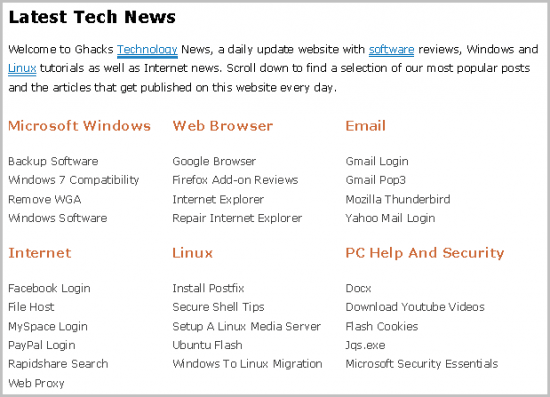
Please note that you need to click on both screenshots for a full sized image to assess the quality of both images.
Lets say you would like to disable font smoothing in Internet Explorer 9, either because you are experiencing blurry fonts or because you do not like to work with font smoothing.
For that, you need to head over to the website of the developer of DWrite.dll Wrapper. The libraries are a port of the Firefox Anti-Aliasing Tuner that I have linked in the first paragraph of the article. It is basically the same deal but without the sliders and options to customize the output.
The libraries are offered in a zip file. You need to download the zip file to your computer and extract it afterwards. Move or copy the two libraries to your Internet Explorer 9 directory. This is located under C:\Program Files\Internet Explorer\ on 32-bit systems and C:\Program Files (x86)\Internet Explorer\ on 64-bit systems. Please note that you need administrative privileges to copy or move the two libraries to the Internet Explorer folder.
The changes take effect immediately. Just close and restart Internet Explorer 9. You should see a visible difference on all pages, since font smoothing, anti-aliasing and ClearType have been disabled.
You can at anytime delete the two libraries if you want to enable font smoothing again in the browser.
The very same files can also be used for other programs that use Internet Explorer. This includes the Google Talk desktop client for instance. Just copy or move the libraries to the folder containing the program executable and it will be used automatically on the next start of the program.
Lastly, another file is offered to disable ClearType in HTML Help (CHM Viewer). Again, visit the developers website for detailed instructions on how to do that. The libraries are updated regularly, make sure you check back often to always work with the latest version of them. (via)
Advertisement













the fonts in ie9 are NOT fine! well the fonts may be but the cleartype sucks! I installed the dll above in ie9 and it works perfectly! no more fuzzy type.
will this work in ie10 or ie11?
Thanks
what a load of sh1t… the fonts in IE9 are fine
IE9 fonts are *not* fine for all users – if they were, these DLLs wouldn’t be needed. These two DLLs do exactly what I need – turn off the rendering used by IE9. (What baffles me is Microsoft can’t get Cleartype right. Ubuntu’s rendering is buttery smooth on the exact same hardware, while Windows with Cleartype (yes, even after being “tuned”) has red and blue edges and blotches on fonts. For me, and many like me, Cleartype is unusable. For my eyes, no smoothing is better than Cleartype smoothing.)