Email Sender Verification for Thunderbird
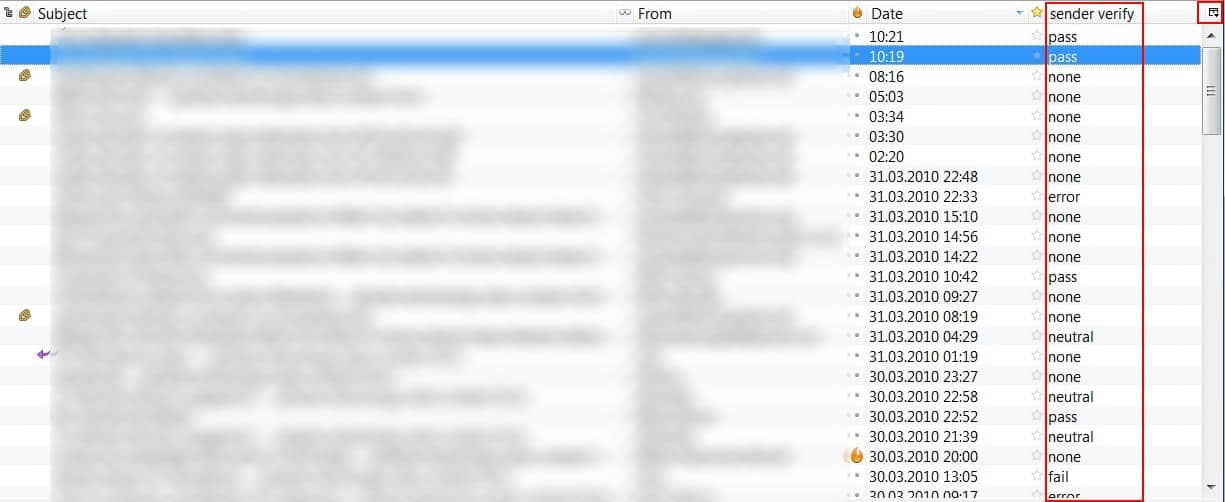
Phishing emails have become quite common in past years and it has become increasingly important to verify the sender - or origin - of emails that are received.
Experienced users can do that manually by checking email headers for instance, or identify most phishing emails by content. Since those emails share some traits -- they need to get you click on something, call someone or execute a file -- it is usually easy to spot them with some experience.
While that is possible, sophisticated phishing emails are harder to verify as they look like exact copies of legitimate emails that you receive from a company.
Update: The Thunderbird extension is not compatible with recent versions of the email client. It cannot be used anymore, and there is no comparable extension available.
Sender Verification for Thunderbird
The email Sender Verification extension for Mozilla Thunderbird integrates an automatic option that verifies email senders to the Thunderbird email client.
It tells you if the sender that is shown in the from header of the email was the actual sender of the email. The extension uses the Sender Policy Framework and various reputation services like Spamhaus or Sender Score Certified to retrieve information about the domains.
The Sender verification add-on is compatible with Thunderbird 3. It adds a new column to the list of emails in the mail client which needs to be enabled before it is visible. This is done by clicking on the header row icon that allows Thunderbird users to display additional columns with information in the client.
Sender Verify looks up all emails and displays status information such as pass, fail, none or neutral to give the user an indication of the trustworthiness of particular emails.
The add-on displays information in the email's header as well which gives further information that can be helpful to identify the email sender.
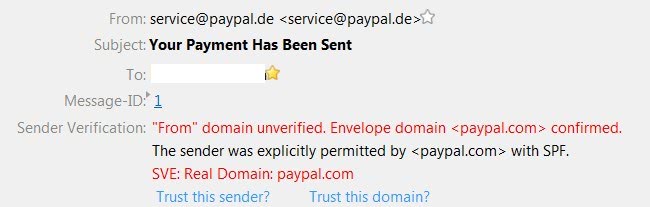
The Sender Verification extension is still in development but works fine as it is.
The developer plans to add preferences, verification of hotmail accounts and other features to the extension in the future. The extension can be downloaded from the Mozilla website.
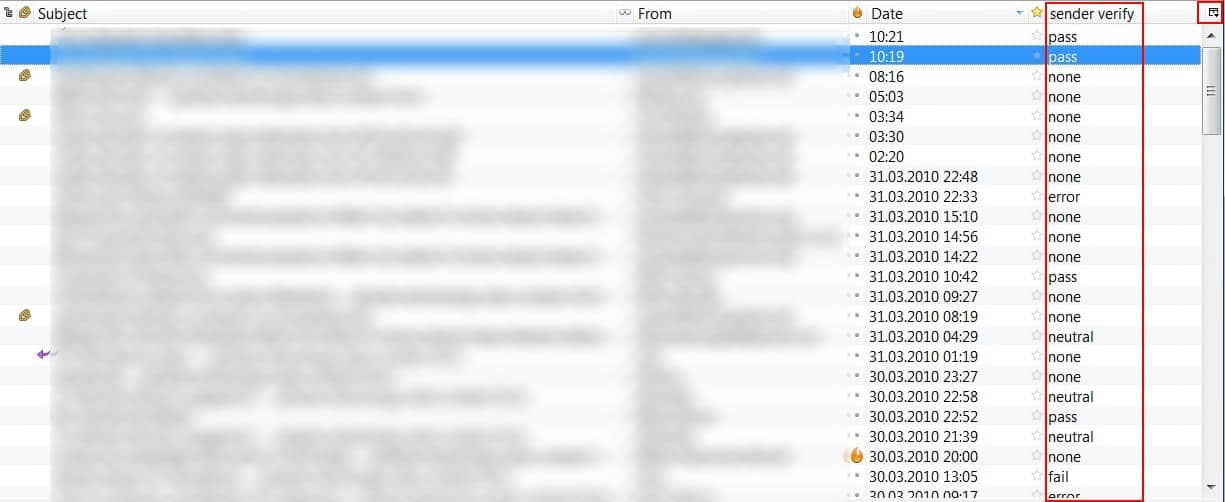


























sent me on above email adderes