Server Monitoring Software IT Service View
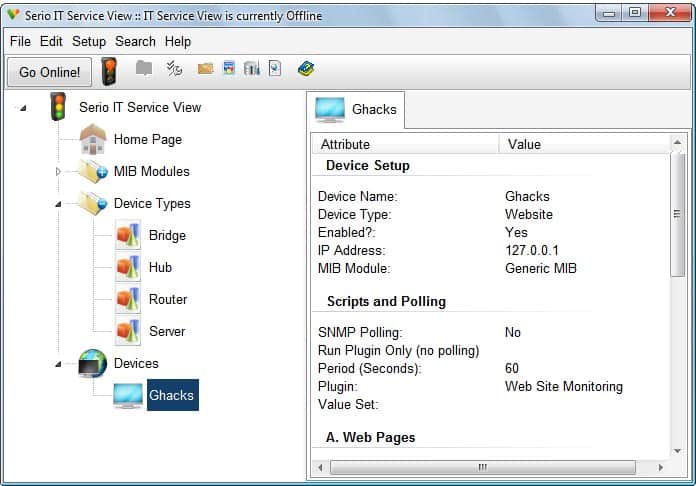
IT Service View is a server monitoring software for Windows to check resources, services and processes, and much more.
Professional webmasters and system administrators have to make sure that websites, servers and networks function fine all the time. One way to ensure that is by running server monitoring software like IT Service View.
While monitoring programs won't ensure that nothing bad ever happens to networks, servers or sites, they may notify administrators, and even react on some issues automatically.
Update: The last release version of IT Service View dates back to 2009. While it runs fine on new versions of Windows, some program functionality may not work properly anymore.
Similar programs and services that we have covered in the past include the website monitoring software Sitemonitor, the website monitor and downloader Wysigot, the network monitoring software Nettools or the online service Livewatch that is being used to monitor the server Ghacks is running on.
IT Service View
IT Service View is probably the server monitoring software with the broadest range of monitoring possibilities. They range from monitoring websites, and Linux and Windows Server, to Microsoft Exchange Servers, and Oracle servers and log files.
The server monitoring is compatible with Microsoft Windows XP, Vista and Server 2003 according to the developer homepage. It ran fine on the latest version of Windows 10 however.
The application displays a wizard after installation that walks the user through the configuration of the program.
The less complex monitoring services take only a few seconds to setup. Setting up a website monitoring service in the software that monitored the Ghacks database did not take longer than a minute. It has to be noted that the script that checks the database is already installed on the Ghacks server, the implementation itself was straightforward.
Several parameters can be configured in the setup phase. It is for example possible to define a maximum response time, time out, expected HTTP codes, error texts and text that has to be returned.
The responses are highly configurable as well. They are divided into the possible scenarios "no response", "error", "error text", "text not found", "time out" and "slow web page" when configuring the website monitoring service.
Each of these can launch a series of responses including sending emails, running local programs, shutting down or rebooting windows, managing a Windows service and launching a Windows process.
Some or all of these event responses are displayed whenever configuring a new monitoring service in the server monitoring software.
The monitoring software displays various statistics about each configured job including graphs, log entries and script outputs.
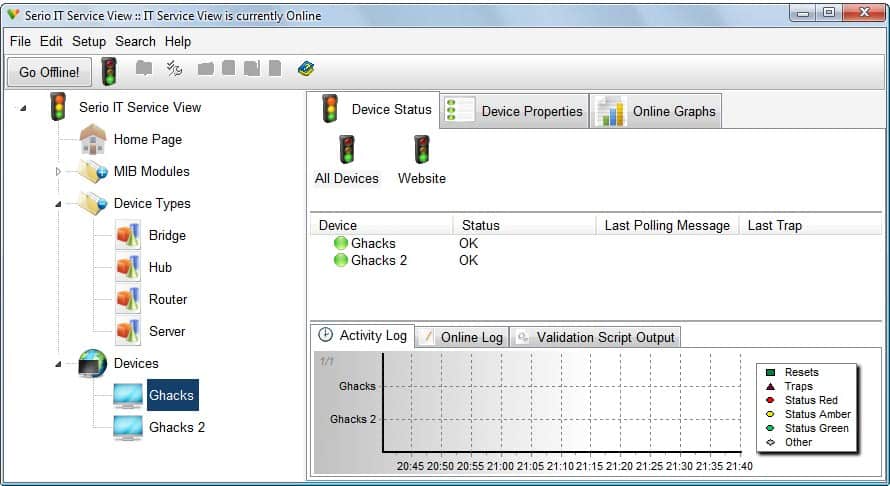
The program can monitor key variables on the servers including free computer memory, cpu utilization, service and process statuses and free disk space.
Some of the services require that a script runs on the server so that the information can be retrieved. A Linux server has to run the net-snmp suite for example for It Service View to receive the data.
Verdict
IT Service View is a sophisticated server monitoring software for IT professionals and small businesses who want to monitor their websites and servers.
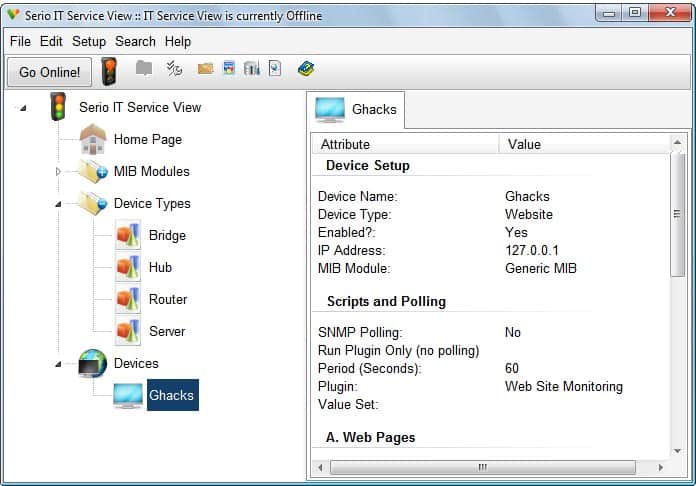

























Another very good service is AlertFox with free website and web transaction monitoring.
I will suggest to try out http://monitis.com
Adventnet’s Opmanager is also a good one. Their trial restricts the number of devices you can manage but you can still at least manage 10 devices on it.