Automatic Desktop Shortcuts With Desk Drive
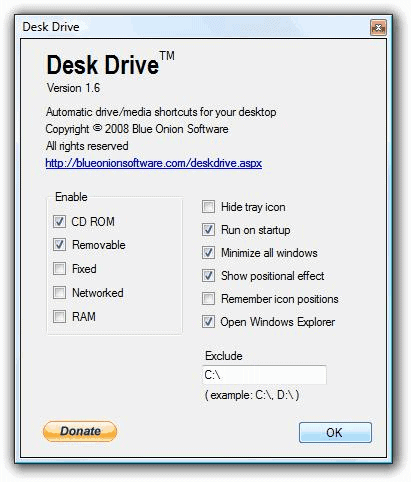
Desk Drive is a free software program for various versions of the Windows operating system including Windows 7 and Windows 8 that improves the usability of the system in an interesting way.
Note: The program contains third-party offers that will be displayed during installation. Select decline if you do not want them to be installed. They are not part of the Desk Drive application and thus not required in any way.
Whenever you pop in a disc or connect a removable device you need to click on Windows Explorer and then on the drive icon to access it. If you have a few drives and devices listed there, you may also need some time to identify the right one from the drives listing.
Desk Drive
Desk Drive on the other hand places a shortcut right on the computer desktop after the device has been connected to the operating system so that it can be opened in Windows Explorer with a click on it.
The question here is obviously if this is enough to justify running yet another background program 24/7 on the computer system.
This really depends on the user and situation in question. If you regularly add and remove removable devices and media from a computer system - talking about multiple times a day at least - then you may want to consider using the software. If you only do it once a week the software program feels like an overkill.
The feature can be enabled for CD Rom drives, removable media, fixed drives, network drives and ram drives. The application will sit quietly in the Windows System Tray and spawn a desktop shortcut immediately after one of the selected devices has been connected to the computer system. It will also remove the shortcut again if the device is disconnected from the system.
There are also a couple of additional options that you can enable in the program settings. Here you can exclude certain drive letters from being monitored by the application for instance, configure it to automatically open Windows Explorer when a device is connected, or display a reminder that media needs to be removed.
All in all it is a pretty useful application if you work with media, network, ram, fixed or removable drives regularly on your Windows system.
Desk Drive requires the Microsoft .net Framework and uses up to 18 Megabytes of computer memory while running. That's a lot of memory and it should influence the decision whether to run Desk Drive or not heavily.
Closing Words
Desk Drive is a handy program that makes it more comfortable to work with removable media or discs. It is great if you connect devices regularly, or have to access discs multiple times a day, as it speeds up access quite a bit.
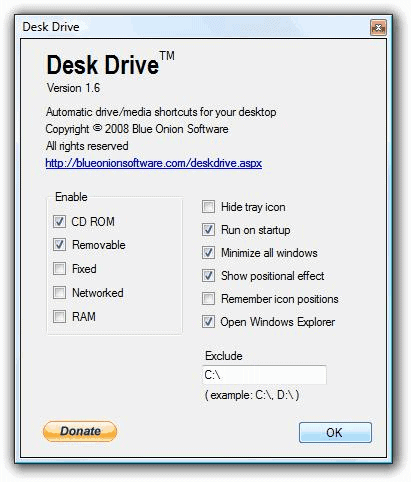

























What about Desktop Media?
http://www.ianandmonica.com/desktopmedia/