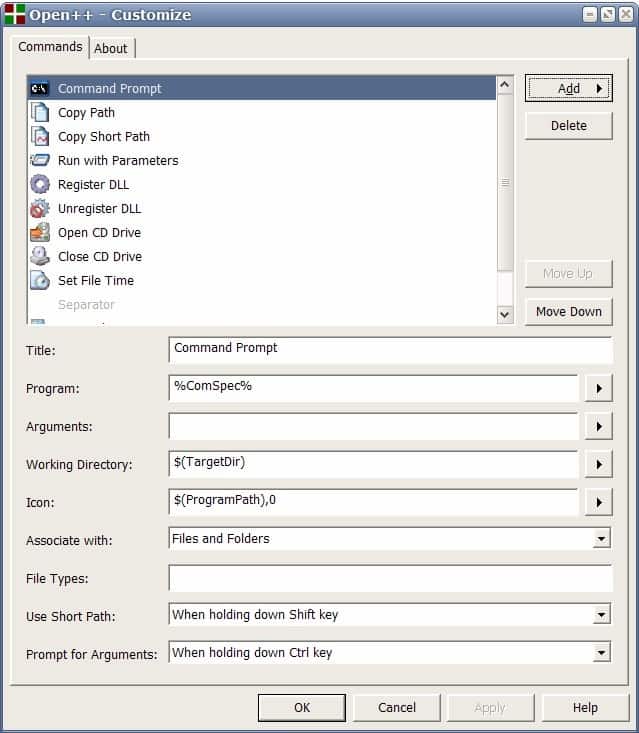Better File Management with Open++
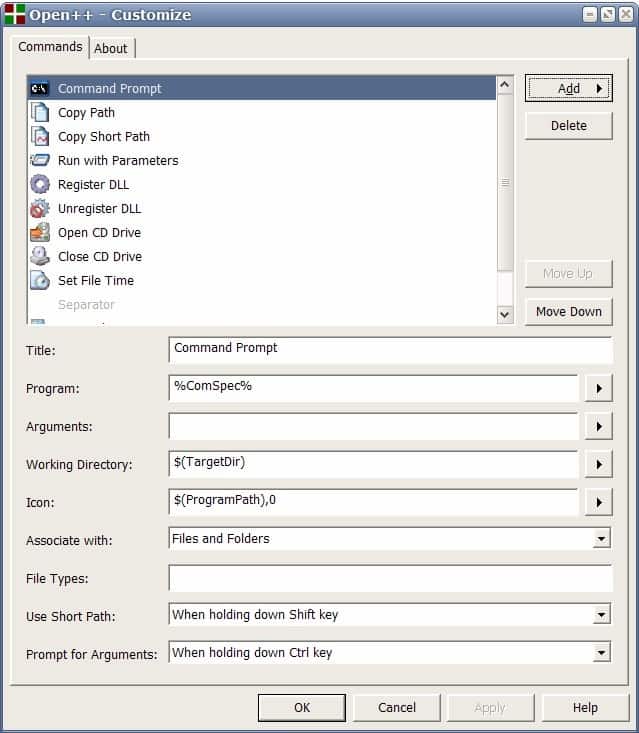
Adding new entries to the Windows right-click context menu is no easy task if you only have the tools the Windows operating system ships with at your disposal.
While you can manipulate entries using the Windows Registry editor, it requires quite some research before you can do so, as you need to know the right path, keys and values to do even start doing so.
Third-party programs help in numerous ways. They allow you to manipulate entries right from within the interface so that you do not have to use the Registry for that.
Open++ is a lightweight software program for the Windows operating system that adds a single new entry -- named Open++ -- to the Windows Explorer context menu.
Open++ review
The application displays a configuration window after installation which highlights the shell entries that have been added by it. This includes copying the path, opening the command prompt, running files with parameters, or opening notepad or paint.
Not all of the entries are needed though. It is possible to remove some entries from the context menu entry by selecting them and clicking on the delete button afterwards.
Each command is displayed with various information, including its title, program, arguments and association which you can manipulate as well using the application.
New entries - called commands in the application - can be added as well. Each entry uses the same set of information: title, program location and so on which you need to fill out manually in this case.
Entries can be moved around to change their position in the context menu, and separators can be added to group actions.
It is for instance possible to add any executable file to the right-click context menu including specific launch parameters.
Another interesting feature of Open++ is the ability to use short path and prompts for arguments when pressing keys on the keyboard at the same time.
Commands can be restricted so that they are only shown when they match the selected association. You can for instance limit them to single file extensions or folders, so that they appear only when you right-click these items.
The application runs as a rundll.exe process with about 3 Megabytes of computer memory usage after installation.
The most recent version of Open++ ships with an install and uninstall tab that older versions did not ship with. You can use it to enable or disable the context menu entry of the application in Windows Explorer.
Open++ is compatible with all recent versions of Windows including all 64-bit editions of the operating system. Make sure you download the 64-bit version of the application if you run a64-bit edition.
Verdict
Open++ is a useful software program for Windows, as it provides you with options to add new context menu entries to the Windows Explorer menu. It enables you to add missing options for instance to those menus with just a couple of clicks, and offers advanced options on top of that as well.
Update: Open++ is no longer available. We have uploaded the latest working version to our own server. You may download the program with a click on the following link: (Download Removed)