Xiret is an open source tool that calculates your computer's Windows Experience Index scores
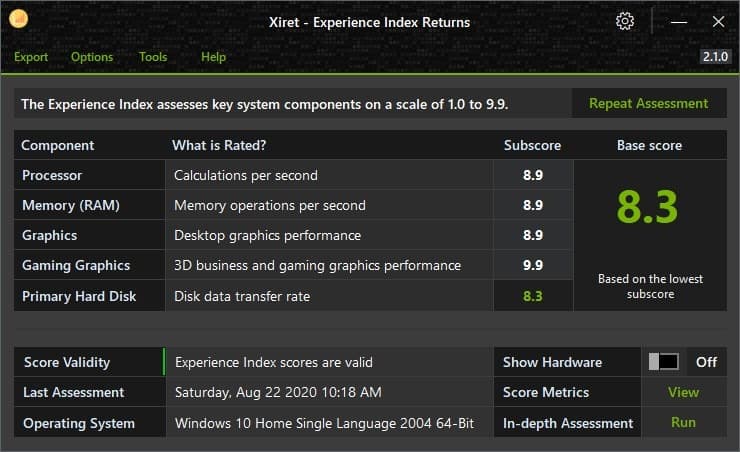
Windows Experience Index is a popular metric from Microsoft, and is used to assess the performance of a computer. You can get your WEI score on Windows 10 using a few methods.
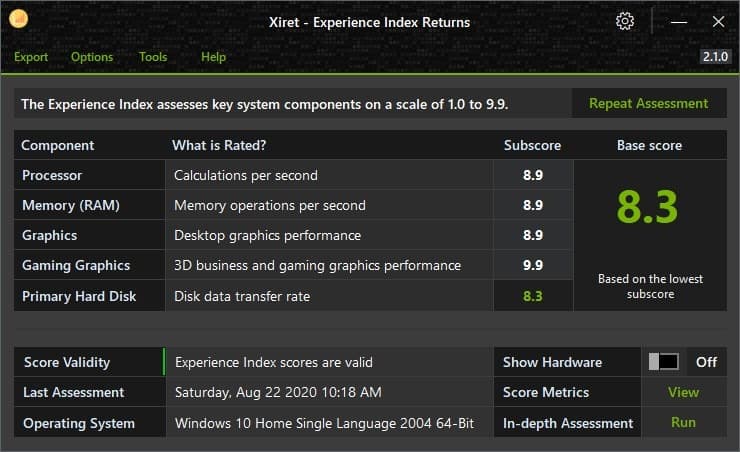
But if you want a simple way for getting the system's results, you should use a program like Xiret, or the previously reviewed Windows Experience Index OK.
The Xiret application requires administrator rights to run. Xiret has a simple interface, which is kind of text-heavy, i.e. it has very few buttons. The main screen lists the score of all the major hardware on your computer; the processor, RAM, Graphics, Gaming Graphics, and the hard drive's transfer rate. Windows Experience Index uses this information to calculate your computer's rating, aka the base score.
The bottom section in Xiret's UI tells you some additional details such as whether your Experience Index score is valid, the date and time when the test was last run, and the Operating System's version.
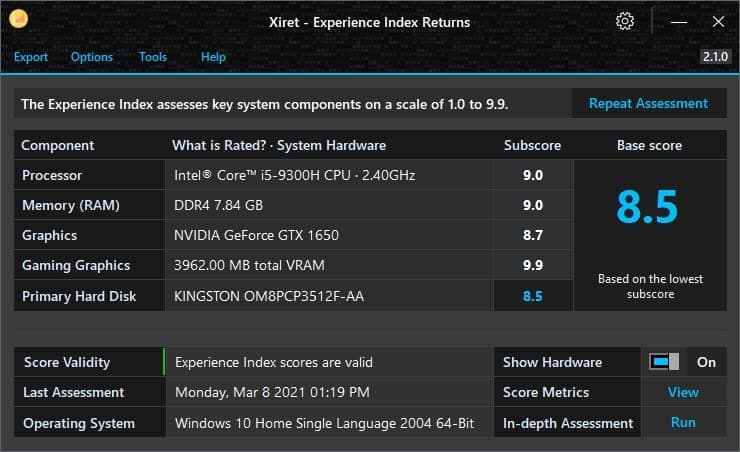
Toggle the button next to Show Hardware (in the bottom right corner), and the application will display the model number of your computer's components (instead of the test information). Click the View "Score Metrics" option to learn more about your computer's tech specs. This screen has a sidebar on the left, each tab provides more information about various hardware and software on your PC. It may not be useful for most people, but if you like to know the technical data about your computer, this can be a gold mine for you.
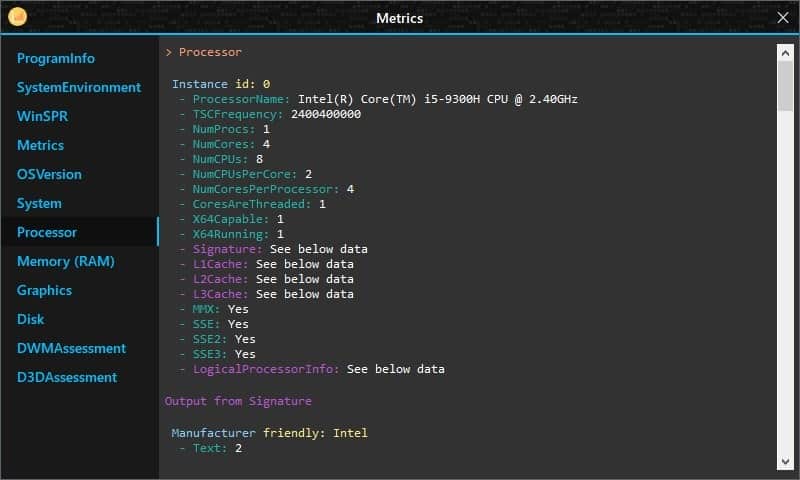
Want to know if your computer is still in top shape? Hit the Repeat Assessment button bear the top right corner of Xiret's main screen. The In-Depth Assessment option runs more tests and displays a log of the results. The results can be saved to a plain text (TXT) file. You may experience some laggy performance if you use the computer while the tests are running.
Xiret can save your computer's Experience Index score as a JPG, PNG or BMP image, or as a TXT document. You may optionally choose to upload the screenshots to the Imgur photo sharing service.
You can view the logs of the assessment and the WinSAT tests from the Options menu. The program has keyboard shortcuts for virtually every option available in the menus. The Reset option under the Tools menu can be used to delete the WinSAT scores and Xiret's data. View your computer's uptime, the date when Windows was installed, and additional data about your Operating System's build from the System details page.
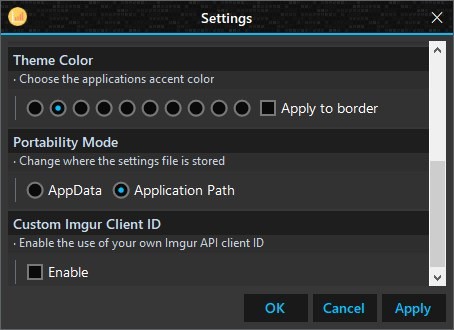
Xiret is an open source software. The program is portable, but saves its Settings in the AppData folder by default. You can set it to use its own folder instead, by toggling the Portability switch in the Settings page. The program has optional themes that you may choose, if you don't like the default color schemes.
The results of the Windows Experience Index are just for reference purposes. You should not consider it as gospel, or equal to real-life performance. If you want to stress test your computer to see how well it performs under heavy load, you may want to run some benchmark programs or some graphics-intensive games.
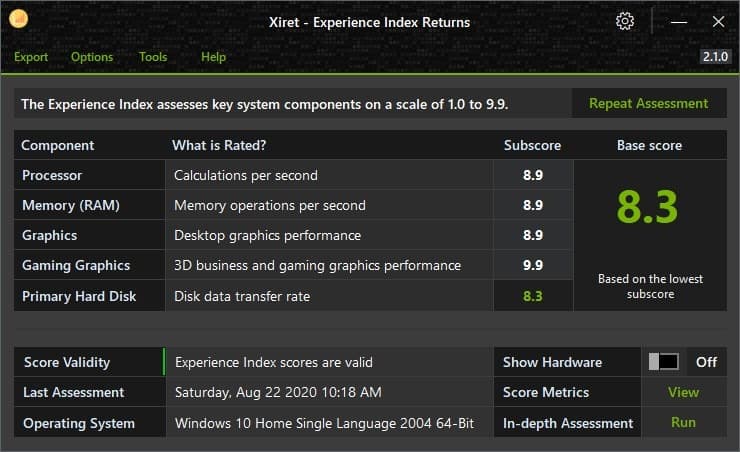

























Why would anyone want this, WEI is meaningless. There’s a reason Microsoft dumped it.
Use a real benchmark program instead.
Download it here
https://github.com/0x43616c/Xiret/releases/tag/2.1.0
Welcome to Bitmight Software or Xiret’s Homepage
https://www.bitmight.uk/
Thank you everyone for the help, I managed to download it with your indications.
Not always obvious on github!
Click ‘Releases’.
Downloads are at the bottom of the web page.
When downloaded, upload to VirusTotal (should be a habit with everything downloaded). IMPORTANT If the VirusTotal result is old, use the option to rescan (in case of discovery of zero day after the previous scan or removal of false positives). One or two VT vendors reporting a result may only indicate false positives. The decision is yours.
To run: After VT, unpack the zip file wherever you like. Double-click the executable.
TIPS:
Click the gear icon and change where the settings are stored.
Xiret tries to phone home. If you don’t want that, block it with your firewall.
You talking about VT and Xiret phoning home sounds ominous. It phones home to check for an update, look at the source code…
About: VirusTotal
“VirusTotal” is a service acquired by Google. Therefore, when using the service, Google’s license agreement applies. That is, unique personal information such as service user activity and fingerprints is collected. Can’t refuse this. If refuse, VirusTotal service is not available.
VirusTotal | Wikipedia
https://en.wikipedia.org/wiki/VirusTotal
VirusTotal is a service that integrates many antivirus products and online scanning engines to check for viruses.
The download server of “GitHub” is managed by Microsoft, and the safety of the download file is strictly examined.
MetaDefender is a good alternative to VirusTotal.
https://metadefender.opswat.com
Supplemental Information:
VirusTotal has free and paid services (account user service).
Files checked by VirusTotal will be automatically uploaded as samples, and their ownership will be transferred to “Google”.
Ignorant users inspect “highly confidential documents, ZIP files, etc.” with VirusTotal, but they are all owned by Google. Furthermore, the uploaded samples can be freely viewed and shared (downloaded) by paid service users (account user). This mechanism is abused and personal information etc. is spread and leaked all over the world.
A lot of almost every day, emails (messages and attachments), medical records, patient information, etc. are uploaded every day, so if you are a VirusTotal account user, you can easily see them.
> Files checked by Virus Total will be automatically uploaded as samples, and their ownership will be transferred to “Googleâ€.
A user can’t transfer “ownership” of a file to Google, because the user doesn’t have “ownership” in the first place.
If you were right, I could ask Virus Total to scan a Windows system file, and Google would then own Windows. That’s obviously not right.
There are valid reasons to dislike Google, but this isn’t one of them.
@Yan,
> A user can’t transfer “ownership†of a file to Google, because the user doesn’t have “ownership†in the first place.
Thanks for pointing out the vocabulary errors.
This site is an international Blog, and there are subscribers of various nationalities.
There will be “some misuse” by those who are not native speakers.
In other words, it expressed of “private property unintentionally becoming shared property with Google and others”.
As a supplement:
Terms of Service | VirusTotal
https://support.virustotal.com/hc/en-us/articles/115002145529-Terms-of-Service
Privacy Policy | VirusTotal
https://support.virustotal.com/hc/en-us/articles/115002168385-Privacy-Policy
VirusTotal | Wikipedia
https://en.wikipedia.org/wiki/VirusTotal
Caution: Misuse of security tools can turn against you | Malwarebytes Labs
https://blog.malwarebytes.com/researchers-corner/2019/07/caution-misuse-of-security-tools-can-turn-against-you/
Sentence correction:
Wrong: A lot of almost every day, emails (messages and attachments), medical records, patient information, etc. are uploaded every day, so if you are a VirusTotal account user, you can easily see them.
Correct: A lot of them every day, emails (messages and attachments), medical records, patient information, etc. are uploaded, so if are a VirusTotal account user, can easily see them.
Many people are concerned about unintentional “collection of personal information such as activity and fingerprint” by the browser, but it is not comparable to the terrifying reality of Google services (VirusTotal, Google Chrome, YouTube, Google Maps, Google Drive, etc.).
If you use VirusTotal unknowingly, your personal information is a prey to the black market. In other words, it’s like “Many go out for wool and come home shorn”.
https://github.com/0x43616c/Xiret/releases
How to download and run?
> How to download and run?
In “GitHub”,
https://github.com/0x43616c/Xiret
“Releases” is displayed on the right side of the page.
Clicking on it will take you to the download file acquisition page.
https://github.com/0x43616c/Xiret/releases
Select (Latest release) to execute.
In this case, download xiret_2.1.0_windows.zip, unzip the ZIP file, and open the executable file.
https://github.com/0x43616c/Xiret/releases/tag/2.1.0, then Assets > 3 > xiret_2.1.0_windows.zip
Windows 10 is such a downgrade. I miss this from Windows 7.
Nobody gives a rat’s a$$ about WEI. If you want to properly assess your computer there are FAR better ways. Glad it’s been removed.
Open the GitHub page and look for Releases. The download is there.