FastStream's custom video player replaces YouTube's player with a better one
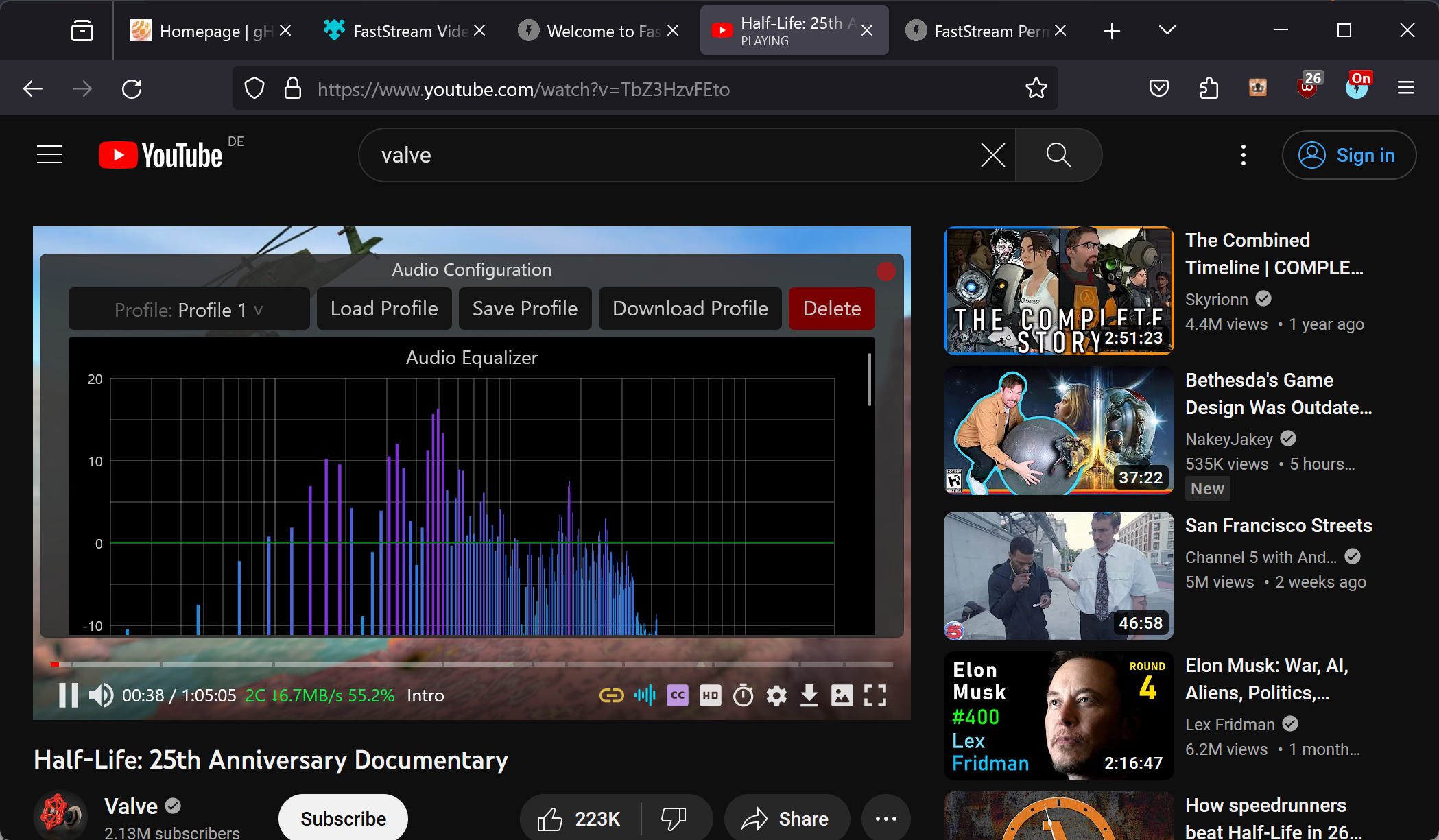
FastStream is an open source browser extension for Google Chrome and Firefox that replaces native video players with its own advanced video player. The extension promises the end of buffering issues, support for sites beyond YouTube, more audio and video controls, and much more.
The extension is available in the official stores. The Firefox extension includes video download capabilities, the Chrome extension only if installed manually and not from the Chrome Web Store (as this is prohibited by Google's policy).
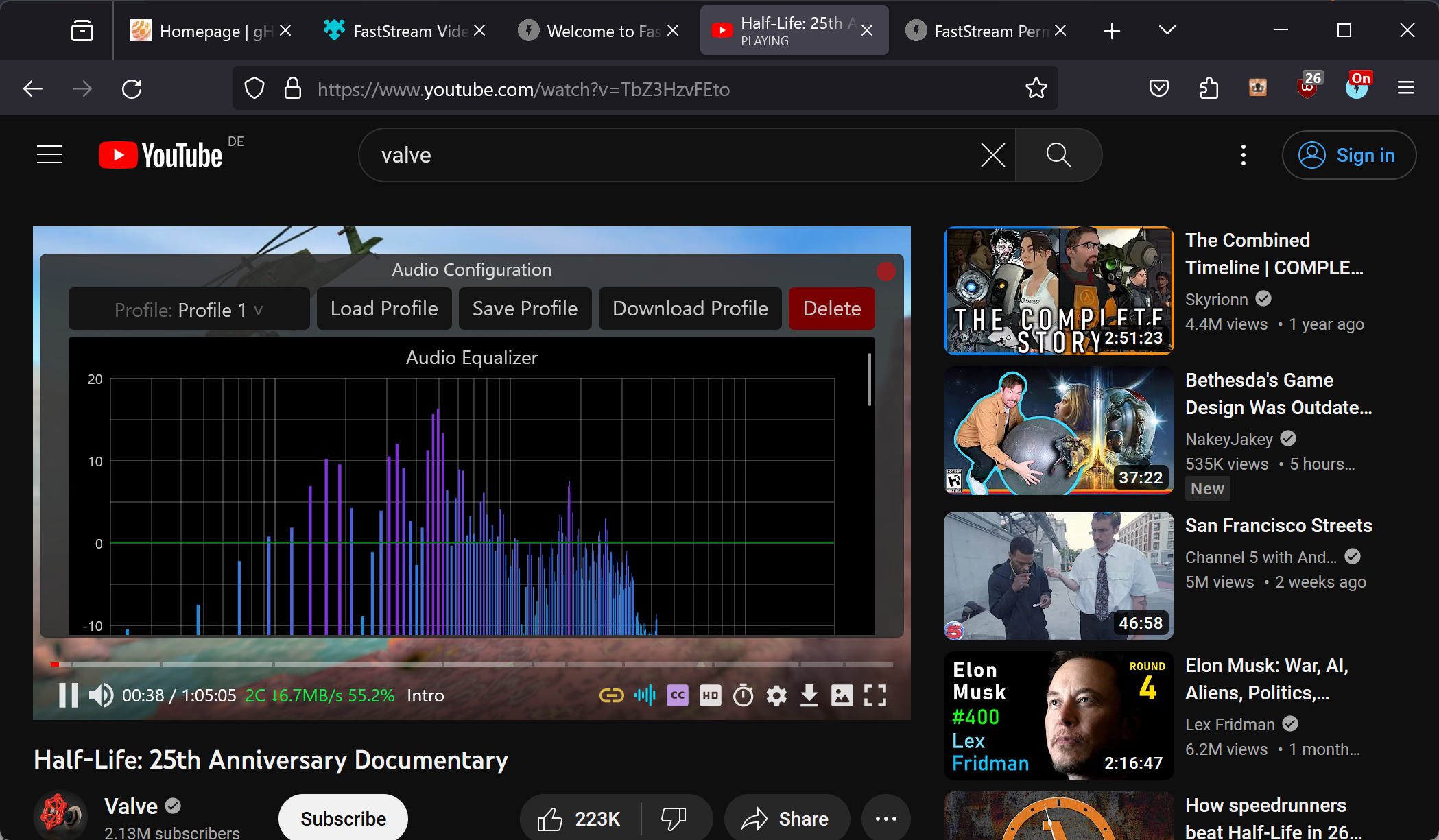
The extension requires wide-reaching permissions, as it is designed to run on any website. Some of these may need to be given after installation, but the extension remind you of the fact when you try to run it.
A click on the extension icon replaces the site's video player with its own. You can auto-enable the switching of the player in the extension's options. Good if you want to use it permanently on a site.
The FastStream video player offers advanced functionality. It uses parallel downloads to improve buffering of videos. The player supports precise previews when you hover over the video timeline, something that most players don't support.
You may notice a few new icons in the player interface; these lead to advanced options of the player. A click on the audio icon opens an equalizer, compressor and channel mixer. Here, you may customize audio output and save configurations as profiles, which you may load at any time in the future.
The interface of the video player has more to offer. There is the download button, which allows you to save the entire video or part of it to the local system. The screenshot button captures a still of the video, and there is a link to Settings, which opens up other preferences that you don't find attached to the player directly.
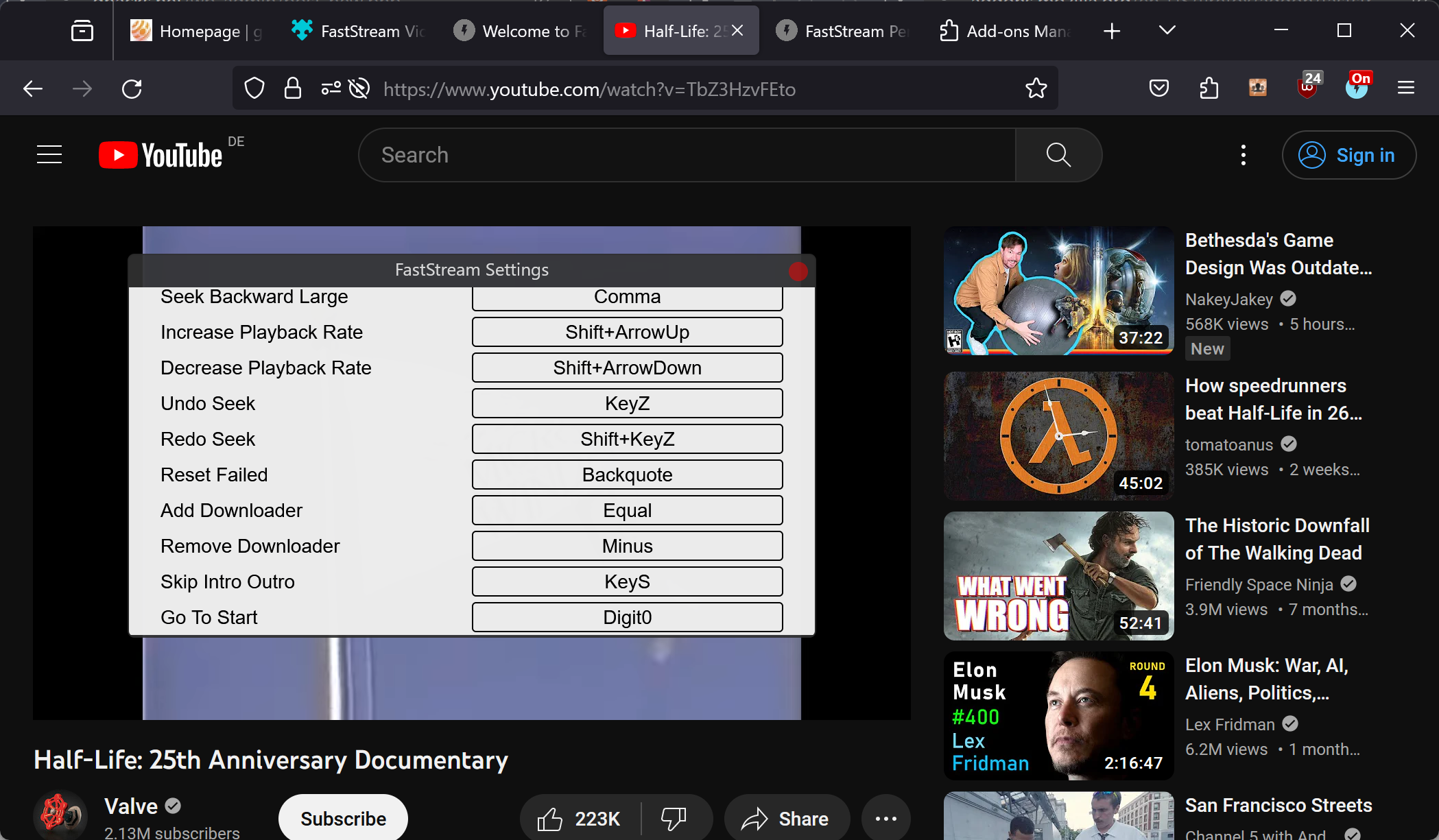
Here, you may change image related parameters such as brightness, contrast or saturation, check and configure shortcuts, and set default behavior.
The player supports dozens of keyboard shortcuts, for example, to change the volume, seek, skip identified intros or outros, go back to start and many more.
Verdict
FastStream replaces video players on many sites. It is still up to the user to enable it on sites or configure auto-enable in the options. The developer notes that the player doesn't work on DRM-protected videos and that this is by design.
Other than that, it should work fine on most video sites out there. Core benefits of using FastStream including improved streaming and buffering, additional keyboard shortcuts to control playback, advanced audio and image controls, and much more.
It is worth a try if you run into issues on certain sites, or want more control over playback on sites that you watch videos on. Examples may include making videos brighter, boosting the volume up to 300% or gaining access to keyboard shortcuts to control playback using the keyboard.
Now You: do you use video extensions?
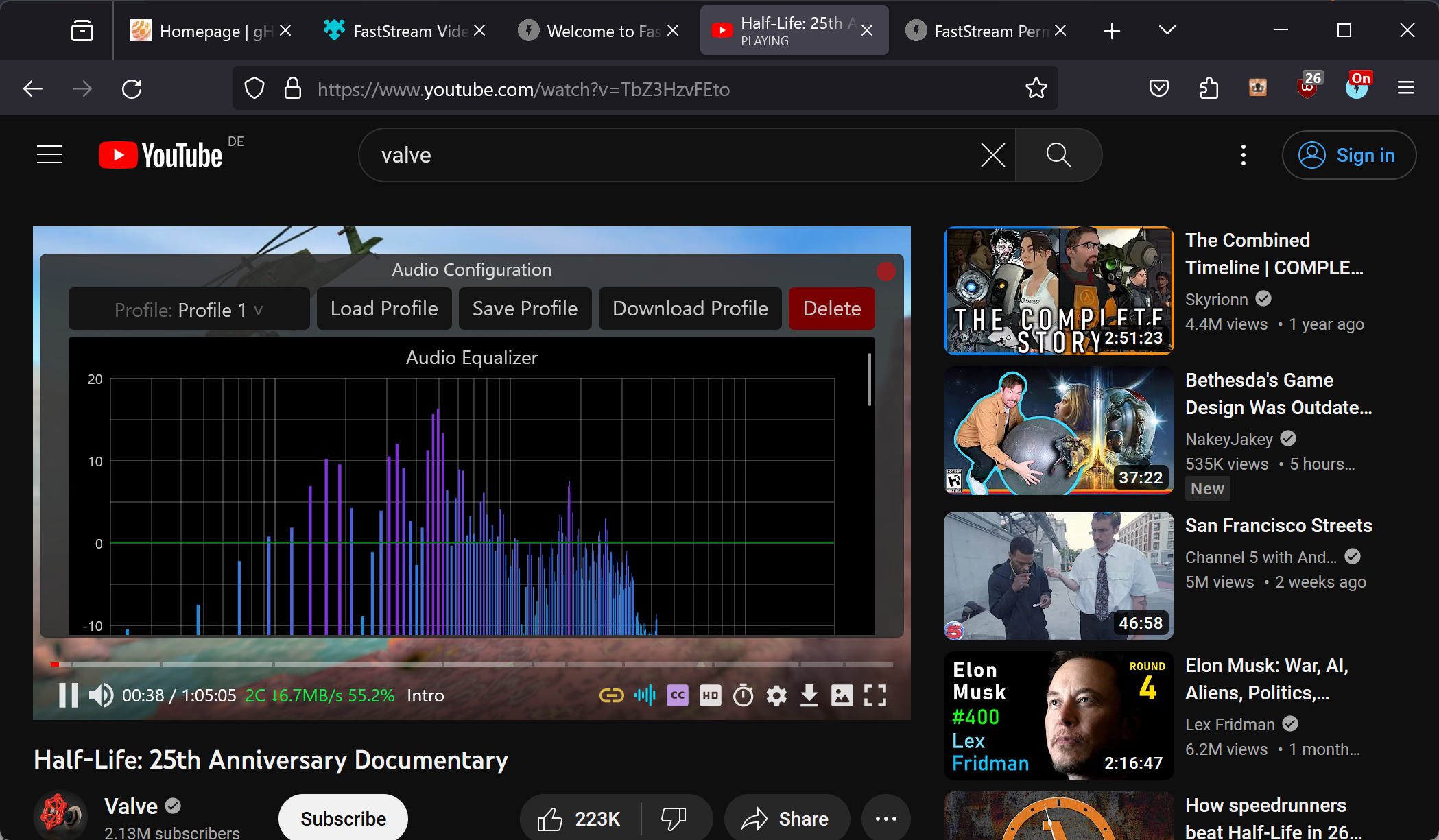




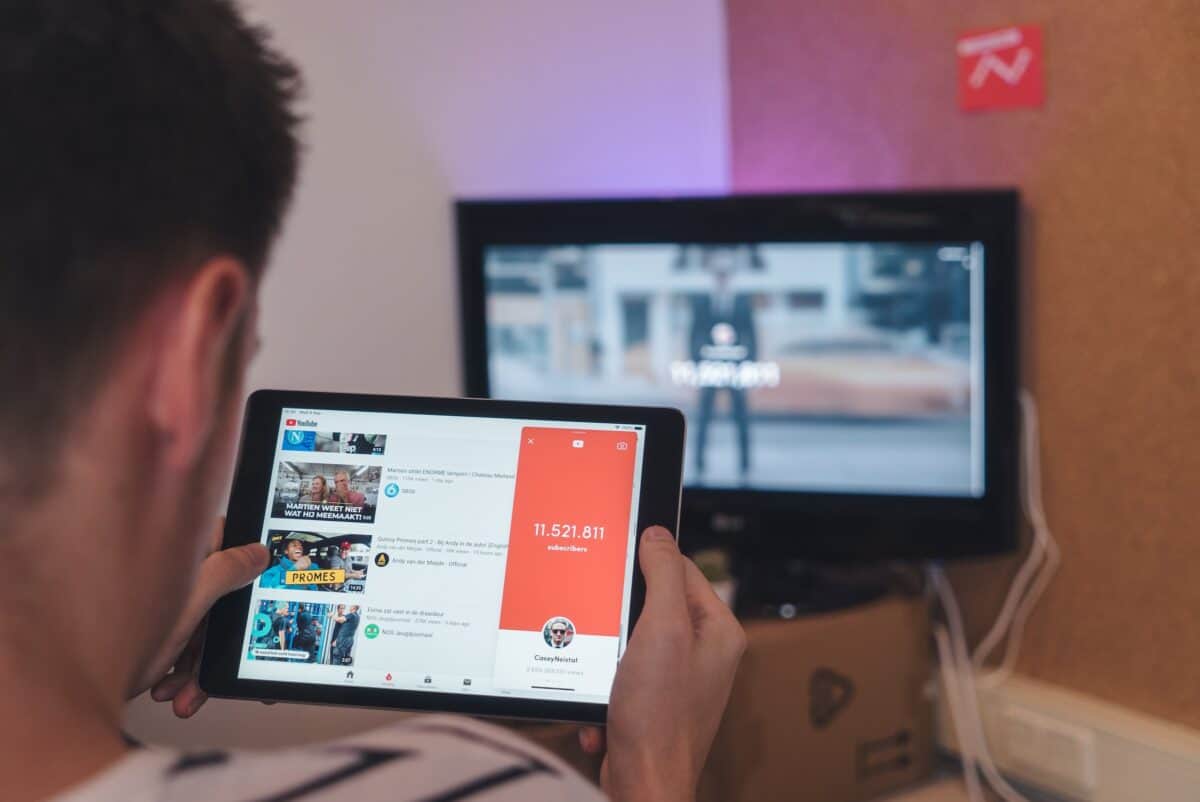

















Terrific idea and realization. And most impressive: no ads, no tracking. UBO-level awesomeness.
P.S.
It’s just a pity that there is no visual indicator (like a pop-up semi-transparent overlay or something) of the change of playback speed. The speed change option itself is there and the hotkeys are there, but you can only control it “blindly” (or you have to click to see the current one).
Oh yes, and two options (with hotkeys): “reset speed” (from any speed go back to 1.0) and return to previous speed (for example, from 2.0 first reset to 1.0 with the button/hotkey “reset speed”, and then after clicking return to previous speed let you jump between 1.0 and 2.0).
Nice one, but unfortunately it doesn’t work with livestreams on YT.
From their Github page:
In order to create a firefox extension bundle, you need to build FastStream by following these steps:
Install NodeJS and NPM
Run npm install –only=dev to install dev dependencies
Run npm run build
Firefox bundle is available in the built directory
You can then install the extension temporarily on Firefox Developer Edition by going to about:debugging. Unfortunately, you will have to re-install after each restart because firefox doesn’t allow you to permenantly install unsigned extensions.
In one sentence: If you don’t know what NodeJS and NPM is/are and don’t know how to create a firefox extention bundle this is not the player for you. Like in not for 99,99% of the users.
If I understand correctly, it’s just instructions on how to create the bundle for Firefox yourself. Since AMO has no restriction on the download functionality, the AMO version of Firefox may already have the download option*, which means that if you are not a developer, there is no point in doing the bundle yourself (you should just install from AMO).
*I should note that this is an assumption, I haven’t checked if the download functionality is present in the AMO version from the beginning.
You are right, the Firefox version is not feature-restricted when you download it from Mozilla.
Very useful extension. Thank you for the review.
Rien compris