Netflix announces GTA trilogy for mobile devices
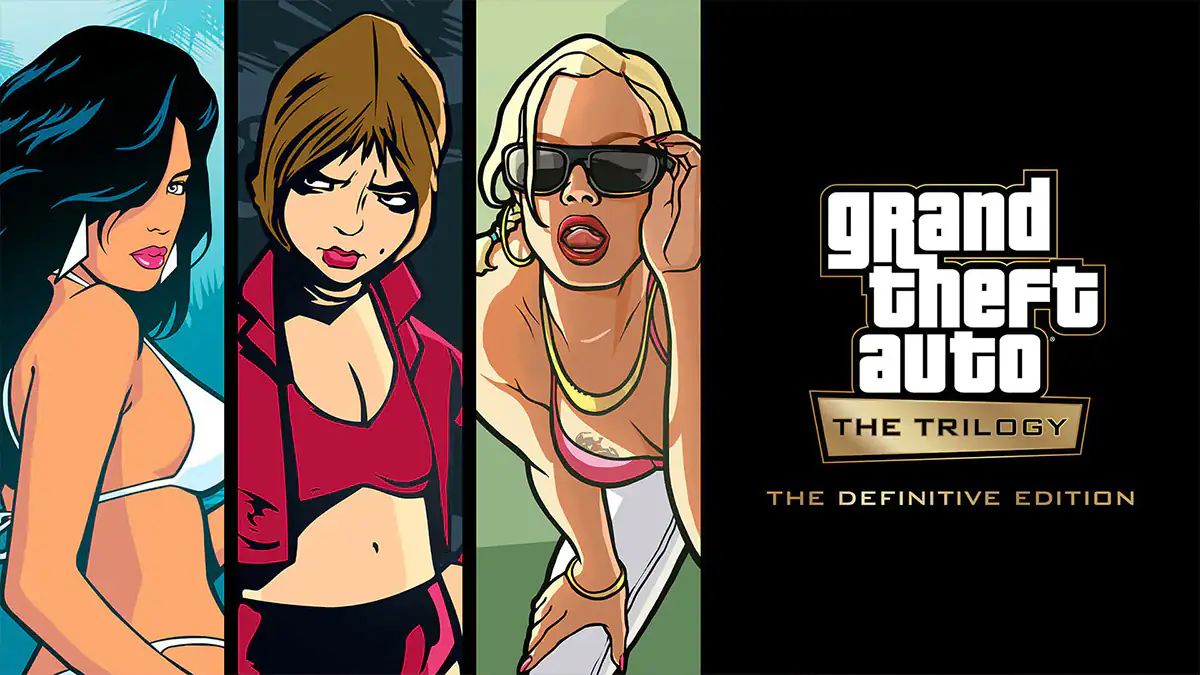
In a move that will undoubtedly excite gamers worldwide, Netflix has announced that the highly anticipated Grand Theft Auto: The Trilogy - The Definitive Edition will be making its mobile debut exclusively on its platform.
Netflix GTA trilogy announcement marks a significant expansion into mobile gaming for Netflix, demonstrating its commitment to providing a diverse and engaging entertainment experience for its subscribers.
See Netflix's anno?ncement on Twitter/X below.
BIG NEWS: GTA III, Vice City, and San Andreas from the Grand Theft Auto Series are coming to Netflix Games for mobile on December 14! pic.twitter.com/qe9DGOHXyO
— Netflix (@netflix) November 29, 2023
Nostalgia in your pocket with Netflix GTA trilogy
For fans of the iconic Grand Theft Auto series, the arrival of the Netflix GTA trilogy on mobile devices will be a dream come true. The trilogy, comprising:
- Grand Theft Auto III
- Grand Theft Auto: Vice City
- Grand Theft Auto: San Andreas
stands as a cornerstone of the open-world gaming genre, captivating players with its vast environments, sandbox gameplay, and immersive storylines.
The remastered Netflix GTA trilogy brings a fresh breath of life to these beloved classics, boasting enhanced graphics, improved lighting effects, and more realistic character models.
Additionally, the controls have been meticulously optimized for touchscreens, ensuring a seamless and intuitive gaming experience on mobile devices.
Netflix GTA trilogy release date draws near
Grand Theft Auto: The Definitive Edition will be available for mobile devices on December 14th or 15th, depending on your time zone.
Netflix subscribers can pre-register for the games now to be notified as soon as they become available for download.

Which devices can run Netflix GTA trilogy?
To play the Netflix GTA trilogy on iOS devices, users will need to have an iPhone XS or iPad Pro or later, running iOS 16.0 or later.
The game sizes are as follows:
- Grand Theft Auto III: 1.7 GB
- Grand Theft Auto: Vice City: 2.8 GB
- Grand Theft Auto: San Andreas: 2.9 GB
For Android devices, the OS version requirements will vary depending on the device. No specific device compatibility list has been shared yet.
How can I play Netflix games?
To play Netflix games, you will need a Netflix subscription and a compatible device. Currently, Netflix games are only available on Android and iOS devices.
Here are the steps on how to play Netflix games:
- Open the Netflix app on your device
- Swipe down to find the "Mobile Games" row or tap the "Games" tab
- Browse the available games and tap on the one you want to play
- Tap "Get Game" or "Install" to download the game
- Once the game is downloaded, tap on the "Play" icon to start playing
You can also search for specific games by name in the search bar.
Featured image credit: Rockstar Games.
Advertisement




















Hahaha. OOF.