You may now hide embarrassing games on Steam
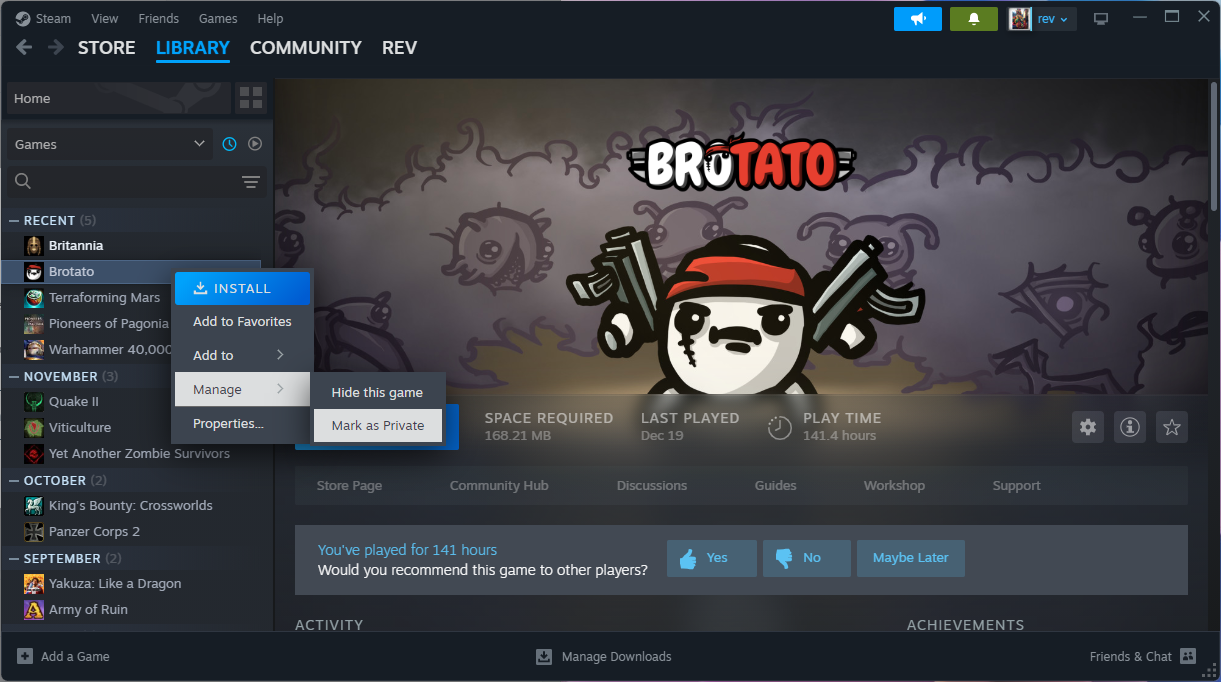
Steam users may hide embarrassing games on Steam soon from prying eyes of friends by setting their visibility to private.
Your Steam friends may browse the games that are in your library by default. This is a handy feature to maybe find games of interest or games that can be played together in local or online coop.
Sometimes though, you may have games that you don't want others to know about. Whether it is a passion for visual novels, dating games, horror games or games like "Granny Simulator" that don't really fit into any category perfectly. You may also want to hide games if you don't want your friends to know for how long you played them.
Up until now, you could only set the entire library to private in the Privacy section of the Steam preferences. Now, with the latest change, comes the option to hide select games from friends.
You may change the visibility of any game in your library. Just right-click on a game in the library and select Manage > Mark as Private from the context menu. This hides the game from friends.
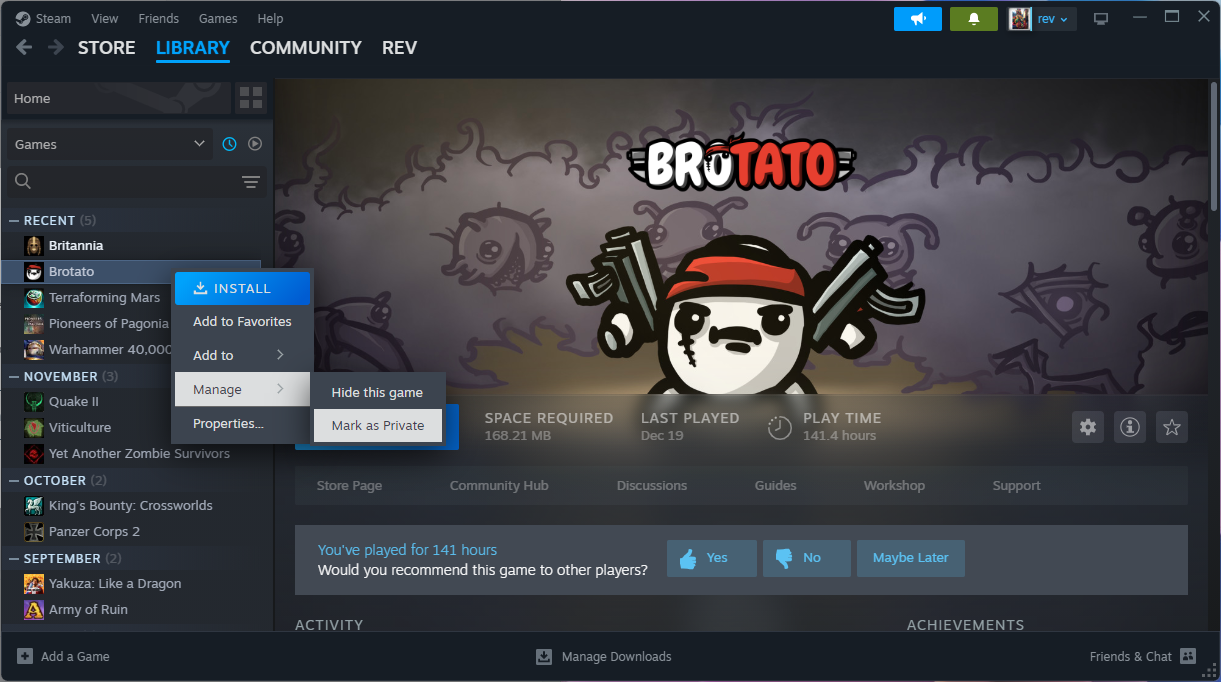
When they browse the list of games, they won't find private games in the list anymore. Yes, the screenshot above shows that I played Brotato for over 140 hours. Shame on me..
What about games that you buy on Steam? Do you have to set them to private after the purchase? Valve Software thought of this as well, as there is the chance that friends spot the embarrassing game that you just bought before you could set it to private in the library.
When you buy games, you get the option to set this to private immediately. Friends will never know that you purchased the game in first place.
Steam displays a new option when you activate the "for my account" menu on the shopping cart page. There you find the new option "for my account: private".
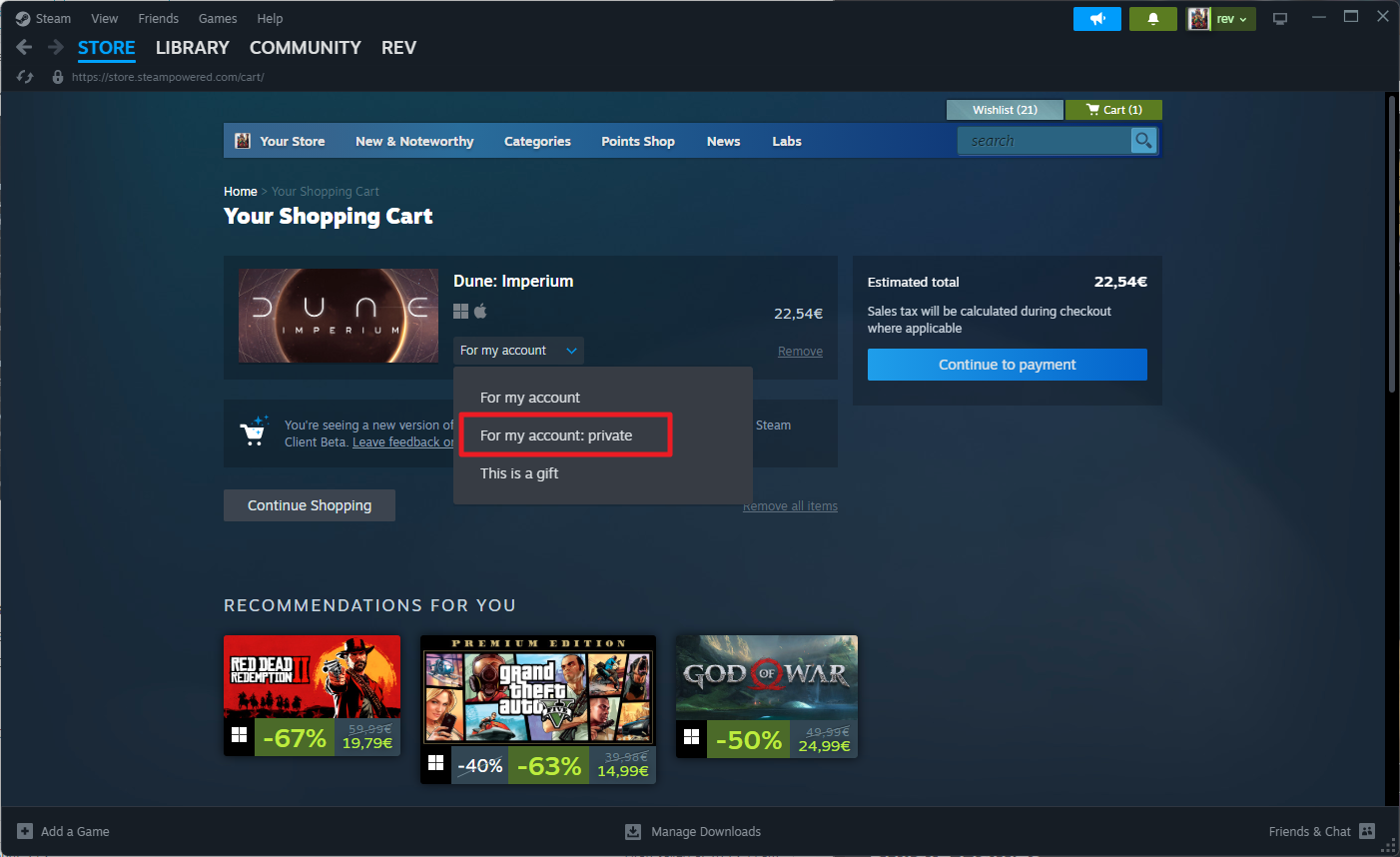
Selecting this option sets the visibility of the game to private immediately. In other words, none of your friends will know that you bought the game.
Valve Software describes private games in the following way: "Starting today you’ll be able to mark specific games as private and they’ll disappear from anywhere they’d be viewed by someone other than you. That includes: your ownership, in-game status, playtime, and activity in that game. This additional control allows you to keep most of your Steam Library visible to your friends, so they can see what you are playing and join in, yet also keep a few of those games just to yourself."
There are downsides to setting games as private. Two of the major ones are that Steam trading cards are not awarded for private games and that the game transfer over local network option does not work either for private games.
The feature has just landed in Steam Beta and will come to all stable versions of Steam soon.
Closing Words
Changing the visibility of some games to private is a welcome feature. While it has been possible to set the entire library to private, to protect it from anyone, friend or not, it is often just a game or some games that you may not want anyone to know about.
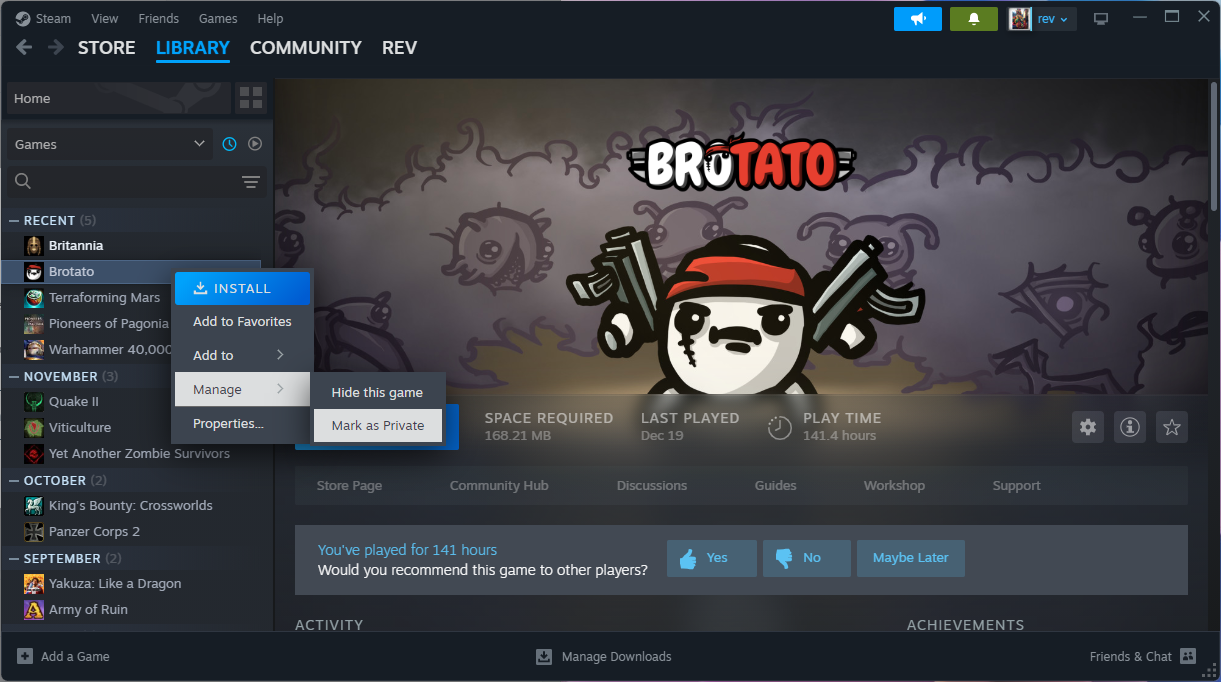






















I do not understand this. Why are the games embarrassing? Are the contents of the games sexist, racist, porn, or some type of socicialy less than exceptable behavior?
Yes on all counts. My initial comment explained it quite cleary but was apparently censored.
Steam auto-hides games in their catalogue that eg, contain nudity+, you need to actively seek them once your d.o.b. has been verified. There may also be ‘childish’ (even educational) games that might embarrass the player were they to show in the list that Steam friends can peruse.
I’ve noticed that there’s been an option to individually hide games (of any type) for some time now, perhaps this ‘new’ report really refers to the ability to select the games for ‘hiding’ as (or before – I haven’t checked) you buy them – to give some confidence to potential buyers that they’re unlikely to be outed by by their own public library.