We take a closer look at how ChatGPT Voice works on iOS and Android

Open AI has announced that ChatGPT Voice is now free for all users. I gave the feature a test drive, and here is how it works.
It is worth noting that ChatGPT Voice was previously exclusive to Premium subscribers, and allowed users to have spoken conversations with the A.I-powered chatbot, thanks to the company's Whisper API speech recognition model. Open AI's Co-Founder Greg Brockman announced that the feature is now available for free for all users. The demo video that he shared on Twitter seemed to be mocking the recent drama in the company, with Sam Altman being fired and re-hired as its CEO in a matter of days.
Back to the topic at hand, ChatGPT Voice is available for iOS and Android via the official app. I've seen conflicting reports about the feature not being rolled out to all users, so if you don't have access to it yet, you may want to wait for it to become available for your account. Speaking of which, I'm using a free account, and was able to access the feature on both platforms.
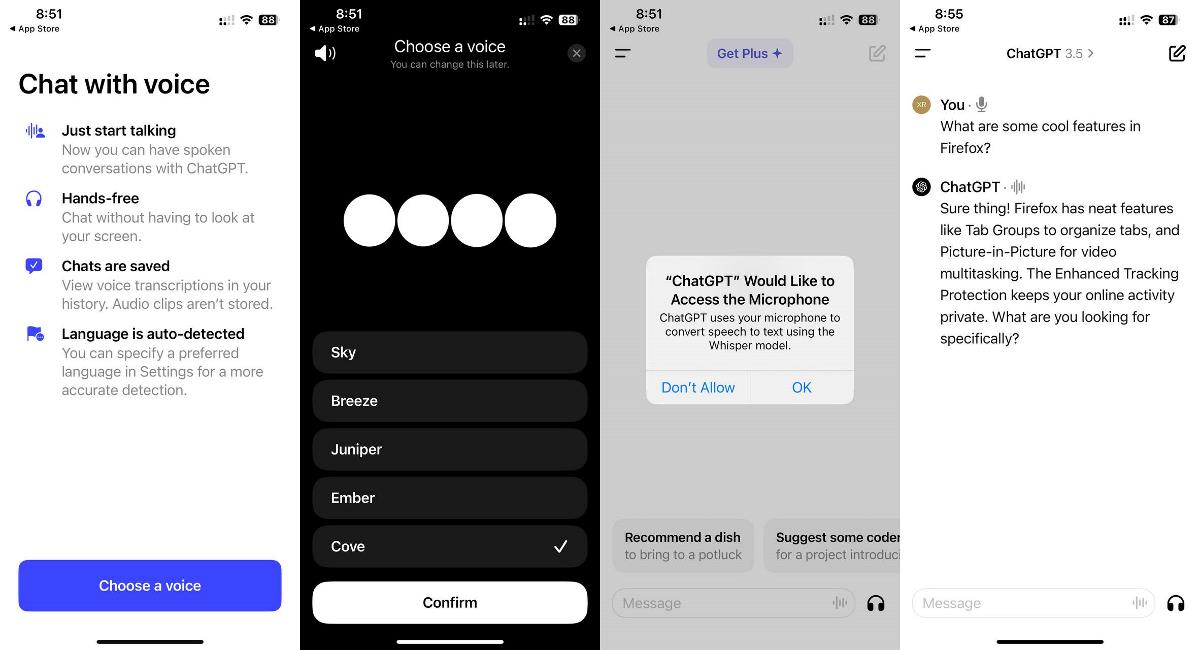
There are 5 voices that you can choose from: Sky, Breeze, Juniper, Ember and Cove. The first 3 are female voices, while the other 2 are male voices. You can change the voice of the A.I. anytime from the ChatGPT app's settings, which you can get to by tapping on the menu button > your username > Speech > Voice. Of course, to use the feature, you will need to allow the app to access your microphone.
How to use ChatGPT Voice on iOS and Android
1. Open the ChatGPT app on your iPhone or Android device.
2. Tap on the headphones icon in the bottom right corner of the screen.
3. The app will display a "connecting" status, wait for a couple of seconds, and it will ask you to start speaking.
4. You just need to say something, for example you can ask it a question like, "What are some cool features in Firefox".
5. The chatbot will process your query, and speak the answer back to you in just a couple of seconds.
That's actually impressive, try it. Your voice chats are saved automatically, and you can read a transcription of these from the chat history. The audio clips, however, are not saved.
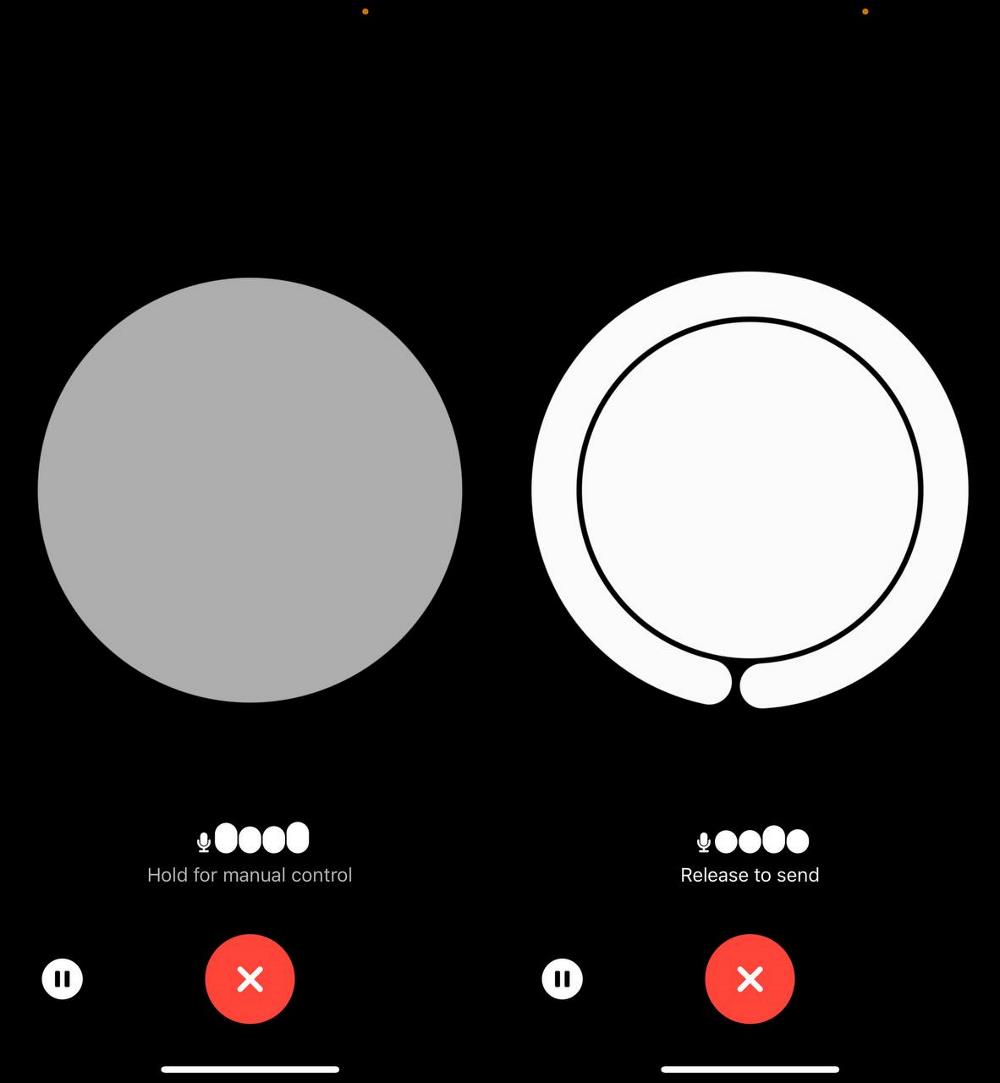
Don't start speaking as soon as you hit the button, as the app will try to connect to OpenAI's servers. Wait for the ChatGPT app to say "Start Speaking". You can hold the Mic button to control the recording manually, and let it go when you have finished speaking. Once you are done talking, the app automatically processes the input, and starts giving a response. To be precise, the A.I. Voice answers your query with relevant information. You may interrupt the bot while it is talking, for example, if you want to ask something else.
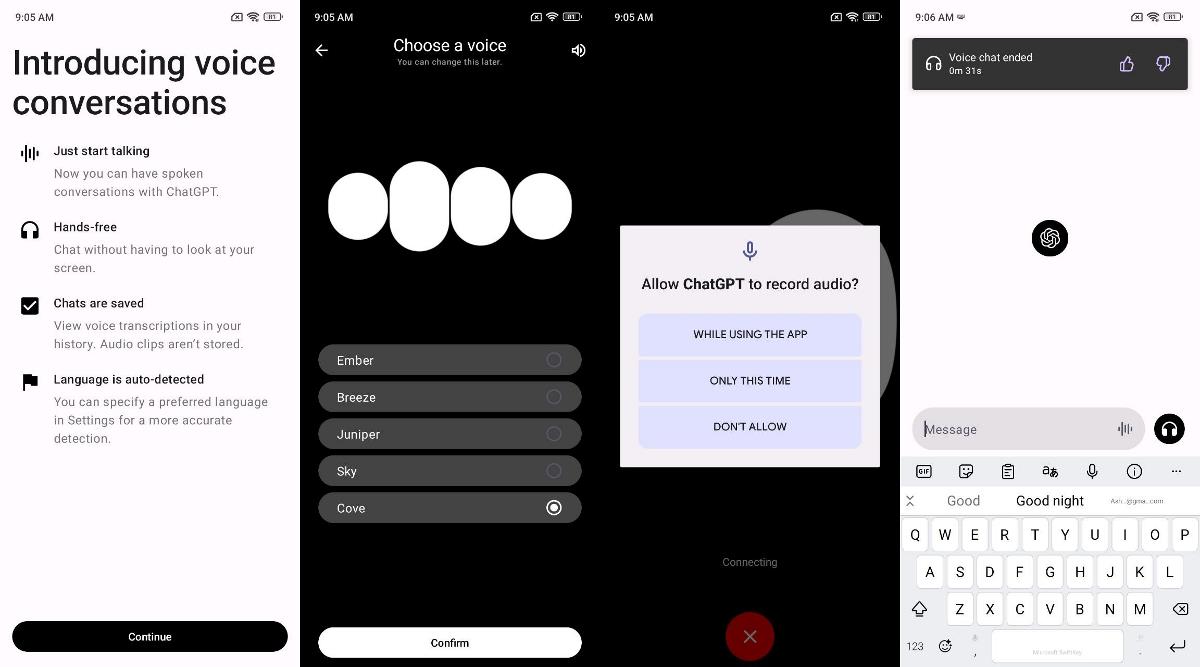
To stop the conversation, simply tap on the pause button. It changes to a play button that you can tap on to resume the recording. Tap on the X button to cancel the chat or to close it. You can access the chat later from the menu.
Here's another query that I tested using my Android phone.
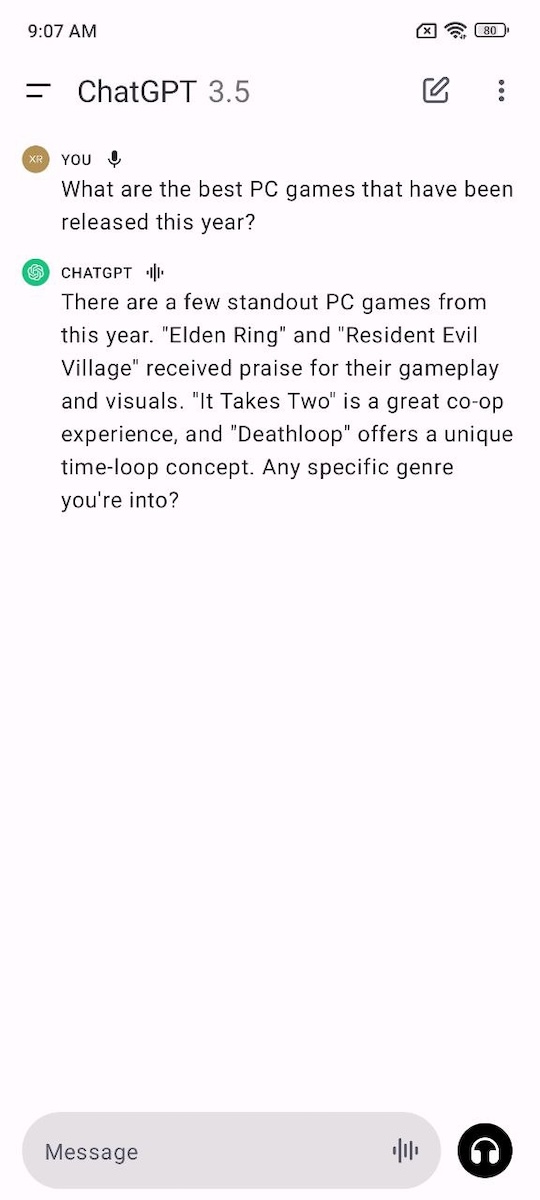
Okay, that's my bad. I forgot for a second that OpenAI has not updated ChatGPT with the latest data. Still, it was an interesting way to test how the Voice Chat works. It had no trouble understanding what I had to say for the first part of the conversation, but sometimes the follow-ups were inaccurate, ChatGPT Voice misunderstood some of the replies, and I'm not talking about not understanding accents. When I replied to it using one or two words that were relevant to the previous query, it actually thought that I spoke a few sentences, which were completely irrelevant. Here is a screenshot of an instance where it failed to detect my response properly.
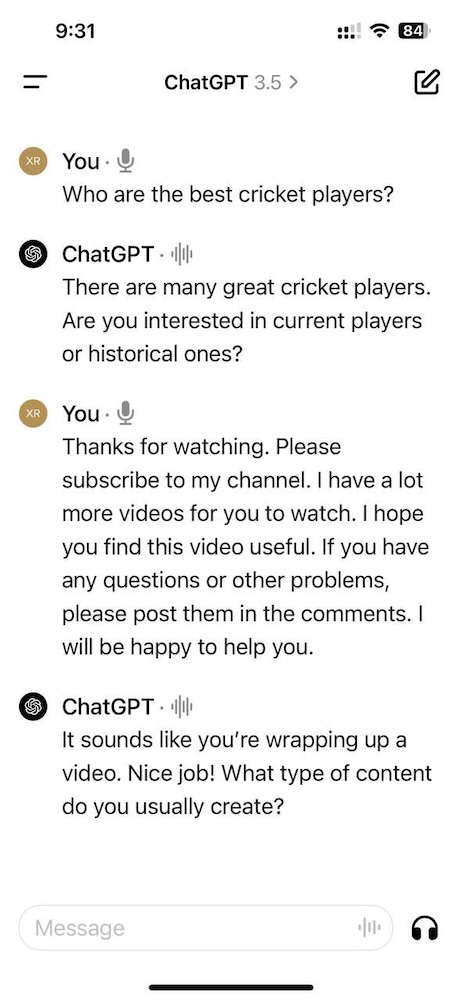
In this example, I said the words "Current Players" as a follow-up to its question, but the app thought that I was wrapping up a video, wait what? How did those 2 words magically transform into an entire paragraph? This happened a couple of times, which I found annoying and amusing at the same time.
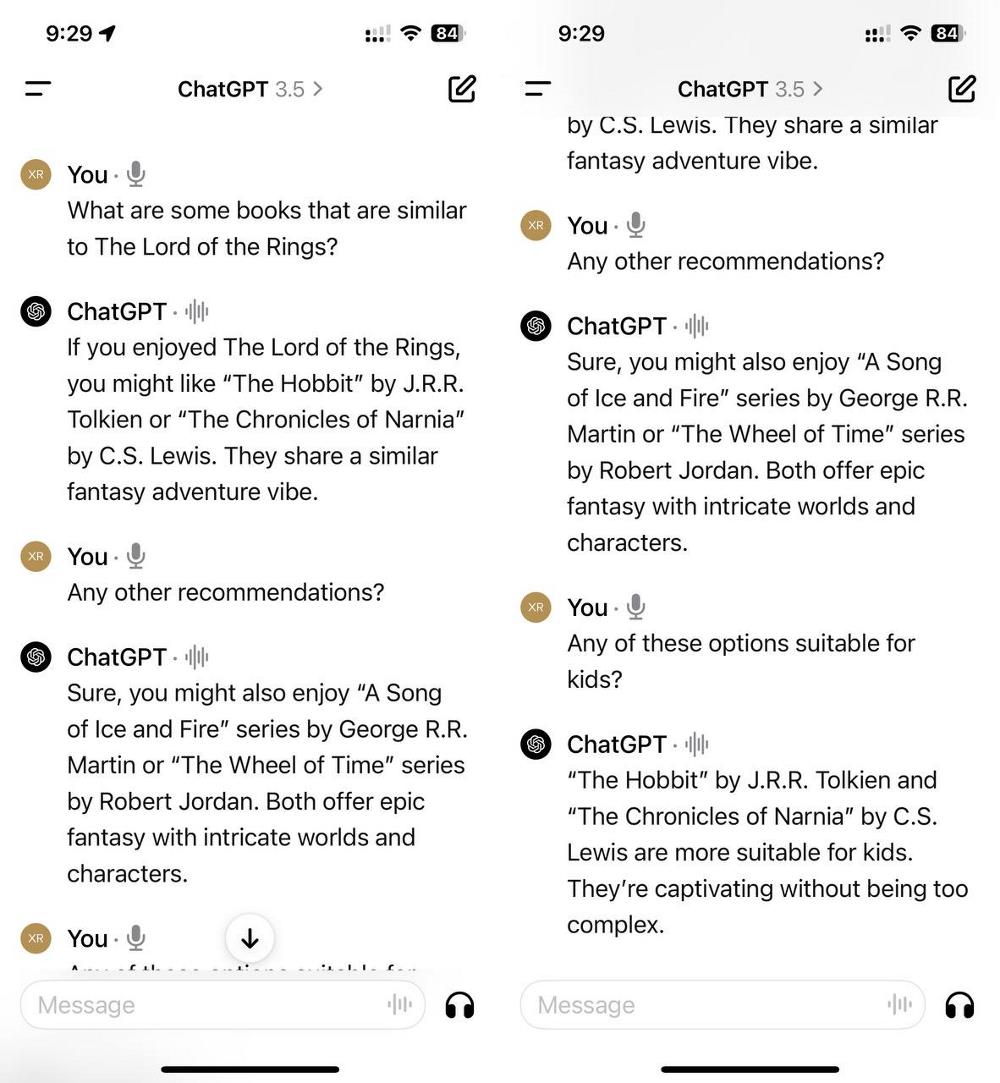
But I did have fun with other conversations, overall I think that ChatGPT Voice is quite impressive. I liked the voice's rate of speech and tone, which felt natural, human-like, and not like your regular robotic deadpan voice.






















