No more need for 3rd party sites to download Reels

Instagram has expanded its Reels download feature to all users worldwide, after initially testing it with U.S. users in June. This change allows users to download publicly posted Reels clips, providing greater flexibility in sharing and enjoying this video-centric content.
While this move could facilitate spammy accounts reposting content to gain traction on other platforms, it also offers genuine benefits for users. Saved Reels can be viewed offline, shared more easily, and even repurposed for creative projects.
This enhanced accessibility is likely to boost engagement with Reels, increasing exposure for creators and fostering a more dynamic content ecosystem.
How to download Reels on Instagram
Previously, there were a number of third-party websites and apps that could be used to download Reels on Instagram. To use one of these methods, users needed to copy the link to the Reel they wanted to download.
But now thanks to the latest update, users are not obliged to such sites. Instagram has added this feature to their app in a very easy way.
To download Reels on Instagram:
- Go to the Reels video you want to download
- Tap on ''Share'' icon
- Select the option to download
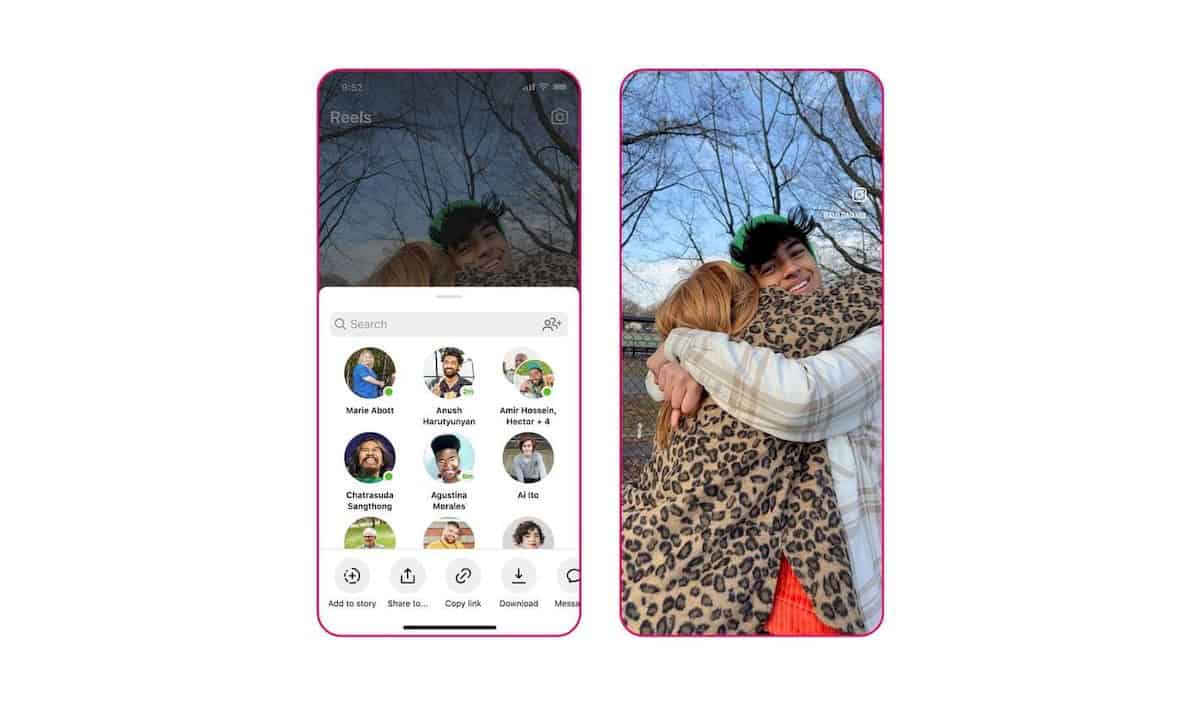
Adam Mosseri also noted on his IG updates Instagram channel:
''Btw, public accounts can turn off the ability for people to download their reels - if a reel you love isn't eligible to be downloaded, you can still tap the three dots and Save it to watch it later in the app''.
Therefore, if you do not have a download option for Instagram Reels, either the user has disabled the Reels download feature or your application is out of date.
You can update your Instagram using the links below.
Note: Downloaded Instagram Reels will have a watermark to preserve the originality of the source video on other platforms.
Advertisement



















