You may now ask Copilot AI to be your personal shopping assistant

Microsoft announced the general rollout of Copilot in Microsoft Shopping on the Microsoft Edge blog today. While announced on the Edge blog, it is an AI-powered service that is available on the Web and thus for any modern browser.
Microsoft describes Copilot in Microsoft Shopping as "your own personal shopper" that helps you "find what you need in less time". It is one of many Copilots that Microsoft released this year. To name a few: Windows Copilot, Microsoft Security Copilot, GitHub Copilot, and Microsoft 365 Copilot.
You can point your browser to this Bing address to get started. There, you find options to interact with the AI and later on products that match your queries.
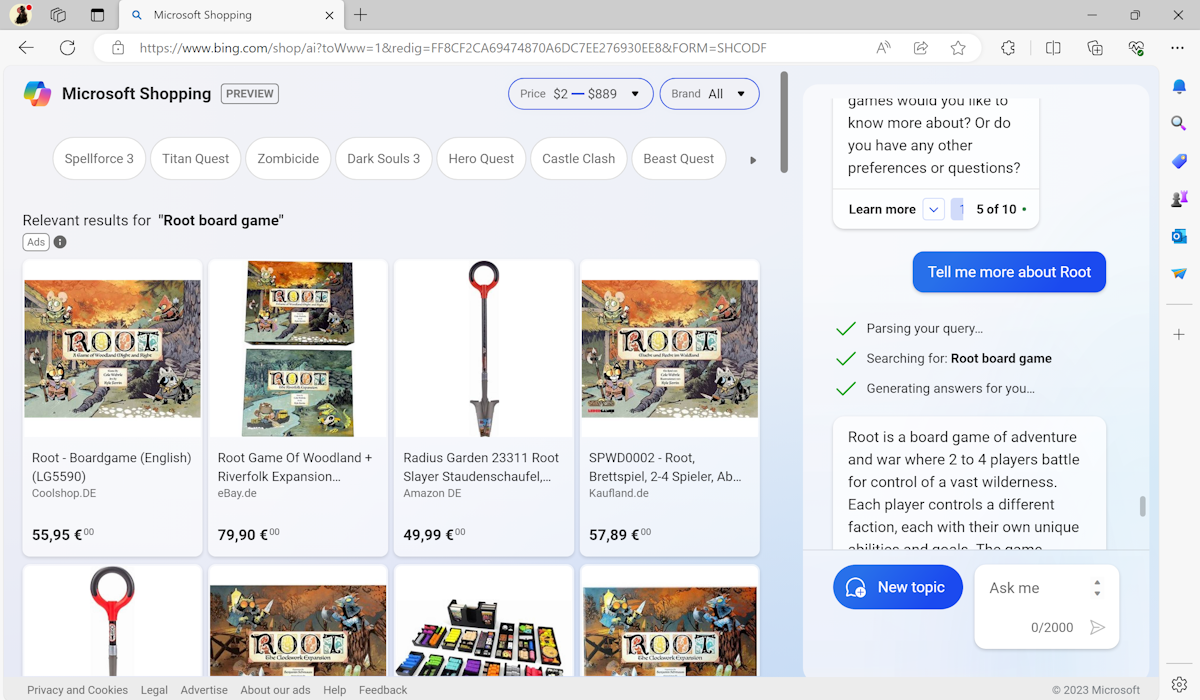
What sets Copilot apart is that it reacts to user prompts according to Microsoft. You may ask "What are some gift ideas for teenage boys" and Copilot will not just show products that it believes match the request, but ask questions. One of the first questions will be about interests, e.g., tech, gaming, books, which you may select then to get suggestions.
You respond to the AI's suggestions either by selecting one of its suggestions, or by typing in the text field.
The Ping-Pong approach to finding the perfect gift is limited to 10 turns, but you can start new conversations at any time.
The shopping website features a price filter, to only include items of the selected price range.
Products don't match the suggested products all the time. When asked for the 5 hottest boardgames released in 2023, Copilot suggested some games that were not released in 2023. The games Root and Wingspan, for instance, were released in previous years.
Another issue that you may notice is that the products that Microsoft Shopping displays once a selection has been made don't always match the selection.
The selection of Root displayed the boardgame most of the time, but also Root Slayer, a garden shovel, and even unrelated products.
In another interaction, Copilot was asked to list the best Dark Souls-like games for the PS5. It asked to select one of the following preferences: setting, combat style, difficulty level and story theme.
Selecting setting displayed another prompt, suggesting the settings medieval fantasy, feudal Japan, post-apocalyptic and Sci-fi.
Games were suggested afterwards, but more questions were displayed. This time about even more preferences when playing the games.
Copilot would highlight one of the suggested games as the best choice based on that selection.
For games, it may suggest to watch trailers to get a better understanding of a game.
Closing Words
Copilot for Microsoft Shopping is available as a preview right now. It has some rough edges and the limited interactions with the AI are not enough for a truly unique gift.
Still, for getting general ideas, it may be worth a try, especially if you reside in the United States. The focus of shops to buy is very US-centric, but you can overcome this by entering your own queries, e.g., suggest shops in France, Brazil or India that carry the product.
In closing, it is clear that Copilot for Microsoft Shopping is not a clairvoyant. It is a new tool for getting gift ideas and suggestions that uses a different approach than static websites or media. As is the case for all of these, it is important to verify suggestions and claims before the purchase.
Microsoft may earn money from the suggestions that its AI and Microsoft Shopping create.
Now you: would you ask an AI for gift suggestions?
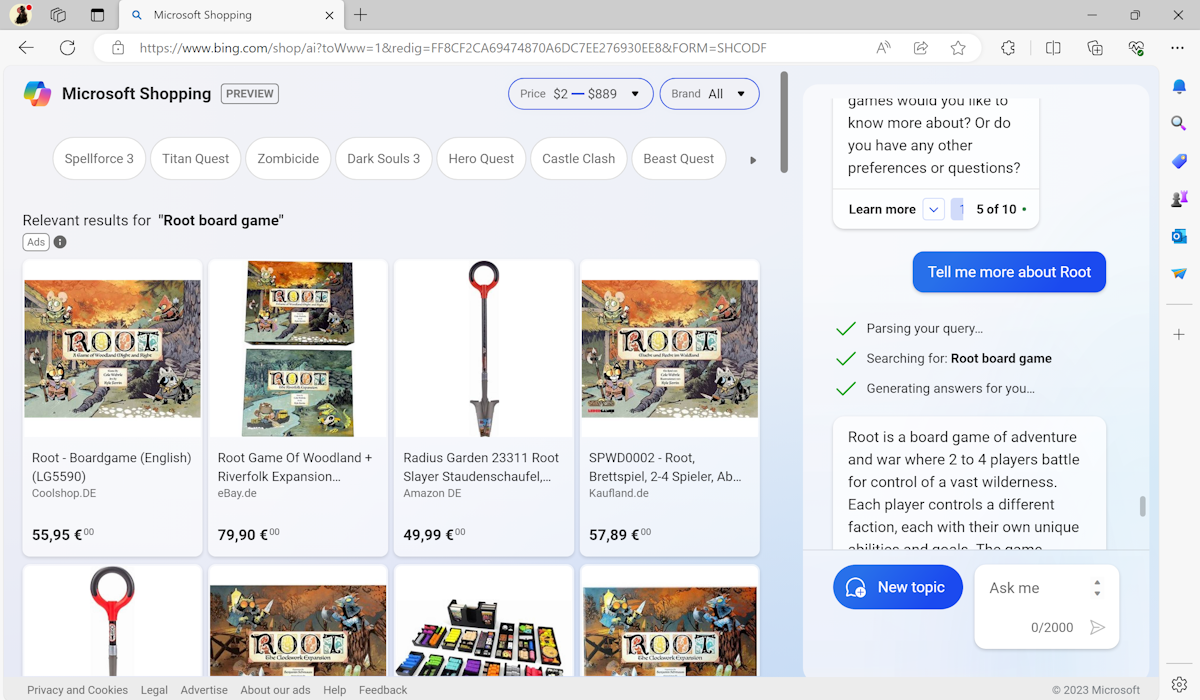






















I downloaded the registry file from AskWoody.com to disable Co-Pilot which, as I understand it, is Microsoft’s AI tool that they want installed on all user machines. The last thing I want is to allow AI to run riot on my laptop without me knowing what it’s up to.
I’m morbidly curious about what goes on inside the minds of people who embrace all this ‘convenience’.
Are they dumb or maybe something much worse, apathetic?
Dumbness is much more common than anyone cares to believe …
Take the political situation as a simple example.
People who vote do so believing that’s all they have to do until the next election.
People who don’t vote have given up.
Pretty much all of them allow politicians to do whatever they please for the wealthy who own and control them.
If politicians are not held accountable for their actions then democracy is just an illusion.
I know such people – the answer is simple: they are unassuming normies
Where did this bill for $26,483 come from?
Only a fool or someone who don’t know any better would use Copilot.