You may need to provide a reason now when quitting OneDrive
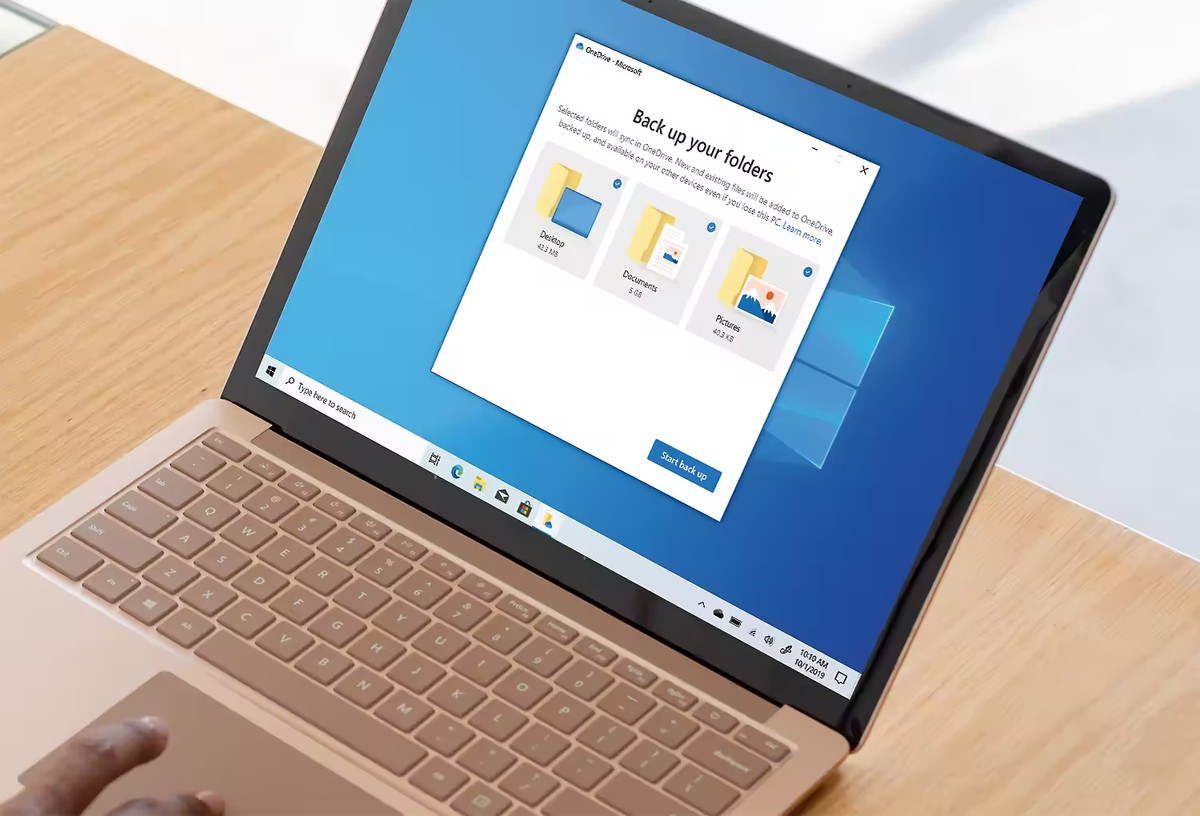
OneDrive is Microsoft's default cloud file hosting and syncing service. It is baked into Windows and enabled if a Microsoft account is used to sign-in. Since Microsoft is making it difficult to sign-in using local accounts, it is likely that the majority of Windows 11 users have OneDrive set up and running on their devices.
OneDrive offers some useful options, like syncing files across devices. It is convenient for many, as it works out of the box. While there are plenty of other file syncing services, some with better privacy, it is fair to say that OneDrive is used widely. Microsoft revealed that OneDrive is getting a makeover soon and it has been adding features regularly to the service.
Quitting OneDrive is hard
Quitting OneDrive on Windows is not as straightforward as clicking on the close button. When you right-click on the OneDrive icon in the System Tray area, you get a pullout menu that lists the latest synced files.
The entire menu has no close option attached to it. There is a preferences icon in the top right corner and the three buttons open folder, view online and recycle bin at the bottom.
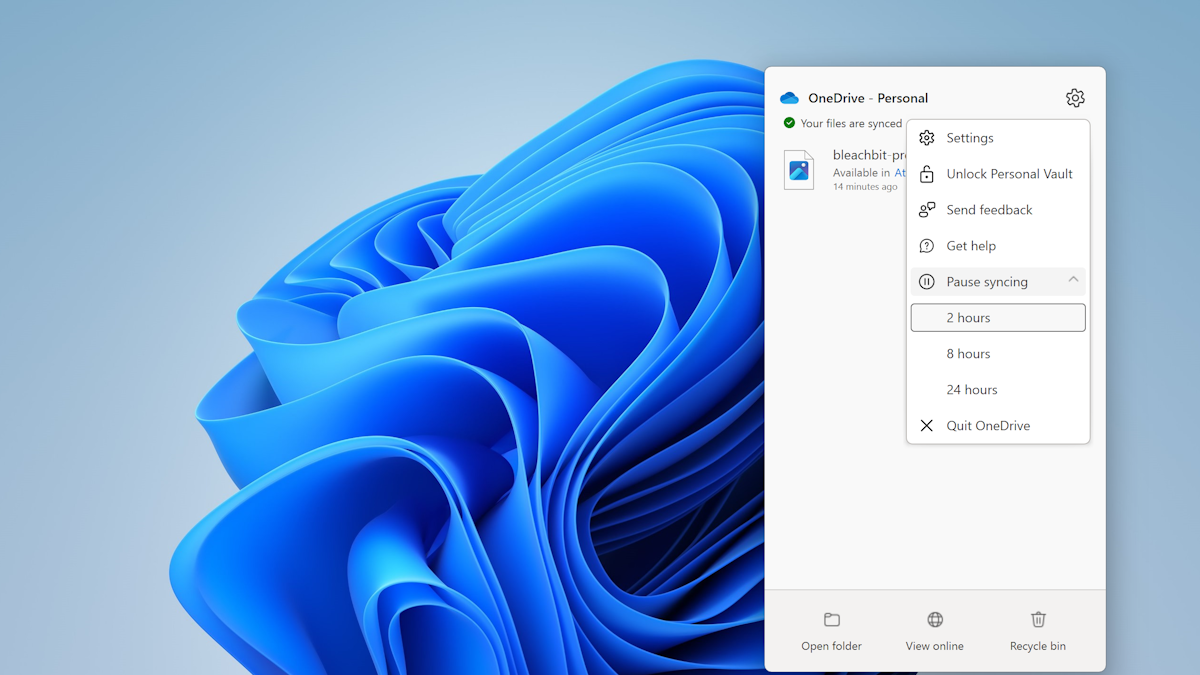
The menu itself, when opened, lists Settings, Unlock Personal Vault, Send feedback, Get help and Pause syncing.
There is no obvious option to close OneDrive on the system. This may remind you of the recent change that Microsoft introduced in Edge. It moved the sidebar preferences, which allow users to toggle the feature, to the Windows Copilot section. It is a classic dark pattern that makes it difficult for users to control their devices.
It is the same for OneDrive. Quit OneDrive is an option under Pause Syncing. You need to expand the pause syncing menu to find the option to terminate the application on the device.
Users who found the hidden quit option may now be asked for a reason for attempting to quit OneDrive. A user on Reddit posted the following screenshot.
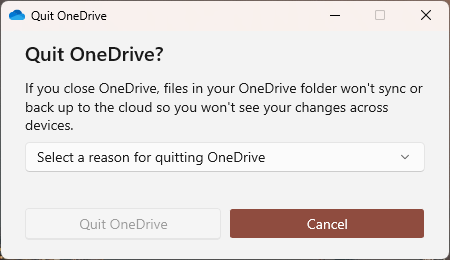
The revised quit window asked the user to "select a reason for quitting OneDrive". The actual quit OneDrive button is inactive until the user selects a reason. Cancel is active, but it keeps OneDrive running on the device.
It is unclear what the close button in the top right corner does. Most likely is that it simply cancels the operations as well.
Closing Words
It should never be difficult to terminate programs on a computer system. While advanced users may use the Task Manager or other tools to get OneDrive under control, inexperienced users may get desperate when they encounter these dark patterns.
Now You: do you use OneDrive?
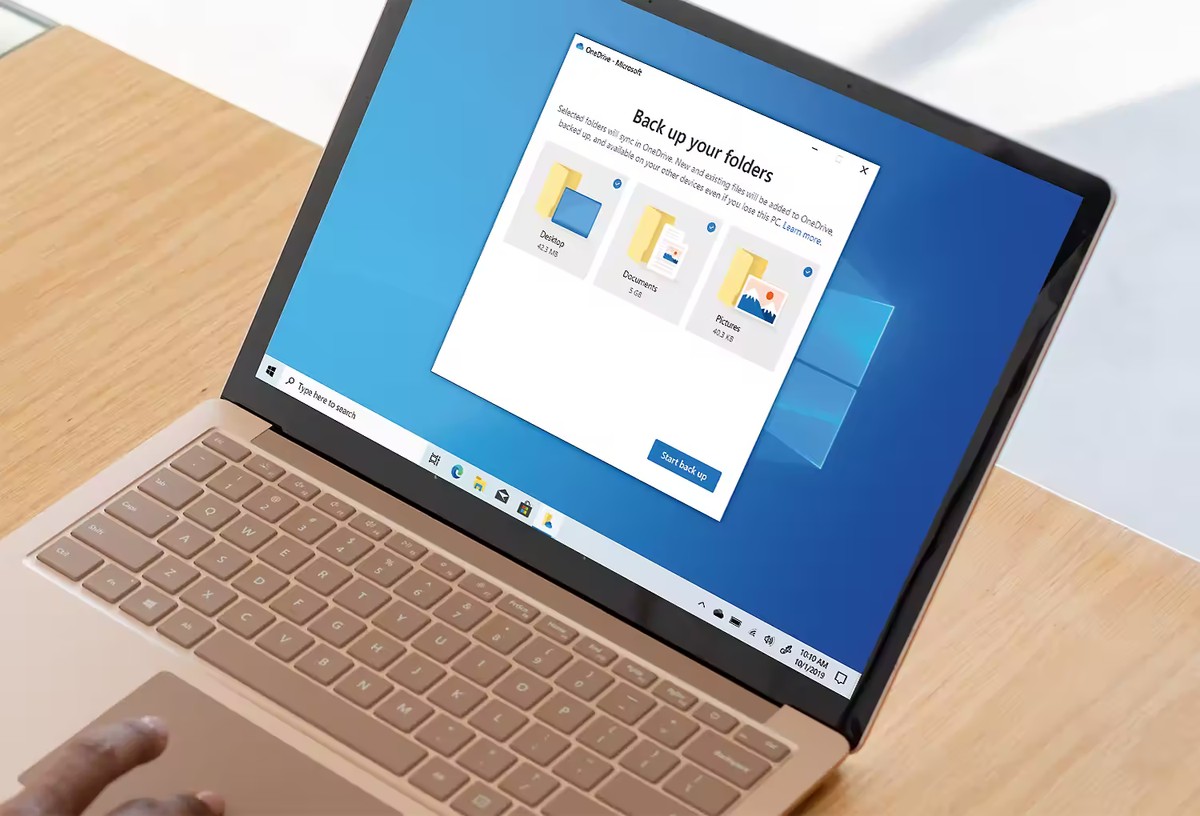






















External hard drive is my choice for back ups… bit old fashioned perhaps but I’m on a metred connection, one drive (and other apps that constantly sync) chews up my data allowance, and uses my limited system resources, so I’m glad you can still turn it off, they shouldn’t make it hard though
Anybody wanting to get rid of that M$ nonsense,
can take a look at >>> Win 10 Bloat Remover & Tweaker
It wiill uninstall that bulls**t amongst a lot of other options.
Source: https://github.com/Fs00/Win10BloatRemover/releases
This may be annoying to most users, personally I think they’re finally “trying” to listen to it’s users and maybe they can improve the app to actually make it good one day? time will tell.
Uninstalled it in the ‘Apps’ section and then in one of my favorite proggies called ‘DoNotSpy11’.
Microsoft consistently destroys its own products. This kind of nonsense is the reason I quit using any Microsoft software. Windows 7 is the only one of their products that I still use. Microsoft is no longer a software company in my opinion. They’ve turned into an adware and scam company now.
Microsoft is doing a similar thing with users downloading Chrome with Edge. Asking them why they are going to not use Edge for a browser. Apparently Microsoft wants to understand the same for why users are not going to use OneDrive. I guess it makes sense for a company to understand why people don’t use their products. But isn’t that what the Feedback hub in Windows is all about?
@ Martin,
In your screenshot of “Quit One Drive”, there’s a down arrow to take you to the reasons for doing so (I assume). Would you mind posting what those reason choices are?
I don’t use it by the way preferring instead to store personal stuff on a local external drive over which I have complete control.
It is easy to uninstall, and that is what I did when I first installed Windows.
I filled it with porn right after I installed W10 on this hardware and then as an advanced user, disabled it.
The advent of “OneDrive” is just another attempt on the part of M$ to push end users towards dumb terminals. That is, computers where your data is no longer stored locally. Eventually, they’ll succeed in this endeavor because it’s in the best interests of our repressive governments to have access to everything we say or do. That, and the fact that M$ will eventually be able to charge you for access to your own data. Hang on to those old computers!
The “advent” of OneDrive was like 10+ years ago under the name “SkyDrive”, they are just getting more aggressive with pushing their garbage onto people now.
This is disgusting.
What are the valid reasons, by the way ? “I’m an enemy of Microsoft, and I accept to be filed as such” ? “I’m so stupid that I cannot admit that it’s better to let Microsoft manage my whole life” ? “Neither of the above, so I accept now to be submitted to a loop of endless captchas in order to be allowed to get out of One Drive” ?
I used to use OneDrive when I used Windows but now I’m on Lennox and couldn’t be happier a friend of mine was using OneDrive the other day and we found the quit option under the pause menu as you stated in the article however that being said Microsoft is trying their best to control their users and to me that is a privacy issue anyway with the OneDrive. Why should anybody have to give a reason to quit a program on their computer it just does not make sense.
@ Donald Smouse
Yes it makes sense, because Microsoft wants to be in full control of everybody, you just have to OBEY and CONSUME (John Carpenter – They Live)…
Pretty simple, really: OneDrive is considered by it’s developers to be an app that should not be closed, it should run at startup and stay running, for the most “seamless” experience. If someone was a genuine user of OneDrive, why would they actively close it?
Also… Let’s not conflate an app for an OS being shitty, with the OS being shitty, even if developer is the same company.
Sure, Microsoft is scum for forcing OneDrive down people’s throats, but it is a totally optional, non-core app that Windows does not need to run.
“I’m on Linux now so this is not a problem” yeah you could have turned off/disabled/gutted OneDrive when you were a Windows user, so moot point. Modern Windows has many problems but this doesn’t really count as one.