How to download media from Threads to your phone

Meta's Threads app, a prominent rival to X (formerly known as Twitter), is a treasure trove of captivating photos and videos. Users on Threads share a diverse range of content, from endearing cat videos and breathtaking landscapes to practical screen recordings showcasing smartphone features.
However, Threads lacks a built-in feature for downloading this content to your phone.
Fortunately, you can still accomplish this task with ease by following a simple method. So without ado, here is how to download photos and videos from Threads.
How to download photos and videos from Threads
As we said before, Threads does not yet offer a built-in feature for downloading videos and photos. But that doesn't mean you can't save your favourite media to your phones.
You can do this with 3rd party applications and websites. Here's how to download media from Threads on Android and iOS.
How to download photos and videos from Threads on iPhone
When a popular app like Threads doesn't offer a native download feature, resourceful individuals often create shortcuts to bridge the gap. In this case, @gluebyte has designed a Threads Download shortcut available on RoutineHub.
Here's how to download photos and videos from Threads on iPhone:
- Download Scriptable and a-Shell mini to your iPhone
- Install Threads Download shortcut
- Launch the Threads app and head over to the media you want to download
- Long-press the paper airplane icon beneath the post
- From the list of shortcuts that appear, select "Threads Download"
That's it! The downloaded media files will now appear in your Photos library.
Note: This method only works for downloading media from public Threads accounts.
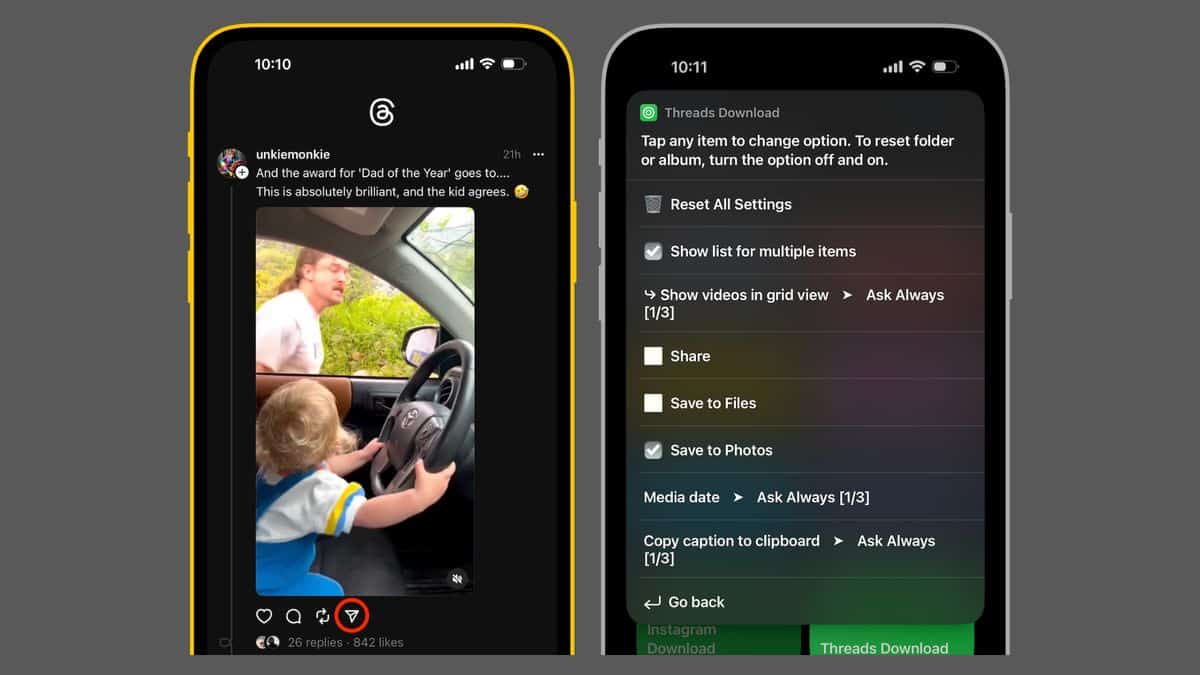
How to download photos and videos from Threads on Android
To download photos and videos from Threads on Android phone, you need to do:
- Open Threads and navigate to the media you want to download
- Tap on paper airplane icon
- Select Copy URL
- Go to the 3rd party website Threads Downloader
- Paste the URL code on the prompt box
- Select download
And that's it! The Threads media will be downloaded to your Android phone in seconds.
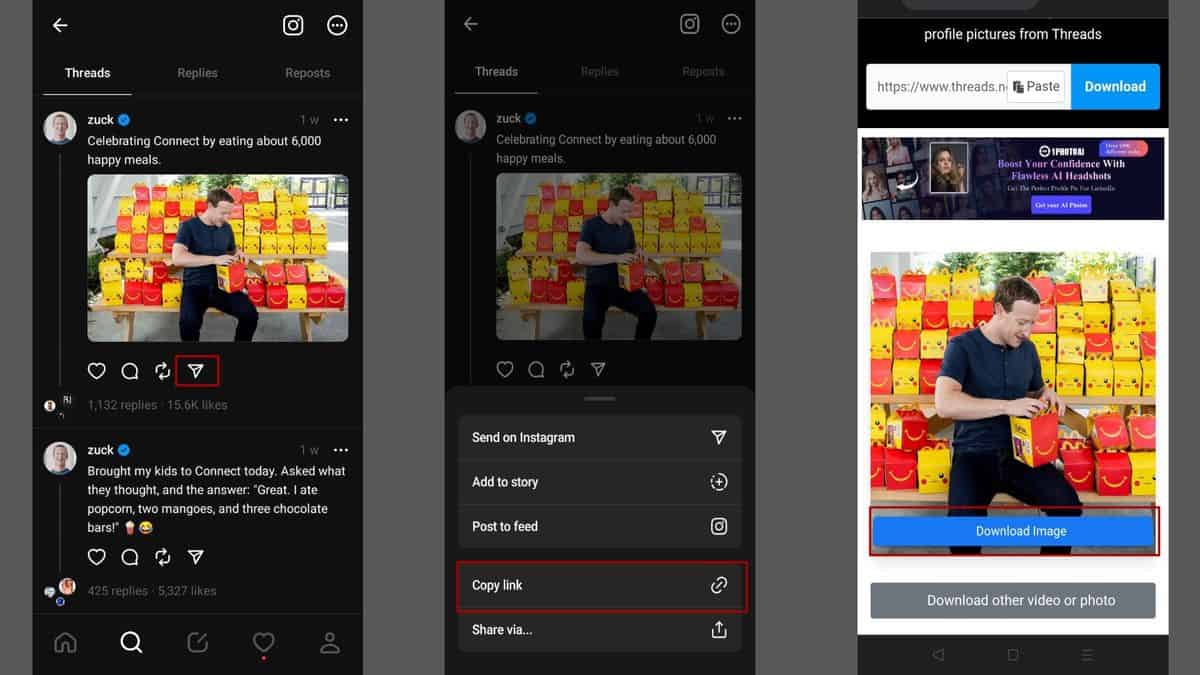
Learning how to download pictures and videos from Threads on your iPhone is a handy skill that allows you to preserve memories, access media offline, and share moments with others. With just a few simple steps, you can have your favorite Threads content readily available on your device, adding convenience and accessibility to your digital life.
So, next time you receive that special picture or video on Threads, you'll know exactly how to keep it safe and sound on your iPhone.
Advertisement



















