Will Zuckerberg and Musk ever fight?

As you may remember, Mark Zuckerberg recently said it is "time to move on" as Musk was clearly not serious about the fight. Yesterday, Musk said that the fight was on, and fans still await official confirmation.
Musk, who recently equated someone giving the position of their plane to "assassination coordinates," said he would webcast the "adventure" live on X.
“For the Tesla FSD test drive in Palo Alto tonight, I will ask the car to drive to @finkd’s house. If we get lucky and Zuck my ? actually answers the door, the fight is on!” Elon Musk said in his post.
For the Tesla FSD test drive in Palo Alto tonight, I will ask the car to drive to @finkd’s house.
Will also test latest X livestream video, so you can monitor our adventure in real-time!
If we get lucky and Zuck my ? actually answers the door, the fight is on!
— Elon Musk (@elonmusk) August 14, 2023
However, Zuckerberg says otherwise. According to The Verge, “Mark is traveling right now and isn’t in Palo Alto,” a spokesperson for Zuckerberg at Meta told the media outlet. The spokesperson, Isra Saric, added, "Also, Mark takes this sport seriously and isn’t going to fight someone who randomly shows up at his house.”

Zuckerberg called the fight off after Musk's "surgery" announcement
After weeks of Musk not confirming a date for their cage combat, then hinting that he could require surgery and that the fight will take place in Rome without the UFC's participation, Zuckerberg recently threw in the towel.
The Italian government swiftly disallowed the battle, and Zuckerberg, who has been regularly practicing jiujitsu and competing in competitions, has been keen for a professional organization to stage it.
Mark Zuckerberg vs Elon Musk: From social media banter to cage match
Zuckerberg recently warned Musk in a text conversation that Musk shared online: "I don't want to keep hyping something that will never happen, so you should either decide you're going to do this and do it soon, or we should move on." Musk then challenged Zuckerberg to a duel today in his backyard, mockingly suggesting that "perhaps you are a modern-day Bruce Lee and will somehow win."
Seriously, will they ever fight, or is Musk just playing with all of us?
Advertisement









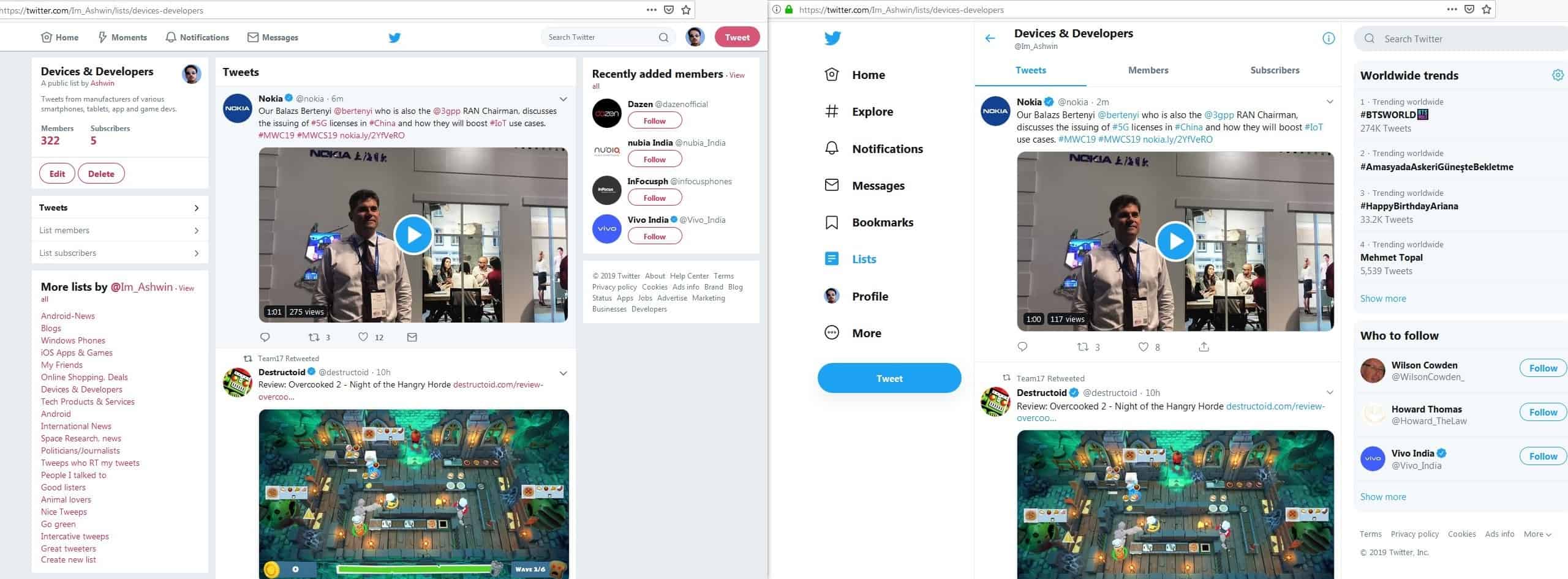










IMO, electrons wasted on this topic.
Will gHacks ever hit a new low after this?
The articles of OnurGPT are getting tiresome.
OnurGPT, lol, I like it