How to try Meta's AI image generator Imagine right now

Facebook and Instagram parent Meta just launched Imagine, an AI image generator. While Meta is a bit late to the party, as there are plenty of free and paid services available already, it had the advantage of using the public image pools of its social media sites for training.
Meta's AI-powered image generator was only available in Instagram previously, but it is now available as a standalone service on the Internet as well. Powered by Facebook's image foundation model Emu, it was trained using more than 1.1 billion photos.
At its core, Imagine with Meta AI works identical to other image generators. You provide a description of the image that you like generated by the AI and wait for it to generate the image. You may use complete sentence when you instruct the AI to generate images or just a list of descriptive terms instead.
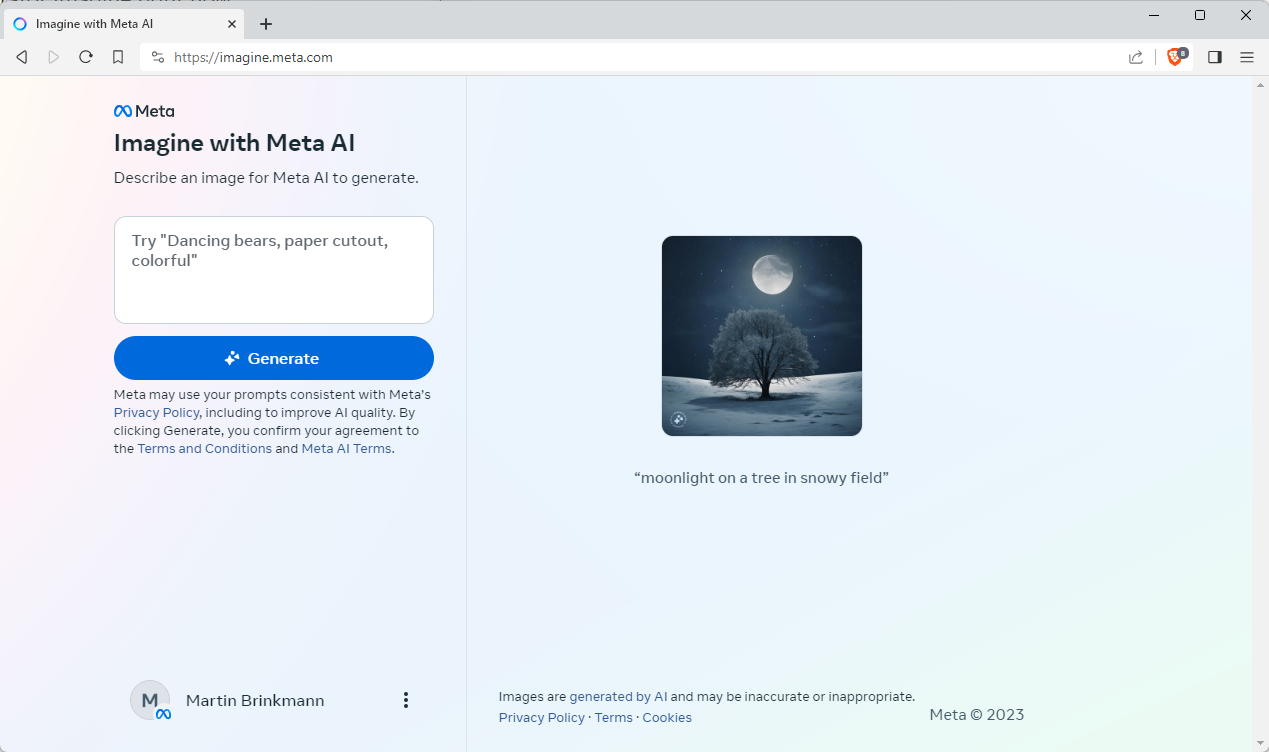
Imagine with Meta AI is free to use, but it requires a Meta account. You may use an Instagram or Facebook account to create the Meta account, or create one from scratch. Once done, you are ready to go, provided that you are connecting to the service from a supported region.
If you don't, you may use a VPN connection to the United States to bypass this limitation. The service is only available in the United States at the time of writing according to Meta's own announcement.
Imagine with Meta AI generates four images based on the description. All four are shown as thumbnails on the page and one is shown in a larger preview area.
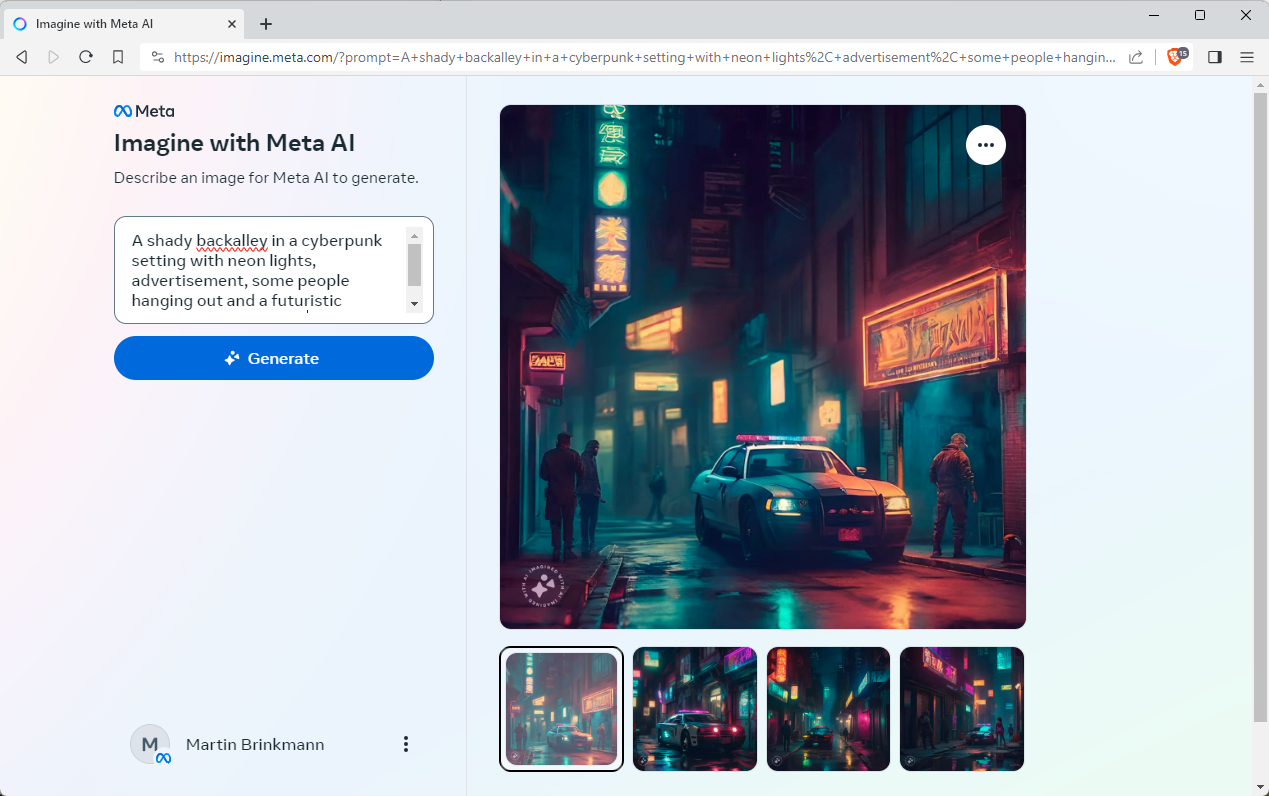
You may click through them to preview them all or select the three-dots icon of the main image to download it to the local system. The downloaded images have a size of 1280x1280 pixels and are saved as JPEG format images.
Note that the downloaded images have a watermark that reveals that they have been generated using Meta's AI image generator.
Compared to other image generators, Meta's AI is doing well. It handles complex instructions well and the outputs look good most of the time. Midjourney still produces better images all in all.
Now You: have you tried image generators? What is your favorite currently?























You need to create an account or login. No thanks. I can do it all free and offline with Stable Diffusion XL.
I tried one image generator. I don’t remember which one it was. The results were hilarious or disastrous, depending on your point of view. As I have a specific need, I shall try again with this one or Midjourney as soon as I work out more concise wording to describe the image I want.