Microsoft's new Windows Backup app is coming to Windows 10 as well

Microsoft released the new Windows Backup app to Insider builds of Windows 11 in May 2023. The very same application will soon also be available on Windows 10 devices.
The latest Windows 10 Release Preview build includes the new Windows Backup application, a fact that Microsoft has omitted in the official release notes.
If things go as planned, it could be part of the August optional update for Windows 10 and then the regular September 2023 cumulative update for Windows 10.
Ashwin reviewed the Windows Backup app in May 2023 when it first appeared in Windows 11 Insider builds. Unlike traditional backup applications, like Paragon Backup & Recovery Free or any of the other free Windows backup tools, it is a rather barebones app.
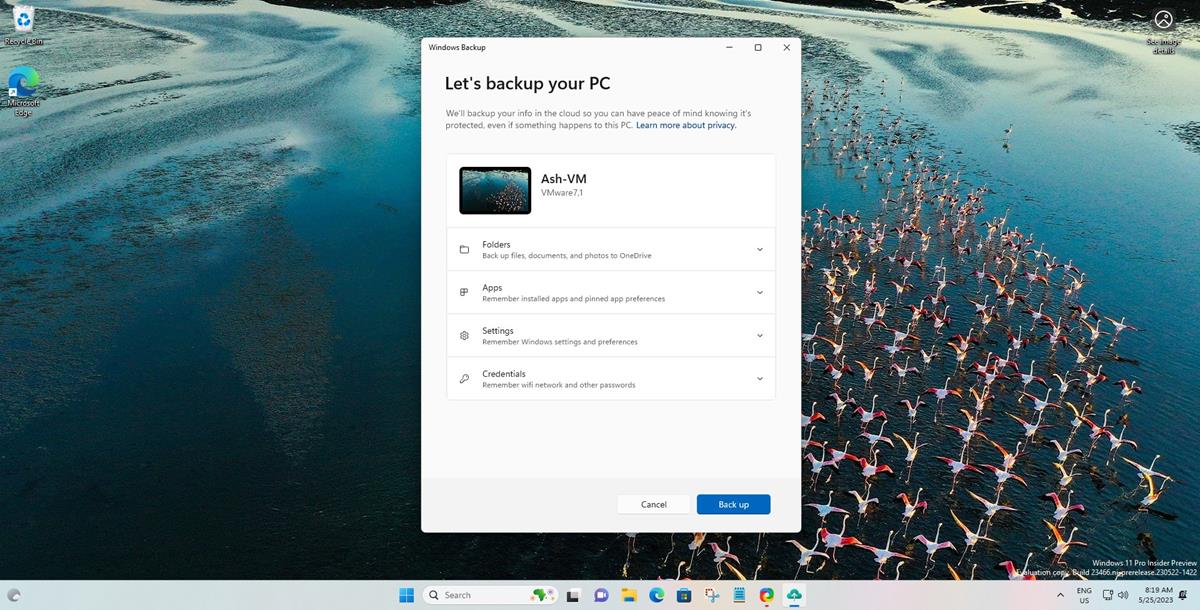
Microsoft's OneDrive service sits at the core of the application and users may back up a handful of folders, remember installed apps and pinned app preferences, Windows settings and preferences, and credentials to the cloud storage service.
Folder backups are limited to the system folders Desktop, Documents, Pictures, Videos and Music. There is no option to back up custom folders using the Windows Backup app. For this, it is necessary to upload the custom folders to OneDrive manually and/or enable syncing.
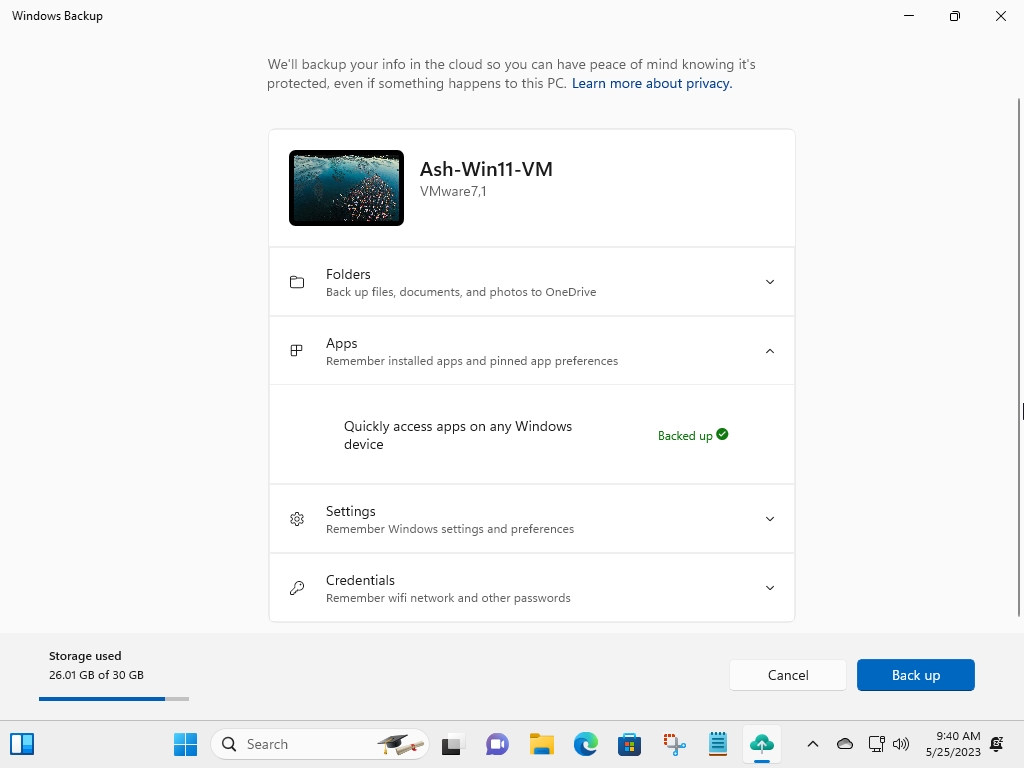
What Microsoft has done, basically, is combine Windows' own synchronization options with backup functionality provided by the company's OneDrive application.
Microsoft announced earlier this year that Windows 10 is an obsolescent version of the Windows operating system and that it would focus its development resources on Windows 11 and future versions of the operating system instead.
Windows 10 won't receive major feature updates anymore, but continues to receive security updates until its end of support month October 2025. The release of the new Windows Backup app for Windows 10 helps Microsoft's strategy of pushing OneDrive using Windows as the vehicle. Besides binding Windows customers closer through Microsoft accounts, it is paid storage upgrades that Microsoft may be after primarily.
Use of the Windows Backup app is optional and most users may want to use dedicated backup apps instead, as they provide better backup functionality and allow local backups and not only cloud-based backups.
Now You: which backup application do you use? (via Deskmodder)





















I’m already prepared for my fateful death.
The focus has shifted to “property disposal” rather than backup.
As a general rule, I avoid platformer applications in favor of trusted third-party standalone applications.
In my experience,
“One Drive” and “Microsoft Teams” consumed system resources abnormally excessively.
I was using “Microsoft Teams” when I was working remotely, but the company’s Windows 10 LTSC: 32MB RAM-equipped machine frequently froze, which was really frustrating. Those was out of the question.
Sentence correction:
froze > hung up
As I learned from my remote work experience, the “cloud service” at the time demanded an abnormally large amount of system resources, and the terminal (PC) hung up repeatedly.
This is going against the SDGs and a decarbonized, low-carbon society.
Replacing File History? Sounds like the same setup–only a few special folders are allowed.
Love Macrium and ViBoot.
Cobian Backup developer came out with a new version named Cobian Reflector. Super simple scheduled backups on external drives. Duplicati works well for scheduled online backups.
But, using FileZilla Server works the best if wanting easy access to files/folders from a remote location.
smh… I believe it’s best to avoid “apps” and instead look for full-featured, best-in-class desktop programs whenever possible.
I use Macrium Reflect (paid version) for full drive imaging and FreeFileSync (donation version) for file and folder backups. All backups go on external storage drives that are disconnected from my computer when not in use. Remember: The Cloud is just someone else’s computer.
One Drive, where your files magically disappear from your computer to the cloud. No, thanks. Karens Replicator and Macrium are good enough for me.
No local options? This is just adware to get you to buy their cloud services. What a useless piece of garbage. Microsoft forgot how to make proper software.
No custom folder backup? Basically this is useless then…