Next Month, Windows 10's Start Menu will highlight the advantages of Microsoft Accounts to users

In early 2023, Microsoft started to test Start Menu promotions in its Windows 11 operating system. These have since then landed in release versions of Windows 11 and will launch on Windows 10 systems next month.
The badges are displayed when users select the profile icon in the Start Menu. They provide "quick access to important account-related notifications" according to Microsoft.
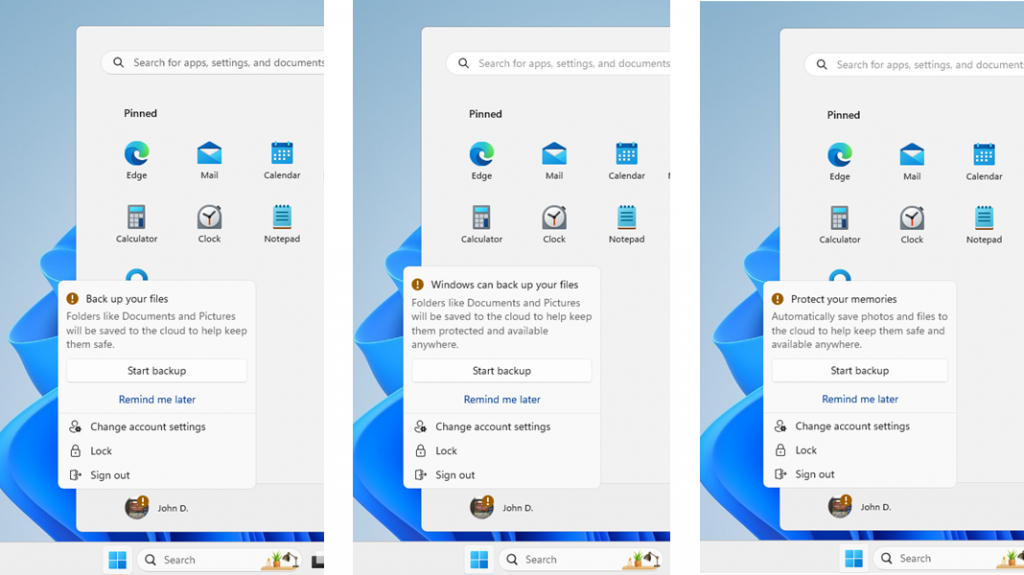
Logged in Windows users see notifications asking them to back up their files or "protect their memories". Users logged in with a local account may see an error badge instead, which is a devious attempt to gain the attention of local account users, as Microsoft is trying to get them to switch to a Microsoft account instead.
Local users see messages such as "sign in to your Microsoft account", "use Microsoft 365 for free", or "keep your account safer" when they click or tap on the profile icon.
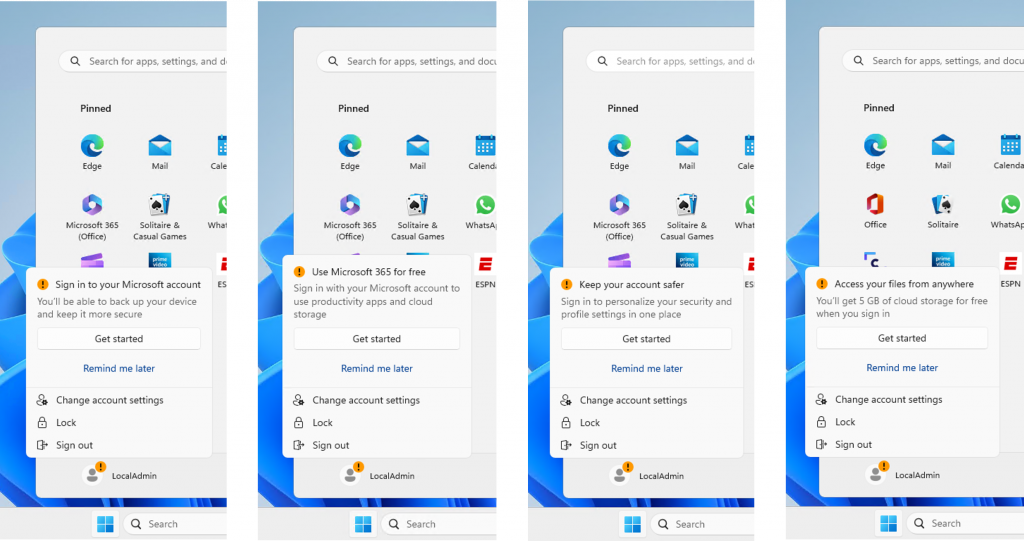
Soon, Windows 10 customers will get these badges as well on their systems. Microsoft launched the change in the latest Release Preview build for Windows 10. These changes are usually introduced on the fourth Tuesday of the month as an optional update and then on the second Tuesday of the following month for all devices running Windows 10.
Here is Microsoft's full message announcing the introduction of the badges: "This update expands the roll out of notification badging for Microsoft accounts on the Start menu. A Microsoft account is what connects Windows to your Microsoft apps. The account backs up all your data and helps you to manage your subscriptions. You can also add extra security steps to keep you from being locked out of your account. This feature gives you quick access to important account-related notifications."
It is safe to ignore the badge.
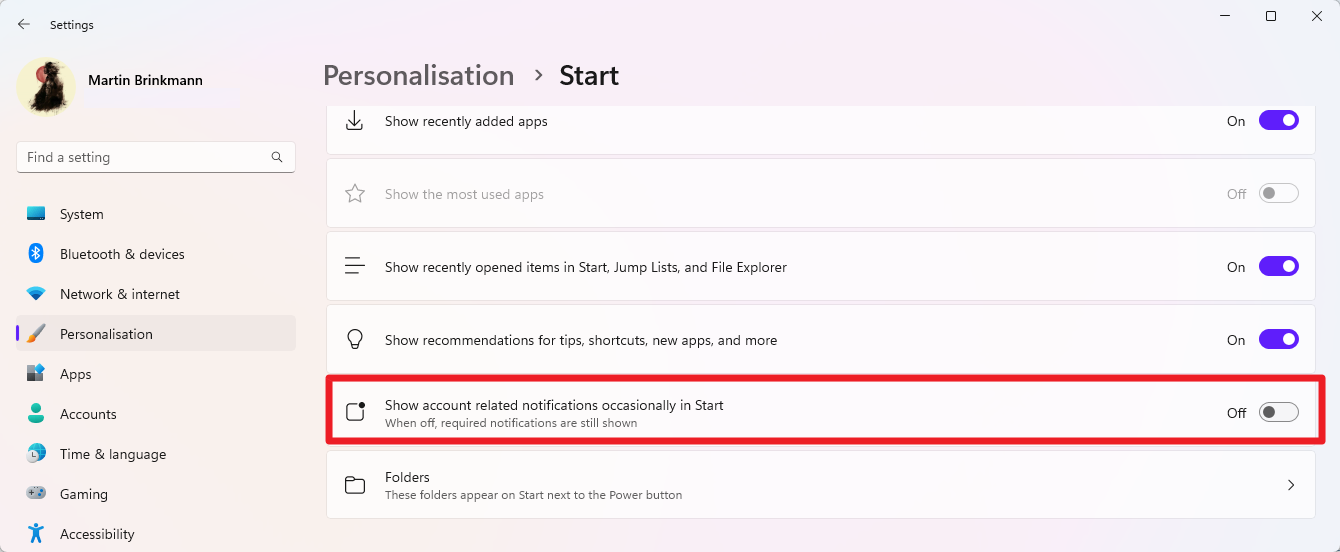
Windows 11 includes options to turn these off in the following way:
- Open Settings, for instance via Start > Settings, or by using the keyboard shortcut Windows-I.
- Go to Personalization > Start.
- Toggle "Show account related notifications in Start".
It is likely that Microsoft is going to introduce a similar setting on Windows 10 devices.
Now You: good option to notify users or desperate attempt at pushing Microsoft accounts and paid upgrades?





















These are the scripts I used in March to upgrade directly from Windows 7 to Windows 11 22H2:
https://github.com/AveYo/MediaCreationTool.bat/tree/main/bypass11
Place AutoUnattend.xml (and run auto.cmd) in the root of W11 setup media to skip the whole M$ account BS and create a local account. Skip_TPM_Check_on_Dynamic_Update.cmd may come in handy as well.
This video is a tutorial on how to use these scripts(in German): https://www.youtube.com/watch?v=0CGZzICOenE (SeiboldSoft: Windows 7 Upgrade auf Windows 11?)
Microsoft may nag and pester, but until they make accounts mandatory that really doesn’t amount to more than slightly pissing off the old folks. Will they do that one day? Maybe.
I’ve installed W10-11 many times with local account booting from the ISO image .
With 10 , Don’t connect to internet (or kill connection).
Win11 won’t let you do this. Instead do this when prompted to create MS account:
press Shift + F10 to launch the
Command Prompt.
In the Command Prompt window, type the following command and press Enter:
OOBE\BYPASSNRO
Upon successful execution, your system will restart and relaunch the OOBE
dialog.
Follow the on-screen instructions to complete the setup. When you reach the
Let’s connect you to a network screen, click on I don’t have Internet option.
Next, click on Continue with limited setup.
Accept the License Agreement and proceed to create your local user account.
Anyway, Microsoft’s products (OS, MS-Office, etc.) are “proprietary software”, and paid rental applications based on “license” agreements.
In other words, even if the user pays the price, “ownership is in Microsoft” and it never becomes personal property, And the owner (Microsoft) can unilaterally enforce the right.
So after all.
I agree 100%. Few words to say the real problem about rental apps! Nice!
That will be a very short list. There are zero advantages.
What they tout as advantages are not even close to advantages.
Even the Bing rewards program is a scam simply designed to get you to use Bing, to collect loads of telemetry and to monetize you.How many got sucked into that hype I wonder?
MS is psychological terror, causes somatic diseases, such as… Multiple Sclerosis.
I switched to macOS a few years ago as it was obvious MS were direction less and looking at these tactics.
While Apple isn’t much better as a company, there are zero advertisements and the OS stays in the background where it should. No bing news, no safari telling you it should be the default browser and you can even use it without an Apple account when using homebrew.
Linux is king but IMO Windows has fallen behind.
you mean macOS, as in “that Apple OS that does everything in its power to stop you installing software that was not downloaded through its app store which requires an Apple account”?
that macOS?
Once again, the Windows 10 LTSC wins. The LTSC branch doesn’t get new features of dubious quality and bugs. It only gets security updates and patches and is supported for 5-10 years, even after all the other Win 10 installs are unsupported. It’s not getting these nag screens and pop-ups.
And the funny thing is that Microsoft VERY MUCH doesn’t not want you to use the LTSC branch, unless you’re running a nuclear workstation or MRI machine that can’t tolerate any bugs or changes. And it’s funny, because that’s what I want. No changes, just stability.
> LTSC branch
LTSC (Long-Term Servicing Channel) and LTSB (Long-Term Servicing Branch) are products for large-scale corporations (companies, government offices, schools, medical institutions, medical equipment control systems, etc.).
Naturally, the use of home users is restricted (in principle, not allowed).
Without Microsoft’s agreement (Complying with the terms of use and signing a formal contract is essential), it is illegal. If legal action is taken, you will have to prepare for exorbitant fines.
Agreed, I use this as well and it comes with just a handful of programs pre-installed, easy to set up with a local account and the only nag was something to do with using Bing as the search engine (it comes with Edge pre-installed, which I don’t mind, and Bing itself seems to give results better than Google, which is only better if you want localised results in the world outside the US, and while I do occasionally it’s no pain to switch to).
Reminds me a lot of the old days when Windows was more usable (I have to use 11 at work and it is a pain).
I use Open Shell for my start menu. It provides a Windows 7 type start menu with plenty of customization options. it is also free, and works well over time. I can’t imagine why anyone would want to use Microsoft’s inferior and annoying Start Menu, even if it did not have ads.
Screw Microsoft and their OS embedded spam. Plenty of crap-free and better third-party Start Menu replacements around. Those that aren’t free can be had for loose change.
Haven’t kept the MS supplied Start Menu since they started infesting it with (shudder) tiles in 8.1.
I dislike this attitude by Microsoft, however if you don’t like Windows you can just use Linux or MacOS. I won’t complain about this ads, I feel good with W10 and this doesn’t disturb me too much (W11 is so worst than W10 that complaining about W11 is just loosing time you know dudes). Thanks for the article! :]
Still running Windows 7. Of course I’ll inevitably have to either upgrade to Windows 10/11 (presumably 11) or discover Linux.
One of the reasons I stick to Windows 7 (only one of, but as essential as others given it participates to privacy) is the quasi obligation to install latest Windows OSs with a Microsoft account … or have the skills to bypass that requisite when installing the OS, skills I have not.
Mind if I share good news regarding little old me? I’ve just discovered a computer shop who’s technician told me it’d be a breeze for him to install Windows 11 only with a local account, he even added that this was the default way they proceeded when installing latest Windows OSs. He mentioned installing with Internet connection off and then a command-line he seemed totally aware of.
So reading this article enforces my will to install Windows 11 with NO Microsoft account, I’d even say that not being able to bypass the Microsoft account would have heavily participated to moving to Linux.
Microsoft insisting for their account is maybe relevant of the importance it has for them, regarding their benefit not that of the user.
By the way :
“There are only two industries that describe their customers as ‘users,’ ” said Yale professor emeritus Edward Tufte. “Illegal drugs and software companies.”
[https://nypost.com/2023/08/10/addictive-loop-of-social-media-fuels-hate-speech-misinformation-study/]
Rufus still provides the option to install Windows 11 22H2 with a local account.
https://github.com/pbatard/rufus/wiki/FAQ#user-content-Help_I_dont_see_the_option_to_bypass_the_need_for_a_Microsoft_account_with_Windows_11
Good guide–
https://www.howtogeek.com/836157/how-to-use-windows-11-with-a-local-account/
NTLite allows the user to create a custom iso much like some Linux distros:
https://www.tomshardware.com/how-to/create-custom-windows-11-install-disk
I am a researcher and a power user as well and also still on Windows 7 Pro-64x. Best OS there still is and have also still good updated security + browsers + 0patch of course. Until now, no problems at all and works perfect without all those spyware crap and advertisement noise. What W7 users can do, is install a VM and put there this W11 crap on if you need it for something that is not available on W7…
> By the way :
“There are only two industries that describe their customers as ‘users,’ ” said Yale professor emeritus Edward Tufte. “Illegal drugs and software companies.”
It’s an interesting, and convincing speech.
Microsoft’s products (OS and MS-Office) are paid rental applications based on “license” agreements.
In other words, even if the user pays the price, “ownership is in Microsoft” and it never becomes personal property, And the owner (Microsoft) can unilaterally enforce the right.
That’s probably why the names “User” and “User Account” are used.
Customer: in commerce or economics, a person or legal entity to whom thing, goods, services, ideas, etc. are sold
Consumer: the entity that consumes goods and services
User: the person who uses the service
User Account: User’s right to use networks, computers, websites, etc.
Your computer technician was right, but it is not offered as a choice and is impossible to guess. You need to search out instructions first:
https://duckduckgo.com/?q=install+Windows+with+local+accoun+t&atb=v387-3&ia=web
Microsoft keeps changing what it does. I set one up about three months ago. The wifi off method did not work. Instead you log on with a specific logon name (‘nothank@you’, I think).
Eventually I bit the bullet and set one up with a MS account. Indeed there were minor advantages.
Since I go to lengths to cripple advertising and as much data-leaking as possible the end result is as usable as a no account set-up. However, there is no doubt Microsoft adds a few ounces towards its pound of flesh over a no account configuration. They just haven’t used it against me.
Those who configured W10 0r W11 with an account have the option to remove it. UNTRIED:
https://allthings.how/how-to-remove-microsoft-account-from-windows-11/
F*ck Microsoft. Totally. I wish to God it wasn’t something I need to use to pay the rent.
The only advantage of a MS account is the MS Bing Rewards program, in order to donate all obtained points to fight against cancer. Just proud of it.
@ John G,
Why not just donate to Cancer Research if that’s what you’re into. Why relinquish your privacy to Microsoft who will just exploit your gullibility.
@TelV, there is no privacy at all, so why not to take some moral advantage of it? :S
@John G.,
@TelV giving advices that it is more appropriate to donate directly to the party (organization) you want to support, instead of going through a commercial company (such as Microsoft, which collects users’ personal information) to support charitable projects.
Too often intermediaries (to these charities) are ‘middle exploiters’ and have no legitimacy in practice.
In many cases, they are “just a publicity stunt and sadly goes missing”.
It’s a long-standing knowledge and experience of his, and he practices it as such.
And I share that perspective (eliminate intermediaries, donate directly) too.
As a case study,
the search engine “Ecosia” promised to donate 80% of its profits to forest conservation, but the reality is that “planting trees and investing in solar energy to power servers” is creating a new and serious environmental problem:
planting trees activities destroy region-specific vegetation and damage biodiversity, and solar energy-power generation also damages biodiversity by destroying the environment.
In short, individual careful investigation and scrutiny are essential.
There are countless people and organizations around the world that need support and donations.
You should know the current situation, assess the target you really want to support, and get involved directly.
That anyone, any gHacks reader especially, concerns him/herself with such an easily preventable issue, wastes any time thinking about the issue, loses sleep and equanimity of mind when presented with such an article as the one above, defies all logic/reason/emotion/judgment/experience/expertise/creativity/ability, etc.
A number of alternative Start Menus–all of them most excellent (both free and paid)–completely eliminates MS from the equation.
Stick with a local account; find an alternative Start Menu that works for one’s needs and aesthetic taste, and enjoy the computing experience without worries about MS’s future plans to destroy its own Start Menu.
Simple, simple, simple.
@Violet
I actually like the Win10 start menu in fullscreen mode with show more tiles enabled.
I just wish I had more control over it and it was easier to manage. It takes some manual file wrangling to get things organized the way I want them but I’ve gotten good at it.
I use MyTile to create pretty tiles for my games and the few other programs I keep pinned on there. I only use one app tile, the weather with the live tile on.
I wish I could make the all apps list come up 5 columns wide instead of three.
If not for gaming I’d use Linux.
They already do this in the settings though it doesn’t specifially point you to an online account.
Since I started using the GP to reign in Edge I see a reccomendation (advertisment) to reset my browser on the setting page.
What a low-brow scummy company Microsoft have become under Satya. It’s really unfortunate that the business world didn’t settle on Linux as the global standard.
It’s time to start spelling Micro$oft with a dollar sign again…
What I was thinking exactly. Under Satya, Windows devolved into a dreadful cloud and advertising service. The user is put under more strain while being advised on what would be best for them. People should receive compensation from Microsoft for using their faulty, undeveloped, and ad-filled operating system. The Windows team all seem to be inexperienced web designers. Because Windows 11 doesn’t seem to be getting any better, I used Windows 7 as long as I could.
Maybe it’s just me but I think that the concept of advertising on things you paid for is fucked up. I get promoting free services of your own, I’d be able to accept that (even though it’d bother me a little bit) but making me pay extra on top of what I already paid for is despicable.
Windows is the better OS but Linux destroys it in terms of how professionally it handles.
Windows is the more versatile OS, as one can still install old 32 bit Windows software. Linux is the more private OS that, as Microsoft degrades Windows more and more, is becoming the superior OS. As Windows interface has changed substantially since Vista, people have little trouble when trying a distro like Linux Mint.
I now have my PC configured with my MS account and do not get any advertising, other than nag notifications in OneDrive I cannot find a way to kill. Also, I have unwanted Services and Scheduled tasks shut down and some firewall blocks. It took some effort but the result is usable.
As linux has become simpler to install and use. And more software for the masses such as triple A games from places like steam. Linux is becoming more wide spread.
Anyone that is getting tired of MS and its shenanigans should take a look at linux. I have gotten several freinds and family members to switch by showing them that they can do everything the did on windows on linux. With a much stabler and secure OS.
IMHO allthat is needed for linux to become more widley used is for one of the pc / laptop manufacturers to offer linux as a option to the masses.
As I read the comments it seems literally everyone is against suggestions in the Sign out menu. Let me ask all of you: why don’t you use the Alt-F4 menu on your desktop to shut down or sign out? I’ve probably opened this menu once or twice since I installed the original release of Windows 11. And who cares about a simple tip on using Windows better?
I don’t want an account, and I especially don’t want subscriptions. I have zero interest in paying monthly for the privilege of having my privacy annihilated by corporations, data shared with governments, and eventually leaked to hackers.
https://www.theregister.com/2023/08/07/microsoft_power_platform_tenable_criticism/
That’s why I don’t run Windows anymore, and I refuse to do tech support for it on ethical grounds.
Devious is a good word for this Martin. A sign of the times where someone else decides for you.
I see nothing wrong with Microsoft accounts as a whole, but I myself have never felt the need of that sort of intrusion on my PC’s. Local accounts have worked for me for decades and Microsoft trying to tell me otherwise is simply wrong.