Intel's latest graphics driver includes Telemetry

Computer users who operate devices with Intel graphics processing units may soon have Telemetry collected by the driver, reported to Intel and potentially shared with Intel partners.
To make matters even less user friendly, installation of the latest graphics driver may install the Telemetry collecting component automatically. In other words, as soon as the driver is installed or updated, Telemetry starts to be collected on the device.
Our colleagues over at Techpowerup were the first to report on the addition of Telemetry. While they report that the Telemetry component was installed automatically, which means turned on after installation of the driver, Intel contacted them stating that the Telemetry component should be opt-in.
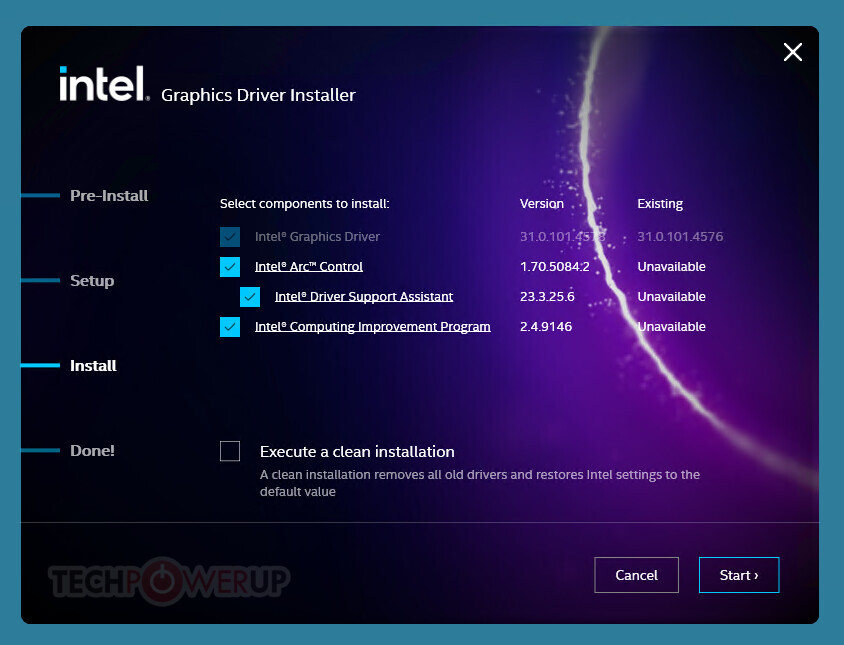
It is unclear who is right at this point, but users who run devices with Intel graphics cards may want to select custom during installation to make sure that the responsible component is disabled.
Intel uses the euphemistic term Computing Improvement Program for its Telemetry collecting service. A dedicated webpage on Intel's website lists the data that Intel collects if a device participates in the program. The list is quite long and it includes, among other information, the following data:
- Computer system information, including device manufacturer, CPU model, memory and display configuration, version of the operating system, software versions, region and language settings.
- Information about other devices in the computing environment.
- The categories of websites visited.
- How the computer is used (pretty vague).
- Software usage, e.g., frequency and duration of application usage.
- Feature usage, e.g., how much RAM is used.
Data collected by Intel is linked to a randomly generated unique identifier stored on the user's device.
Intel claims that it does not collect personal by default, including names, email addresses, IP addresses or MAC addresses, and URLs of websites visited.
Intel may share the data with Intel partners. These partners are "required to keep this information confidential and limit usage in accordance with your consent" according to Intel.
Intel users who want to remove the Computing Improvement Program from their Windows device may do so in the following way:
- Open Start, type Control Panel and launch the Windows Control Panel from the results.
- Select Uninstall a Program under Programs.
- Locate Intel Computing Improvement Program in the list. You may sort it alpha-numerically or by data to find the application quickly.
- Select Intel Computing Improvement Program and then Uninstall at the top. You may also right-click on the application's name and select uninstall from the context menu.
- Follow the uninstallation dialog until the program is removed from the system. You may need to allow the closing of opened applications during the dialog.
The Telemetry component has been added to the Beta version of Intel's GPU driver version 101.4578. Nvidia and AMD are also collecting Telemetry. Nvidia installs the data gathering software automatically alongside its GeForce software. Apps like NV Updater, NVSlimmer and NVCleanstall provide options to remove unwanted components.
Closing Words
Intel users who run devices with Intel graphic cards should check the custom installation option during driver updates and installs to make sure that the Telemetry component does not get installed, if it is not wanted.
Now You: do you customize driver installations?























People are actually beta testing Intel Arc???
LOL
Not sure in this case but maybe Revo Uninstaller can help, it’s used to remove all trace of any installs, and it can be employed also when installing so it will save a profile of everything created on the PC which is used when uninstalling, it save info of files, folders and registry settings and one can fine adjust what to remove.
Really, VioletMoon & others, uninstalling drivers is your answer?
What do you expect people to do? Go driverless? May as well chuck the card to recycling at that point.
Protect themselves from windows installing this silently to help you get working drivers?
And you damn well know Intel will gladly supply these for MS to install on their behalf if it not already happening.
Most don’t get into the settings to turn off ‘get driver updates with windows update’. And who knows how long that will keep being an option outside enterprise versions where companies and goverment institutions would go apeshit if MS saw fit to touch their drivers.
And they are all just one “cricital security exploit” driver update away from being de-facto forced to update it, even if they currently want to sit it out on a older version without this.
Just a little ‘oops, we have a gaping RCE hole at driver level IOPL&CPL because WEBGL vector’ or something other like that and everyone it rushing like mad to plug it before getting pwned.
* Open Start, type Control Panel and launch the Windows Control Panel from the results.
*Select Uninstall a Program under Programs.
But, it’s still in the registry afterward.
I recommend Geek Uninstaller for Windows. It’s thorough.
Martin, “[…] the latest graphics driver [may install] …”.
Leave it to gHacks–say “fire,” and everyone jumps.
Uninstall may be a solution with the right uninstall tool that cleans out leftovers.
Reading the installation prompts may help avoid problems.
Use of “clean install” tools could alleviate/circumvent problems.
Running programs like CurrPorts or ProcessLasso–maybe.
Simply checking Services and disabling needless Intel entries–maybe.
Taking ownership of “locked” files usually allows elimination.
A number of options to stop “telemetry,” but maybe they are all beyond the scope/sequence of the article.
The ideal world of computing where “telemetry” doesn’t exist is, unfortunately, unavoidable. As one commentator said, “Keep your wits,” keep learning, block, block, block.
Not too worried, thankfully!
Hey Violet,
For GPU drivers I can reccomend this tool, because it’s the one I use before installing new GPU or before rolling back drivers due to technical issues.
https://www.wagnardsoft.com/display-driver-uninstaller-ddu-
@Tachy–looks promising; marked site. Thanks always!
I’ve been using “Total Uninstaller,” but the program option I like most, at this point, is a tool like “Soft Organizer” that “traces” the installation, all the changes made to files and registry entries, etc. Uninstalling is so much easier with such tools.
The best advice from the Wagnard site: “Make a backup or a system restore (but it should normally be pretty safe).”
Martin usually mentions this as a precaution before Patch Tuesday [make a full system image before installing/updating/upgrading anything].
Even Linux Mint says to back up a system using “Timeshift” before upgrading.
@ Martin
Yes I do. I use NVSlimmer to clean up my GPU drivers as I only use MSI Nvidia GPU.
Perhaps you should write an articale here about it as it seems some people don’t know about it.
https://forums.guru3d.com/threads/nvslimmer-nvidia-driver-slimming-utility.423072/
I don’t see why these companies haven’t been sued in a class action for this kind of stuff? Or a computer fraud and abuse criminal complaint hasn’t been filed for this kind of blatant wire fraud/trespassing and data theft and abuse!!! If anyone else tried this they would immediately be labeled a “hacker” and criminal charges would be filed! Plus federal prison time!!! How about everyone here getting together and filing a suet and or criminal complaint??
No problem Intel. I will now buy all my products from your competitors.
I wish my consent actually mattered.
I don’t think it ever actually mattered but companies pretending like it super totally matters lately is getting on my nerves – every “consent” on a computer feels like a fidget spinner equivalent for the privacy conscious.
Some body says: “Nvidia, Fxxx you, Intel, Fxxx you, Too”.
Just ran Intel’s latest update. The initial installation screen pops up the below message with large Decline and Accept buttons below. Unfortunately the Accept button is the default, so you need to have your wits about you.
—————–
We invite you to join to Intel@ Computing Improvement Program
The information collected by Intel is used to help Intel understand how well
our experiences perform over time, how useful they are, to detect issues, and
to identify future computng improvements, Intel may use the information to
provide system performance feedback to you.
The information collected by Intel includes:
(System)Computer/system information such as manufacturer, manufacturer
model, CPU model, memory and display configuration, OS version, software
versions, settings (region, language, time zone).
(Connections)Other devices in your computing environment such as universal
plug and play devices. Examples include: Srnart TV Model/Vendor, Audio/
video streaming devices, or other devices that broadcast information that is
available to your computer on a local area network.
(Usage)Computer usage information such as software usage that includes
frequency and duration of usaget feature usage that includes how much RAM
is used, CPU utilization, battery status or capacity, errors and other events
such as connected or disconnected to a network access point Web browsing
activity is limited to frequency and time spent at particular categories of sites
(social media, personal finance, news or entertainment, there may be up to 3o
categories). Usage data does NOT contain any user generated content nor
actual URLs visited.
The information collected is associated with a system identifier to allow
tracking information over time- This system identifier may be a randomly
generated unique id or be derived from identifiers fused into hardware
components.
A frequently asked questions page is available at:
https://www-intel.com/content/www/us/en/support/topics/idsa-cip.html
—————————–
Scandalous! Monetization at its worst.
“Uninstall” never completely uninstalls anything. There are always bits and pieces retained.
nVidia’s telemetry is some of the most aggressive I’ve ever had to deal with. It’s baked into almost every part of the drivers, not just GFE. telemetry is a required component for GFE.
They also moved files around to thwart blocking attempts, and created the nvtelemetry64.dll file. The C:\Program Files\WindowsApps by default is locked down and there are nvidia files in their that collect telemetry.
The code I have to block nVidia telemetry is over 200 lines long.
I don’t use laptops, nor do I use IGPs, specifically so I can avoid using Intel drivers, which also have a history of multiple vulnerabilities over the last few years.
Also avoid IME, Turbo boost and other Intel drivers. Very untrustworthy company, like nVidia.
This is why I don’t want Linux to go mainstream. They don’t implement this stuff in their Linux drivers. Linux is mostly used by professionals (for e.g. rendering), who would not tolerate this crap.
And the fact that I can use Linux for gaming without attracting all of the “flies” that permeate other mainstream gaming platforms such as ads, telemetry, and features that are designed to work against me, is the cherry on top.
Basically I’m selfish and Linux is like the way ad blocking used to be. I.e. way, WAY better before it went mainstream and adversaries took note of ad blocking. No website used to ask you to disable your ad blocker when only 3% of the market used them!
I want to switch to Linux so bad, I wish it would load Adobe CC software without having to hack around using old versions of Photoshop with Wine. If that’s still a thing? I haven’t used Linux in a long time but I seem to attempt to install it every few years to see how it’s doing.