How to fix Fortnite matchmaking error

Fortnite Matchmaking Error has been preventing many players from accessing the popular battle royale game recently.
In Fortnite, you team up with friends or other players from around the world to accomplish exciting missions, build structures, and engage in thrilling battles. The goal is to outlast your opponents, be the last one standing, and claim victory.
However, sometimes, things don't always go as smoothly as we hope. One common obstacle players might face is the Fortnite matchmaking error.
This error pops up when the game is trying to connect you with other players for a match, and it prevents you from entering the game. It's like getting stuck at the entrance of the playground while your friends are already playing inside.

Why are you having a Fortnite matchmaking error?
The Fortnite Matchmaking Error can arise due to several factors, disrupting your ability to engage in seamless matches.
These factors include:
VPN usage: The use of Virtual Private Networks (VPNs) might lead to compatibility issues with the game's servers.
Network configuration changes: Changes in your network configuration, or a mismatch between your geographical location and server selection, can trigger the error.
Disrupted Fortnite servers: Server disruptions, whether due to maintenance or other issues, can hamper matchmaking.
Suboptimal internet speed: Slow internet connections can hinder your ability to connect to matches efficiently.
Unavailable or invalid matchmaking region: Incorrect matchmaking region settings can prevent you from finding suitable matches.
Corrupted game files: Corrupted or damaged game files can interfere with the matchmaking process.

How to fix Fortnite matchmaking error
If you are experiencing Fortnite matchmaking error, don't worry because there are many reasons for it and none of them are unsolvable! However, we recommend that you take a look at your Fortnite server status before trying to resolve this error as the first step to resolving Fortnite matchmaking error is to verify the root of the error.
If there are no errors on Fortnite servers, here's what you can do:
- Change your matchmaking region
- Verify game installation files
- Disable your VPN
Change your matchmaking region
Adjusting your matchmaking region can often resolve the issue.
Here's how:
- Click on the Menu icon located at the top right corner of the game screen
- Select "Settings" from the dropdown list
- Access the "Language and Region" screen by clicking on the gear icon
- Set your matchmaking region to "Auto" and click ''Apply''
Once you have done that try to queue for a new match to confirm if your Fortnite matchmaking error has been resolved or not.
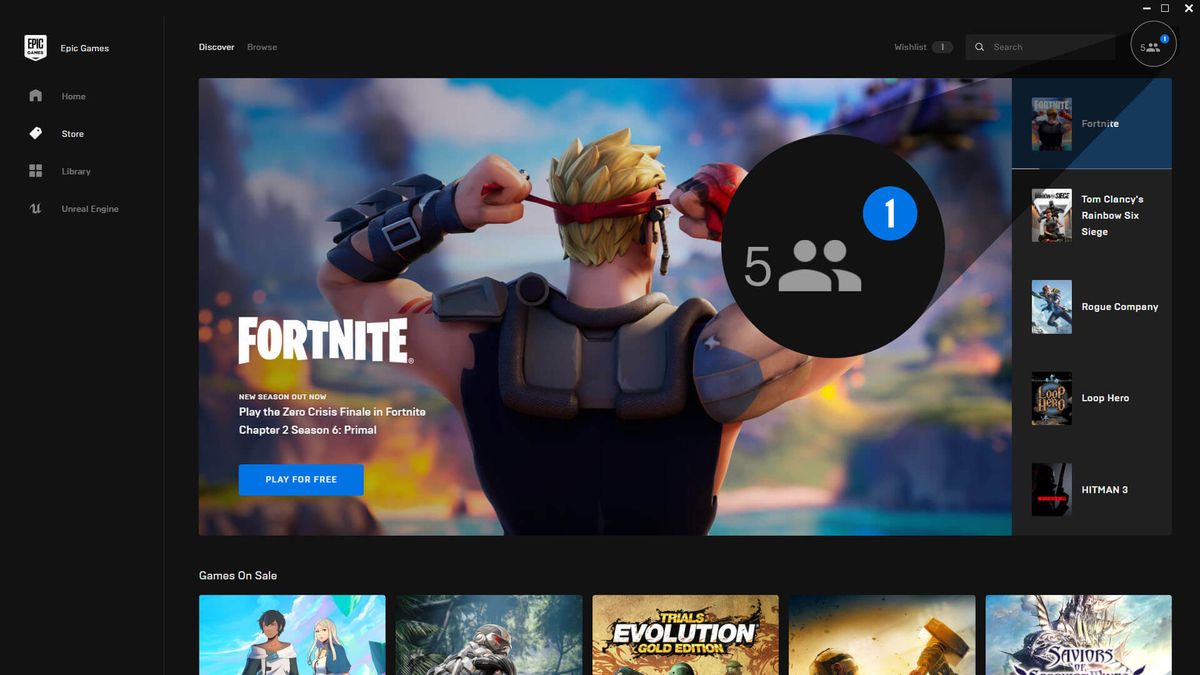
Verify game installation files
To verify the game installation files of Fortnite, open Epic Games Launcher and follow these steps:
- Click on the "Library" tab
- Locate and click ''Fortnite''
- Click on the three dots ("...") next to the game's title or right-click on the game icon
- Select "Manage" from the dropdown menu
- Look for an option that says "Verify" or "Verify Game Files" and select it
The Epic Games Launcher will now initiate the process of verifying the game installation files. This involves checking for any corrupted, missing, or outdated files.
Disable your VPN
If you're using a VPN, it might interfere with the game's connectivity.
To disable your VPN:
- Close the VPN application
- Ensure that your VPN is completely disconnected from the internet
- Launch the game without the VPN active
These steps should help you address the Fortnite matchmaking error and allow you to enjoy uninterrupted Fortnite ranked gameplay.
But if you are still experiencing the issue and there is no problem on Fortnite's servers, reach out to Epic Games support using the link here.
Advertisement



















