Goodbye to third-party apps for transferring your messages
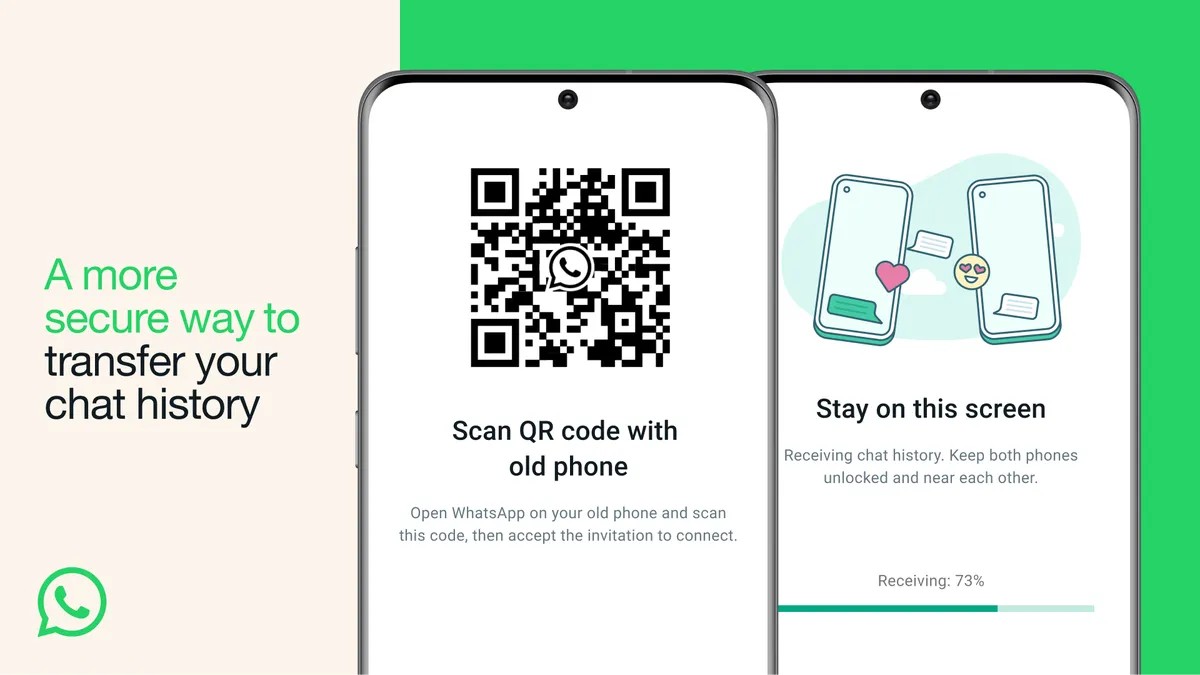
- The chat transfer feature is currently available in beta for Android users. It is expected to be rolled out to all users in the coming weeks
- The feature only works for devices running the same operating system
- The chat transfer process can take a few minutes, depending on the amount of data that needs to be transferred
If you're buying a new phone, one of the biggest pain points can be ensuring all your data moves over from your old phone.
To make this easier, WhatsApp is finally letting you transfer all your chat histories with accompanying media over to a new device without needing a third-party app, as long as your new phone is on the same operating system as the old one.
Meta CEO Mark Zuckerberg announced the arrival of this new feature with the following Facebook post.
How to transfer WhatsApp chat history to a new phone
Got the phone you wanted to purchase for a few weeks? Here is how to transfer your WhatsApp chat history to your new phone:
- Make sure your new phone and your old phone are connected to Wi-Fi with location enabled
- On your old phone, go to Settings, and then click Chats
- Tap Chat transfer, and a QR code will show up
- Scan the QR code on your old phone with your new phone
- Keep both phones on that screen while the chats and media all transfer over
Your data will be fully encrypted while being transferred, Meta said. The company's focus on WhatsApp security has seen it introduce a number of new features over the past few months, including automatically silencing unknown callers and locking away your more intimate chats for extra privacy.
Read also: Meta adds WhatsApp Channels for creators and organizations.
The ability to transfer chat history without a third-party app is a welcome addition to WhatsApp. It makes it easier and more secure to switch phones, and it's one more way that the company is improving its privacy features.
Advertisement




















Why couldn’t you mention WhatsApp in the title or within the bullet points at the start (that are also the article preview on the front page)?
This is deceptive, dishonest and a waste of a click that I regret. And here I thought Android was getting its shit together and enabling people to back up and restore their actual SMS messages natively in an easier way than now.