Gboard makes iOS users feel special
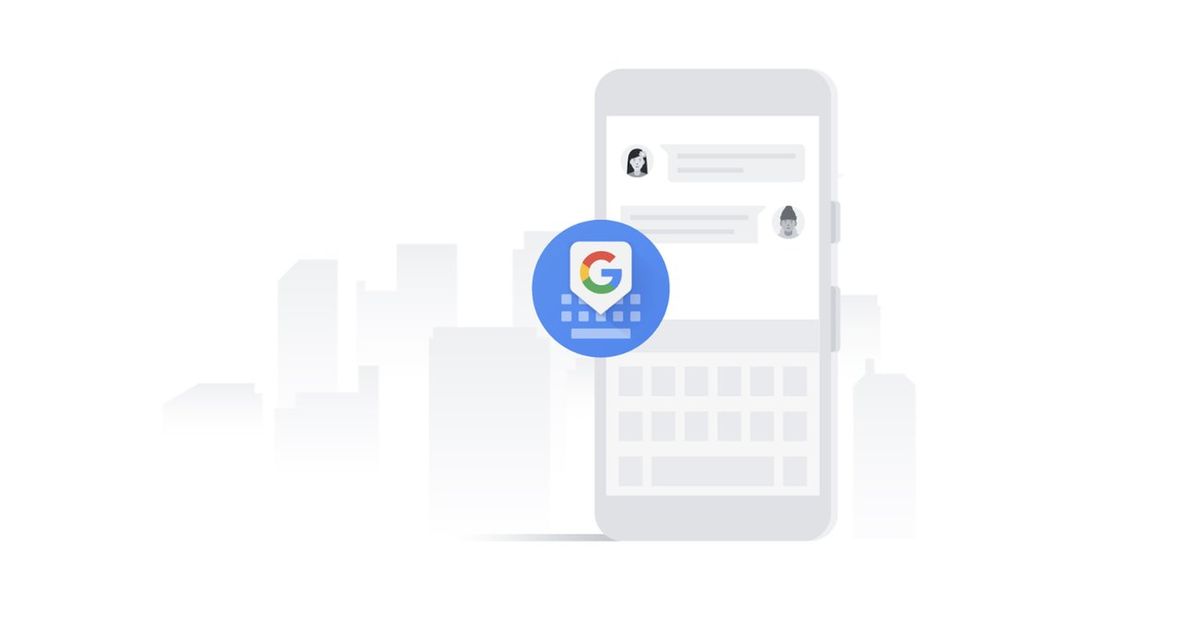
Gboard is a popular keyboard app that is available for both Android and iOS devices. It offers a variety of features such as GIF search, quick search, and many others.
While most of these features are available on both platforms, the Gboard calculator feature is something special for iOS users.
How to use the Gboard calculator on iOS?
To use the Gboard calculator feature, simply open the Gboard keyboard in any app or on the home screen. Then, start typing the numbers and mathematical symbols for the calculation you want to perform. For example, to add 55 and 44, you would type "55+44".
Gboard will then display the result below the search bar. You can tap on the result to enter it into the text field, or you can copy and paste it elsewhere.
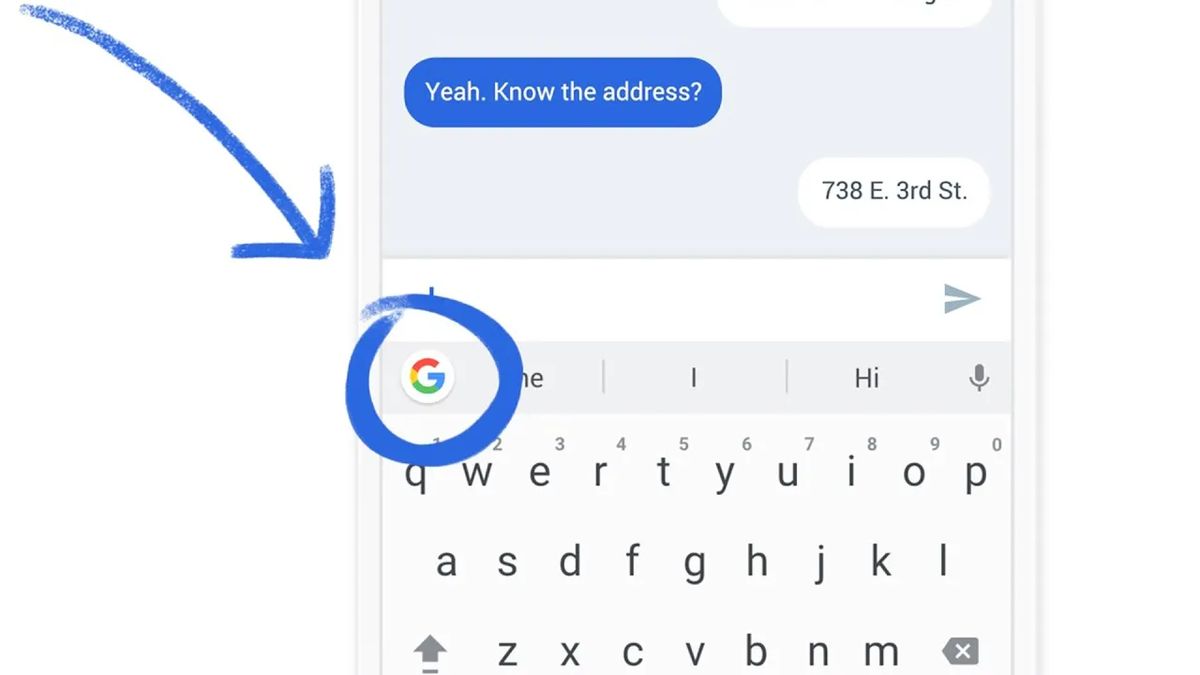
The Gboard calculator feature is a great way to quickly and easily perform basic mathematical operations without having to open a separate calculator app. It is especially useful for tasks such as calculating tips, working out equations, or converting measurements.
For example, if you are trying to calculate a tip at a restaurant, you can simply type "tip 100 20" into the Gboard calculator. Gboard will then display the result, which is 20% of $100, or $20.
The Gboard calculator feature can also be used to convert measurements. For example, if you need to convert kilometers to miles, you can type "5 kilometers in miles" into the Gboard calculator. Gboard will then display the result, which is 3.1 miles.
Impressed by the thing you have seen? Get Gboard for iOS using the link here.
The Gboard calculator feature is a handy tool that can be used to quickly and easily perform basic mathematical operations on iPhone.
It is especially useful for tasks that would otherwise require users to open a separate calculator app, but luckily iPhone users are safe from this hassle.
Advertisement




















How about the privacy of Gboard?
Google earns money through data, your data. ‘Nuff said.