What is iOS 17 Sensitive Content Warning and how to enable it?

iOS 17, the latest release of Apple's operating system, brings a host of exciting features and reinforces its commitment to user security.
One notable addition is the iOS 17 Sensitive Content Warning feature, designed to enhance iPhone safety and provide users with greater control over their viewing experience.
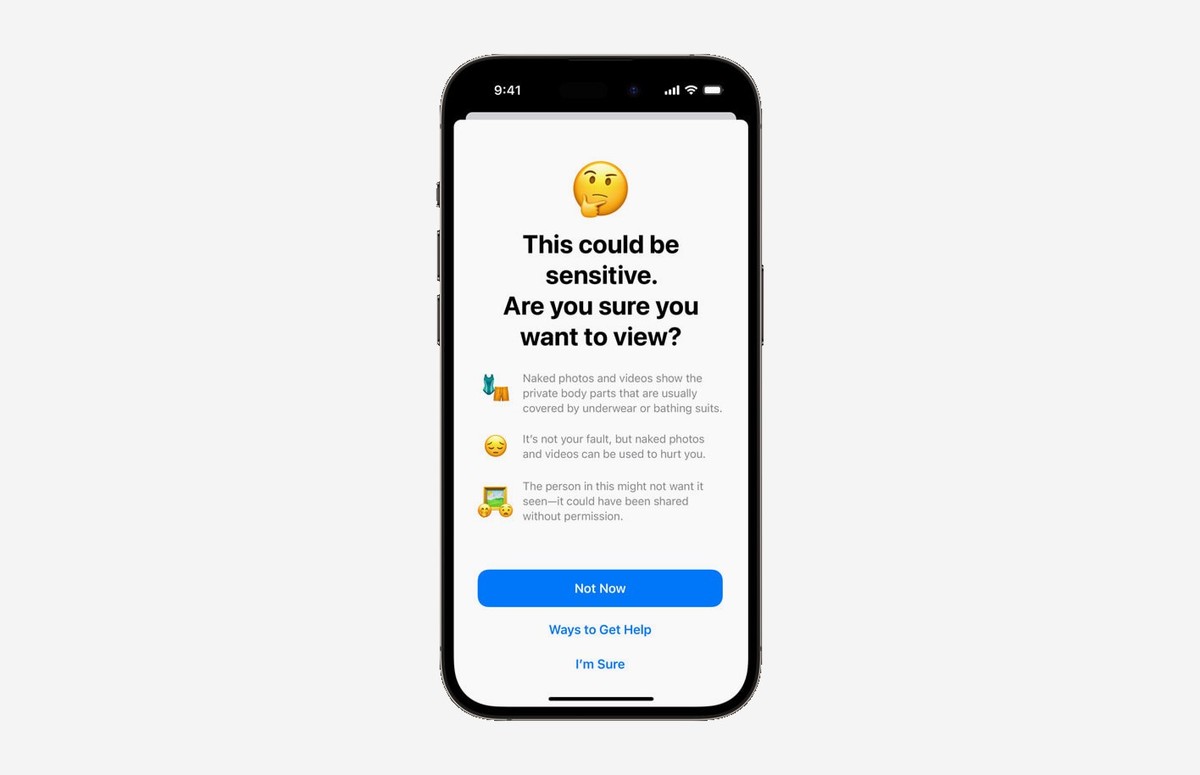
What is iOS 17 Sensitive Content Warning feature?
The Sensitive Content Warning is a new feature introduced in iOS 17 that aims to protect user privacy by displaying warnings and shielding against sensitive content on your device.
This powerful tool acts as a safeguard for sensitive information received during FaceTime calls, text messages, and content shared through AirDrop.
Sensitive Content Warning feature serves as a valuable line of defense. It acts as a barrier against various forms of sensitive content, including explicit photos and videos, violence, animal and human abuse, sexual harassment, and other offensive material.
By locally storing data on your device, iOS 17 Sensitive Content Warning feature helps you to eliminate worries about potential data leaks and enhances the overall security of your iPhone.

How to enable iOS 17 Sensitive Content Warning feature
To ensure a safer and more controlled digital experience, iOS 17 allows you to enable the Sensitive Content Warning feature for select apps that support it.
Currently, this feature is available for AirDrop, Messages, FaceTime, and Contact posters.
Here is how to enable iOS 17 Sensitive Content Warning feature on your iPhone:
- Open the Settings app on your iPhone
- Scroll down and tap on Privacy & Security
- Locate and select Sensitive Content Warning
- On the following screen, you will find a toggle switch. Make sure it is turned on
Once activated, navigate to the Apps and Access section, where you will find individual toggle switches for AirDrop, Messages, and Video Messages. Enable each of these toggles.
Advertisement




















cucumber & peach blocked